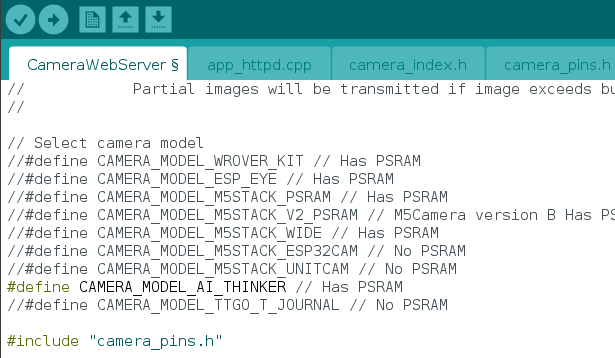Today I received my ESP32-CAM Board. This is it:
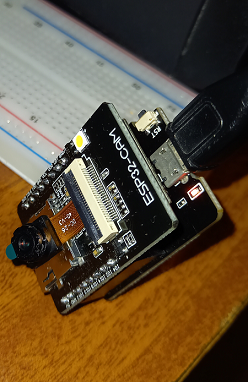
The version I purchased comes with a ESP32-CAM-MB on which the board docks in order to program it. I took it from AliExpress here:

 www.aliexpress.com
www.aliexpress.com
The first thing I tried was to upload the ESP32 CameraWebServer example from the Arduino IDE. I have managed to do this successfully but I kept getting a "camera did not initialize err:0x105" error. I tried to dock better the camera in the receptor but nothing happened after a lot of tries. Once it worked but it kept printing "." (dots) on the Serial Monitor in Arduino IDE which was a sign that it was trying to connect to the wifi. It couldn't connect and the dots kept printing in the Arduino IDE.
Long story short, I was not able to initialize the cam so I switched to B4R to tried to create a sample project just to connect to the WiFi. There I discovered that nothing was printing in the logs even after upload and hard reset. I disconnected B4R and connected the Arduino Serial Monitor which displayed the data from serial correctly and I have successfully connected to the WiFi with the ESP32 board.
Cutting to the chase, I will say that I am not able to initialize the camera even if I tried the ESP32CamDemo from the relevant thread and secondly no logs are printing. I have double checked the bauds of communication. Here is what I did (see it maximized and change resolution) :
Any ideas on the two problems ("camera initialization" and especially "seeing logs in B4R") are highly welcomed.
Thanks in advance
The version I purchased comes with a ESP32-CAM-MB on which the board docks in order to program it. I took it from AliExpress here:

4.18US $ 12% OFF|Esp32-cam-mb Wifi Esp32 Cam Bluetooth Development Board With Ov2640 Camera Micro Usb To Serial Port Ch340g 4.75v-5.25v Nodemcu - Integrated Circuits - AliExpress
Smarter Shopping, Better Living! Aliexpress.com
The first thing I tried was to upload the ESP32 CameraWebServer example from the Arduino IDE. I have managed to do this successfully but I kept getting a "camera did not initialize err:0x105" error. I tried to dock better the camera in the receptor but nothing happened after a lot of tries. Once it worked but it kept printing "." (dots) on the Serial Monitor in Arduino IDE which was a sign that it was trying to connect to the wifi. It couldn't connect and the dots kept printing in the Arduino IDE.
Long story short, I was not able to initialize the cam so I switched to B4R to tried to create a sample project just to connect to the WiFi. There I discovered that nothing was printing in the logs even after upload and hard reset. I disconnected B4R and connected the Arduino Serial Monitor which displayed the data from serial correctly and I have successfully connected to the WiFi with the ESP32 board.
Cutting to the chase, I will say that I am not able to initialize the camera even if I tried the ESP32CamDemo from the relevant thread and secondly no logs are printing. I have double checked the bauds of communication. Here is what I did (see it maximized and change resolution) :
Any ideas on the two problems ("camera initialization" and especially "seeing logs in B4R") are highly welcomed.
Thanks in advance
Last edited: