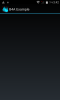My App sometimes show the black screen like:

After setting the Home as this App like:

And Press the Home Key on the screen, the main activity launched like:

However, after reboot, the black screen shows again.
My question is why the black screen shows occasionally regardless of HOME setting?
The manifest code is:

After setting the Home as this App like:

And Press the Home Key on the screen, the main activity launched like:

However, after reboot, the black screen shows again.
My question is why the black screen shows occasionally regardless of HOME setting?
The manifest code is:
B4X:
'This code will be applied to the manifest file during compilation.
'You do not need to modify it in most cases.
'See this link for for more information: https://www.b4x.com/forum/showthread.php?p=78136
AddManifestText(
<uses-sdk android:minSdkVersion="11" android:targetSdkVersion="19"/>
<supports-screens android:largeScreens="true"
android:normalScreens="true"
android:smallScreens="true"
android:anyDensity="true"/>)
AddActivityText(Main, <intent-filter>
<action android:name="android.intent.action.MAIN" />
<category android:name="android.intent.category.HOME" />
<category android:name="android.intent.category.DEFAULT" />
<category android:name="android.intent.category.LAUNCHER" />
</intent-filter>)
AddActivityText(Secondary, <intent-filter>
<action android:name="android.intent.action.SEND" />
<category android:name="android.intent.category.DEFAULT" />
<data android:mimeType="text/plain" />
</intent-filter>)
AddActivityText(Main, <intent-filter>
<action android:name="hk.interapp.wms1" />
<category android:name="android.intent.category.DEFAULT" />
</intent-filter>)
SetApplicationAttribute(android:icon, "@drawable/icon")
SetApplicationAttribute(android:label, "$LABEL$")
'CreateResourceFromFile(Macro, Themes.DarkTheme)
'End of default text.