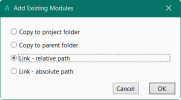Dear colleagues,
I would like to share an observation I made while working with B4X projects (B4A, B4i, and B4J) using the B4XPages mechanism. Although we are enjoying the benefits of code unification across platforms, I noticed an area that could be improved to make our workflow even more efficient.
When creating a module in a B4A project, for example, I noticed that it is not automatically replicated in the B4i and B4J projects. This means that as developers, we need to manually export the module to the other projects. This task, although seemingly simple, becomes laborious and consumes unnecessary time.
I believe it would be extremely beneficial if the B4XPages mechanism could automate the process of integrating modules between B4A, B4i, and B4J projects. Not only would this save precious time, but it would also ensure a more consistent synchronization across platforms.
Therefore, I propose that consideration be given to implementing a feature that allows for the automatic creation of modules in all associated B4XPages projects whenever a new module is created in one of them. This would certainly increase developers' productivity and improve the overall development experience.
Thank you for your attention, and I look forward to feedback and additional contributions on this matter.
Best regards,
Abdul Cadre
I would like to share an observation I made while working with B4X projects (B4A, B4i, and B4J) using the B4XPages mechanism. Although we are enjoying the benefits of code unification across platforms, I noticed an area that could be improved to make our workflow even more efficient.
When creating a module in a B4A project, for example, I noticed that it is not automatically replicated in the B4i and B4J projects. This means that as developers, we need to manually export the module to the other projects. This task, although seemingly simple, becomes laborious and consumes unnecessary time.
I believe it would be extremely beneficial if the B4XPages mechanism could automate the process of integrating modules between B4A, B4i, and B4J projects. Not only would this save precious time, but it would also ensure a more consistent synchronization across platforms.
Therefore, I propose that consideration be given to implementing a feature that allows for the automatic creation of modules in all associated B4XPages projects whenever a new module is created in one of them. This would certainly increase developers' productivity and improve the overall development experience.
Thank you for your attention, and I look forward to feedback and additional contributions on this matter.
Best regards,
Abdul Cadre