Google never seizes to surprise us and its latest miracle is the following:
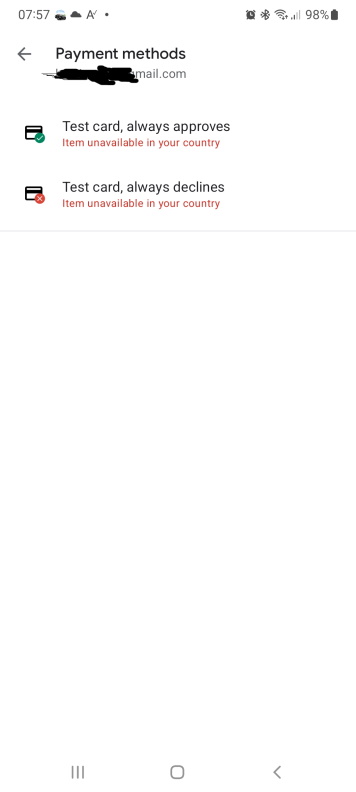
In order to fix this no matter if you have an EmailList set with the testers I have done two things. I do not now which of the two fixed it but it worked.
Go to the Release you have chosen (I had chosen Closed Testing) and:
1) Remove all countries except 1.
2) Add again all countries
3) Go to testers tab and at the lower part you will see this:
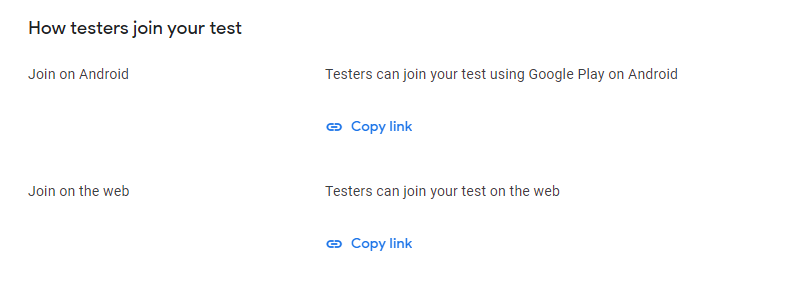
4) Click on the Copy link of "Join on the web"
5) Open a new tab and paste the link
6) Click on "Become a tester" and you are good to go.
Way to go Google!!!
In order to fix this no matter if you have an EmailList set with the testers I have done two things. I do not now which of the two fixed it but it worked.
Go to the Release you have chosen (I had chosen Closed Testing) and:
1) Remove all countries except 1.
2) Add again all countries
3) Go to testers tab and at the lower part you will see this:
4) Click on the Copy link of "Join on the web"
5) Open a new tab and paste the link
6) Click on "Become a tester" and you are good to go.
Way to go Google!!!
Last edited:
