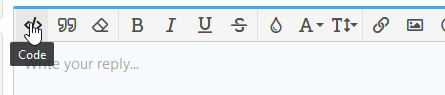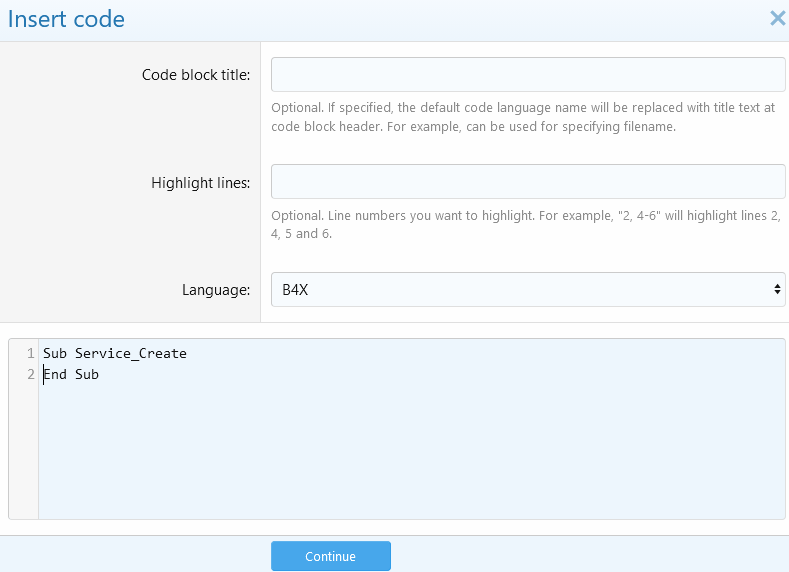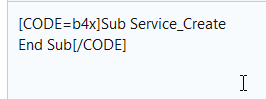Sorry if this is dumb question. How do I update a cell on a TreeTableView? I'm using jDragAndDrop which is working fine but don't know how to actually update a TreeTableView cell. Here is what I have but this produces an error
Dim source_ob As Object
Dim dest_ob As Object
Dim tti As TreeTableItem
Dim col As Int = 3
Log("DragDropped : DataId " & e.GetDataIds(0) & " is to be dropped")
source_ob = e.GetDataObjectForId("DTSource")
dest_ob = e.GetGestureTarget
tti = dest_ob
tti.SetValue(col, source_ob ) 'produces following error
java.lang.ClassCastException: javafx.scene.control.TreeTableView cannot be cast to javafx.scene.control.TreeItem
Dim source_ob As Object
Dim dest_ob As Object
Dim tti As TreeTableItem
Dim col As Int = 3
Log("DragDropped : DataId " & e.GetDataIds(0) & " is to be dropped")
source_ob = e.GetDataObjectForId("DTSource")
dest_ob = e.GetGestureTarget
tti = dest_ob
tti.SetValue(col, source_ob ) 'produces following error
java.lang.ClassCastException: javafx.scene.control.TreeTableView cannot be cast to javafx.scene.control.TreeItem
Last edited: