-
Welcome to B4X forum!
B4X is a set of simple and powerful cross platform RAD tools:
- B4A (free) - Android development
- B4J (free) - Desktop and Server development
- B4i - iOS development
- B4R (free) - Arduino, ESP8266 and ESP32 development
You are using an out of date browser. It may not display this or other websites correctly.
You should upgrade or use an alternative browser.
You should upgrade or use an alternative browser.
VNC Server & Client : Source Code For Sale
- Thread starter sfsameer
- Start date
- Similar Threads Similar Threads
Glad you liked it my dear ♥great, works great, very fast.
thanks saif
Tip:
You can make it much faster if you lower the resolution in the VNC Viewer such as RealVNC or TightVNC.
We will implement the resolution adjustment in the B4J Viewer in the next update
Very soonso it already seems great to me, I'm waiting for the next update for file transfer,
Hi all,
I'm using TightVNC to connect to the Android VNC server, I can see the image but I can't interact with it...
I click everywhere and nothing happens... If in the Android device I change something, I see those changes on the VNC viewer...
Any clue?
I'm using TightVNC to connect to the Android VNC server, I can see the image but I can't interact with it...
I click everywhere and nothing happens... If in the Android device I change something, I see those changes on the VNC viewer...
Any clue?
Hello Dear,Hi all,
I'm using TightVNC to connect to the Android VNC server, I can see the image but I can't interact with it...
I click everywhere and nothing happens... If in the Android device I change something, I see those changes on the VNC viewer...
Any clue?
We have updated the source code again, please use the same download link to download the latest update of the B4A VNC Server.
Thank you,
Saif
Hello,I've downloaded it 30 minutes ago... that's the last one, or there's a new one after that?
Thanks.
Yup, just now
Now it's working 
One question, we've an App that runs on fullscreen, is there any way we can send the "back" action or the "home" android action through VNC? I move the mouse pointer to the bottom of the screen but the android bar doesn't appear... When I use the screen, I swipe my finger from bottom up to make that bar appear.
Thanks!
One question, we've an App that runs on fullscreen, is there any way we can send the "back" action or the "home" android action through VNC? I move the mouse pointer to the bottom of the screen but the android bar doesn't appear... When I use the screen, I swipe my finger from bottom up to make that bar appear.
Thanks!
We will look into key shortcuts and see if we can implement itNow it's working
One question, we've an App that runs on fullscreen, is there any way we can send the "back" action or the "home" android action through VNC? I move the mouse pointer to the bottom of the screen but the android bar doesn't appear... When I use the screen, I swipe my finger from bottom up to make that bar appear.
Thanks!
All the previous updates worked worked well with my phone and computer. Introduction of this accessibility is not really working with my Android 9 even the whatsappauto has never worked till now. Clicking on start server keeps opening accessibility settings, even after enabled and click on back key, there is no effect. Why is accessibility not working, what am I doing wrong because it doesn't allow this update to work for me? Below is the screenshot of my configuration, once I clicked on back button, it has no effect on VNC server
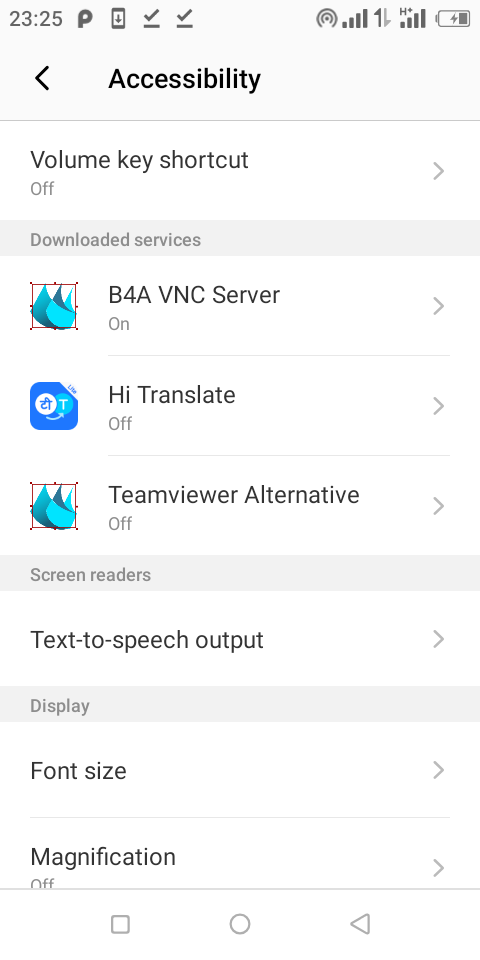
Hello,All the previous updates worked worked well with my phone and computer. Introduction of this accessibility is not really working with my Android 9 even the whatsappauto has never worked till now. Clicking on start server keeps opening accessibility settings, even after enabled and click on back key, there is no effect. Why is accessibility not working, what am I doing wrong because it doesn't allow this update to work for me? Below is the screenshot of my configuration, once I clicked on back button, it has no effect on VNC server
View attachment 116377
That means you didn't download the latest update.
Please use the same download link to download the latest update.
Also make sure to replace the old library files with the latest version.
Thank you,
Saif
I re-downloaded after this your message here which is about 78.6MB. I deleted earlier one downloaded and I updated library as stated. Ok, let me download again for third times thenWe keep updating it because it's still a beta version so there will be a lot of updates in the upcoming days
Hello,Ok, let me download again for third times then
We keep updating it because it's still a beta version so there will be a lot of updates in the upcoming days
Thank you,
Saif
I have confirmed that I downloaded your latest upload, but I still re-downloaded it anyway, tried it several times but still not working, older updates are working for me. The problem is from that accessibility features, I noticed the problem also when trying to use whatsappauto, that accessibility never worked with my Android 9 till now. No error issue, once I enable accessibility and use back button to go back to the app, nothing happens on the app
Hello,I have confirmed that I downloaded your latest upload, but I still re-downloaded it anyway, tried it several times but still not working, older updates are working for me. The problem is from that accessibility features, I noticed the problem also when trying to use whatsappauto, that accessibility never worked with my Android 9 till now. No error issue, once I enable accessibility and use back button to go back to the app, nothing happens on the app
We have just tested on Android 9 and its working fine.
Confirm the following :
You activate the accessibility and go back to the app.
Then connected the vnc viewer to the b4a vnc server.
If you click on the VNC viewer, are the clicks applied (performed) on the b4a vnc server? Can open an app? Swipe left and right?
What is your phone model, we need to check that too just in case.
Thank you,
Saif
I confirm, as in the attached video, everything works, open app, scroll settings etc. on samsung a10 android 10great, works great, very fast.
thanks saif
thanks saif, you are great
We have also tested in android 9 and it's working.I confirm, as in the attached video, everything works, open app, scroll settings etc. on samsung a10 android 10
thanks saif, you are great
But to figure out why it's failing with him we need the answers to the below questions :
Hello,
We have just tested on Android 9 and its working fine.
Confirm the following :
You activate the accessibility and go back to the app.
Then connected the vnc viewer to the b4a vnc server.
If you click on the VNC viewer, are the clicks applied (performed) on the b4a vnc server? Can open an app? Swipe left and right?
What is your phone model, we need to check that too just in case.
Thank you,
Saif
Please, sorry for my late response. I have deadline to meet for some of my clients today and I wanted to see if I could twist the code a bit if it will work with my phone. Yes, I obeyed all initial protocols as stipulated by Saif. I latered twisted the code a bit and was able to make it work in four different occassions, then, I discovered click, tap and swap worked flawlessly, but working is never consistent. Without twisting the code, it never worked, when I moved small portion of code to under click button, it worked once, but later stopped working. I moved again to activity_pause, worked again once and stopped working. I later moved the same code to activity_click and allowed it to activate after button click. It worked about two times and stopped working. After clicking on back button immediately i enabled accessibility to go back to application, it seems accessibility disables immediately because testing for if accessibility = true never fired. I am not with my system at moment, can't post code, this is my phone model:Hello,
We have just tested on Android 9 and its working fine.
Confirm the following :
You activate the accessibility and go back to the app.
Then connected the vnc viewer to the b4a vnc server.
If you click on the VNC viewer, are the clicks applied (performed) on the b4a vnc server? Can open an app? Swipe left and right?
What is your phone model, we need to check that too just in case.
Thank you,
Saif
Device name: itel A55
Model & Hardware: itel W6003
