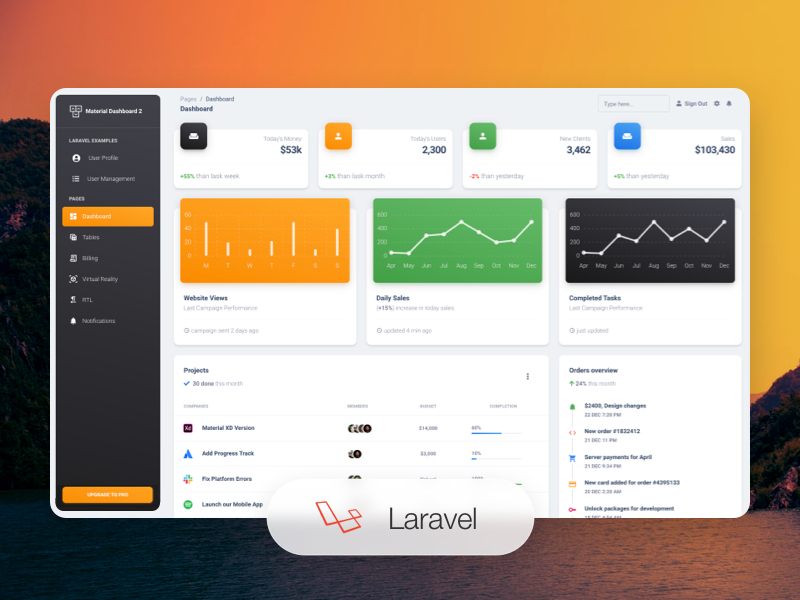Hi
There is a marketplace available deployment on..

 marketplace.digitalocean.com
marketplace.digitalocean.com
Use SHH Option.
Ive found that using WinSCP is rather easier to connect to the droplet too.
All the best!
There is a marketplace available deployment on..

PocketBase | DigitalOcean Marketplace 1-Click App
Open-Source backend for your next SaaS and Mobile app in one file
Use SHH Option.
Ive found that using WinSCP is rather easier to connect to the droplet too.
All the best!