I am using TextFlow as a text engine to render text into images. I am having a problem that if I enable text wrapping and its width is not enough, it will break words. I wonder if there is a way to avoid breaking the words.
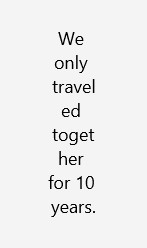
If this is not possible, then I may have to create my own text engine.
BCTextEngine seems a good alternative as well.
If this is not possible, then I may have to create my own text engine.
BCTextEngine seems a good alternative as well.
