Ola
For the past 3 days, I've been trying to make this work. Eish. This is the implementation so far. We are not there yet.
1. You need a service worker file. We will create this after BANano.Build.
2. You need a firebase cloud messaging project linked to a web project.
Reproduction:
1. Goto Firebase.
2. Goto firebase console.
3. Add Project > Project Name > Create Project
On Project Overview
Goto Project Settings > General > Your Apps > Select Web Platform
Ensure you get your config settings, you will use these later.
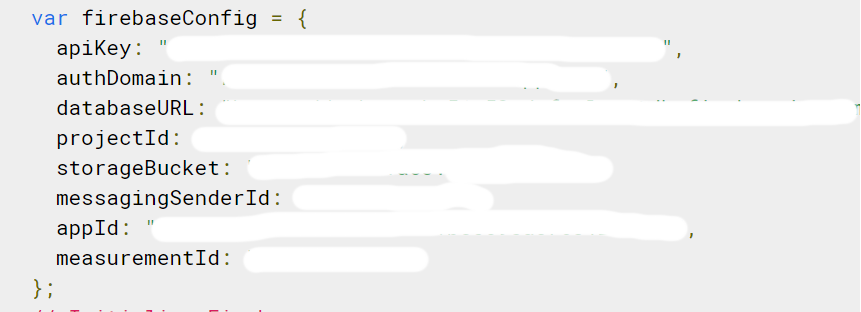
On project settings, goto Cloud Messaging, then Web Push Notifications and generate the key/pair, this is something called a vapidKey, you will use this later.
Update: Just found this for more clarity...
 www.itwonders-web.com
www.itwonders-web.com
For the past 3 days, I've been trying to make this work. Eish. This is the implementation so far. We are not there yet.
1. You need a service worker file. We will create this after BANano.Build.
2. You need a firebase cloud messaging project linked to a web project.
Reproduction:
1. Goto Firebase.
2. Goto firebase console.
3. Add Project > Project Name > Create Project
On Project Overview
Goto Project Settings > General > Your Apps > Select Web Platform
Ensure you get your config settings, you will use these later.
On project settings, goto Cloud Messaging, then Web Push Notifications and generate the key/pair, this is something called a vapidKey, you will use this later.
Update: Just found this for more clarity...
Tutorial: Web Push notification using Firebase
Another Step towards Progressive Web Application Progressive Web App (PWA) is defining the future form of the web app. Google has predicted that PWA is going to replace a lot of mobile apps in the coming 2-3 years. It's not a surprise that the founder of Tapzo's summarized in his article The mobile
Last edited:


