Is it "normal" that if turtle draws outside canva's pane the results are like that?
If the radius is high, the turtle continue to draw from side's canvas (It seems that should be better not to draw outside the pane and not continue from the other sides of the canvas)
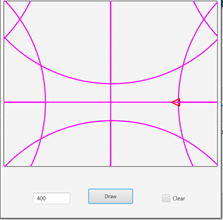
If the radius is high, the turtle continue to draw from side's canvas (It seems that should be better not to draw outside the pane and not continue from the other sides of the canvas)
