This example shows how simple it is to create network solutions with B4J, B4A and B4i.
In this case the network communication is based on UDP.
It implements a remote desktop mouse, where the Android device or iOS device control the desktop mouse.
The B4J app uses jAWTRobot library to control the mouse.
The commands are serialized with B4XSerializator.
Note that the B4J app doesn't show any UI except of a system tray icon.
It uses ControlsFX library to show notifications. Note that this requires adding a dummy form (with a UTILITY style to hide it from the task bar).
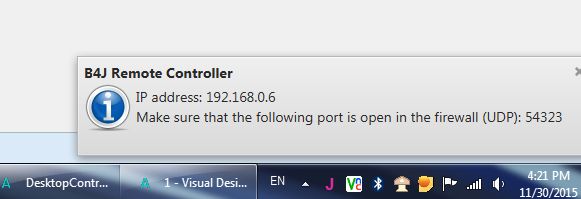
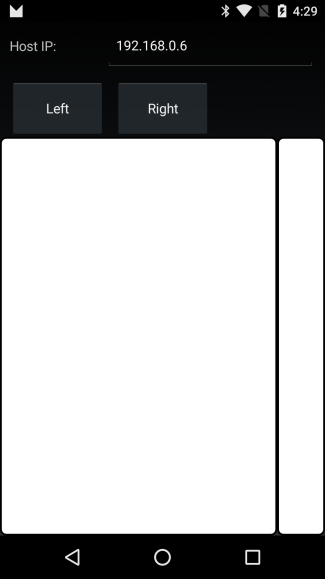
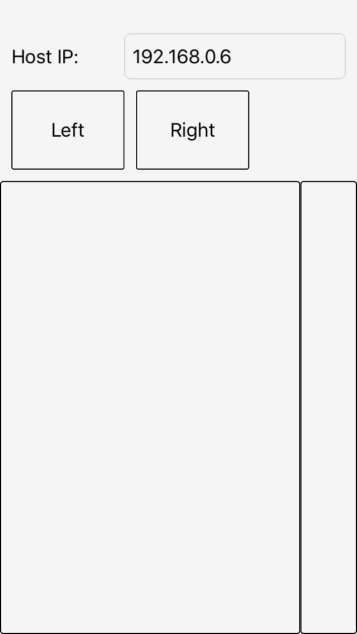
The nice thing about this example is that the code is very short and simple.
The desktop app listens on port 54323. See this post for information related to the firewall: https://www.b4x.com/android/forum/t...-read-the-logs-in-release-mode.51164/#content
An extended version that works over UDP, TCP or MQTT is available in post #6.
In this case the network communication is based on UDP.
It implements a remote desktop mouse, where the Android device or iOS device control the desktop mouse.
The B4J app uses jAWTRobot library to control the mouse.
The commands are serialized with B4XSerializator.
Note that the B4J app doesn't show any UI except of a system tray icon.
It uses ControlsFX library to show notifications. Note that this requires adding a dummy form (with a UTILITY style to hide it from the task bar).
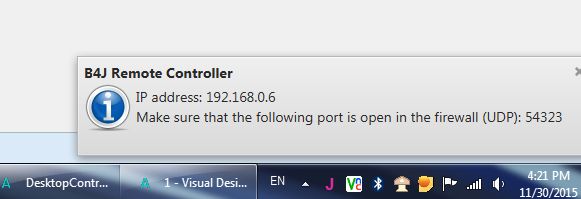
The nice thing about this example is that the code is very short and simple.
The desktop app listens on port 54323. See this post for information related to the firewall: https://www.b4x.com/android/forum/t...-read-the-logs-in-release-mode.51164/#content
An extended version that works over UDP, TCP or MQTT is available in post #6.
Attachments
Last edited:
