The #AdditionalJar module attribute (introduced in B4A v3.80) allows us to reference external jars.
With the help of JavaObject it is now possible to integrate third party jars without a wrapper.
This solution is good for "simple" libraries. If the API is complicated with many interfaces then it will be easier to create a wrapper.
As an example we will use Picasso image downloader to download images: http://square.github.io/picasso/
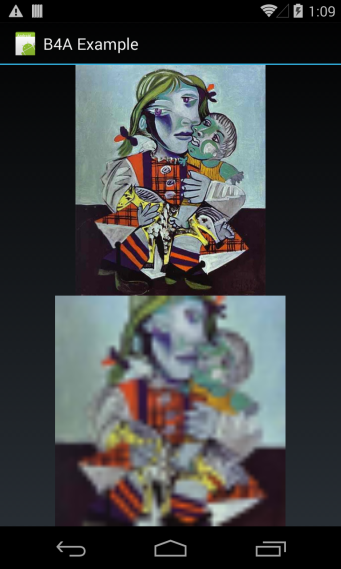
The first step is to download the third party jar and put it in the additional libraries folder.
We then use #AdditionalJar to tell the compiler to add a reference to this jar:
Note that the jar extension is omitted. You can call #AdditionalJar multiple times if multiple jars are required.
The following two subs will usually be required. They allow you to get the "context" (it will be an android.app.Activity when called from an Activity module).
This code should be added to an activity or service directly.
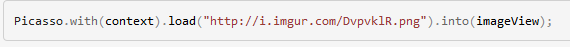
As you can see in their examples we always start by calling Picasso static method 'with'. It is more clear in the JavaDocs page: http://square.github.io/picasso/javadoc/com/squareup/picasso/Picasso.html
This sub will call the static method:
Now we will implement the above Java code:
In the second example we call a more complex API:
The third example is more interesting. We download an image with a callback event that is raised when download completes.
The first step it to create the interface. This is done with JavaObject.CreateEvent (or CreateEventFromUI).
In this case we are implementing com.squareup.picasso.Callback: http://square.github.io/picasso/javadoc/com/squareup/picasso/Callback.html
The last parameter is the default return value. This value will be used if the event cannot be raised (activity is paused for example). In this case we return Null.
The event sub:
MethodName - The interface method name (onSuccess or onError in this case).
Args - An array of parameters passed to this method. In this case there are no parameters.
All this information is from Picasso JavaDocs: http://square.github.io/picasso/javadoc/index.html?com/squareup/picasso/Callback.html
The last step is to call the method that expects the callback:
As this library requires the INTERNET permission we need to manually add it to the manifest editor:
The complete code:
JavaObject is an internal library. v2.07 is available here: https://www.b4x.com/android/forum/threads/updates-to-internal-libraries.59340/
With the help of JavaObject it is now possible to integrate third party jars without a wrapper.
This solution is good for "simple" libraries. If the API is complicated with many interfaces then it will be easier to create a wrapper.
As an example we will use Picasso image downloader to download images: http://square.github.io/picasso/
The first step is to download the third party jar and put it in the additional libraries folder.
We then use #AdditionalJar to tell the compiler to add a reference to this jar:
B4X:
#AdditionalJar: picasso-2.2.0The following two subs will usually be required. They allow you to get the "context" (it will be an android.app.Activity when called from an Activity module).
This code should be added to an activity or service directly.
B4X:
Sub GetContext As JavaObject
Return GetBA.GetField("context")
End Sub
Sub GetBA As JavaObject
Dim jo As JavaObject
Dim cls As String = Me
cls = cls.SubString("class ".Length)
jo.InitializeStatic(cls)
Return jo.GetFieldJO("processBA")
End Sub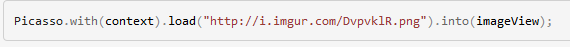
As you can see in their examples we always start by calling Picasso static method 'with'. It is more clear in the JavaDocs page: http://square.github.io/picasso/javadoc/com/squareup/picasso/Picasso.html
This sub will call the static method:
B4X:
Sub GetPicasso As JavaObject
Dim jo As JavaObject
'com.squareup.picasso.Picasso.with(context)
Return jo.InitializeStatic("com.squareup.picasso.Picasso").RunMethod("with", Array(GetContext))
End SubNow we will implement the above Java code:
B4X:
GetPicasso.RunMethodJO("load", Array(url)).RunMethodJO("into", Array(img1))In the second example we call a more complex API:
B4X:
'second example: Picasso.with(context).load(url).resize(50, 50).centerCrop().into(ImageView)
GetPicasso.RunMethodJO("load", Array(url)).RunMethodJO("resize", Array(50, 50)) _
.RunMethodJO("centerCrop", Null).RunMethodJO("into", Array(img2))The third example is more interesting. We download an image with a callback event that is raised when download completes.
The first step it to create the interface. This is done with JavaObject.CreateEvent (or CreateEventFromUI).
In this case we are implementing com.squareup.picasso.Callback: http://square.github.io/picasso/javadoc/com/squareup/picasso/Callback.html
B4X:
Dim callback As Object = jo.CreateEvent("com.squareup.picasso.Callback", "Callback", Null)The event sub:
B4X:
Sub Callback_Event (MethodName As String, Args() As Object) As Object
If MethodName = "onSuccess" Then
ToastMessageShow("Success!!!", True)
Else If MethodName = "onError" Then
ToastMessageShow("Error downloading image.", True)
End If
Return Null
End SubArgs - An array of parameters passed to this method. In this case there are no parameters.
All this information is from Picasso JavaDocs: http://square.github.io/picasso/javadoc/index.html?com/squareup/picasso/Callback.html
The last step is to call the method that expects the callback:
B4X:
GetPicasso.RunMethodJO("load", Array(url)).RunMethodJO("into", Array(img1, callback))As this library requires the INTERNET permission we need to manually add it to the manifest editor:
B4X:
AddPermission(android.permission.INTERNET)The complete code:
B4X:
#Region Project Attributes
#ApplicationLabel: B4A Example
#VersionCode: 1
#VersionName:
'SupportedOrientations possible values: unspecified, landscape or portrait.
#SupportedOrientations: unspecified
#CanInstallToExternalStorage: False
#End Region
#Region Activity Attributes
#FullScreen: False
#IncludeTitle: True
#End Region
#AdditionalJar: picasso-2.2.0
Sub Process_Globals
End Sub
Sub Globals
Dim img1, img2 As ImageView
End Sub
Sub Activity_Create(FirstTime As Boolean)
img1.Initialize("")
Activity.AddView(img1, 0, 0, 100%x, 50%y)
img2.Initialize("")
Activity.AddView(img2, 0, 50%y, 100%x, 50%y)
Dim url As String = "http://i.imgur.com/DvpvklR.png"
'first example: Picasso.with(context).load(url).into(imageView);
GetPicasso.RunMethodJO("load", Array(url)).RunMethodJO("into", Array(img1))
'second example: Picasso.with(context).load(url).resize(50, 50).centerCrop().into(ImageView)
GetPicasso.RunMethodJO("load", Array(url)).RunMethodJO("resize", Array(50, 50)) _
.RunMethodJO("centerCrop", Null).RunMethodJO("into", Array(img2))
'third example: download image with callback
Dim jo As JavaObject = GetPicasso
Dim callback As Object = jo.CreateEvent("com.squareup.picasso.Callback", "Callback", Null)
GetPicasso.RunMethodJO("load", Array(url)).RunMethodJO("into", Array(img1, callback))
End Sub
Sub Callback_Event (MethodName As String, Args() As Object) As Object
If MethodName = "onSuccess" Then
ToastMessageShow("Success!!!", True)
Else If MethodName = "onError" Then
ToastMessageShow("Error downloading image.", True)
End If
Return Null
End Sub
Sub GetPicasso As JavaObject
Dim jo As JavaObject
'com.squareup.picasso.Picasso.with(context)
Return jo.InitializeStatic("com.squareup.picasso.Picasso").RunMethod("with", Array(GetContext))
End Sub
Sub GetContext As JavaObject
Return GetBA.GetField("context")
End Sub
Sub GetBA As JavaObject
Dim jo As JavaObject
Dim cls As String = Me
cls = cls.SubString("class ".Length)
jo.InitializeStatic(cls)
Return jo.GetFieldJO("processBA")
End Sub
Sub Activity_Resume
End Sub
Sub Activity_Pause (UserClosed As Boolean)
End SubJavaObject is an internal library. v2.07 is available here: https://www.b4x.com/android/forum/threads/updates-to-internal-libraries.59340/
Last edited:
