Updated instructions are available here: https://www.b4x.com/android/forum/threads/adaptive-icons-simple-instructions-and-tips.123843/
Starting from Android 8 apps should include an adaptive icon. Without it the icon will appear as a small icon inside the larger template:
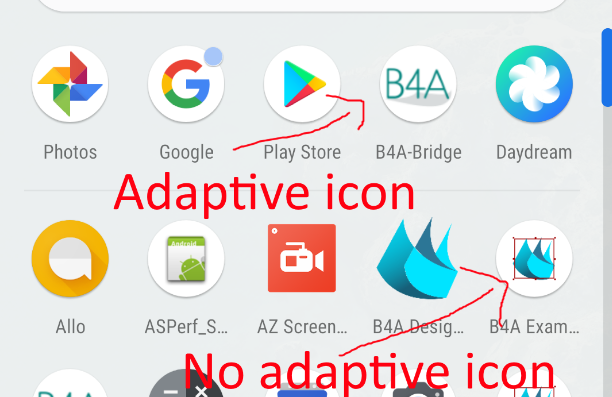
(B4A designer still uses an older targetSdkVersion so it is not affected.)
Adaptive icons are explained here:
The steps required are:
1. Create a folder under Objects\res named mipmap. It should include three files:
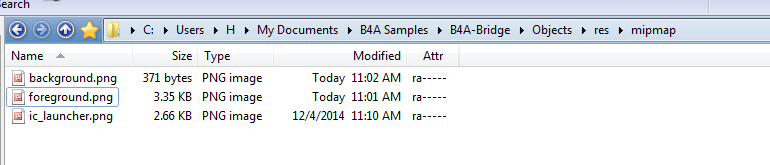
The two adaptive icon layers and a file named ic_launcher.png with the old icon. The old icon will be used on Android 7- devices.
2. Make sure that all three files are read-only. Otherwise they will be deleted during compilation.
3. Add to the manifest editor:
4. Delete this line from the manifest editor:
Starting from Android 8 apps should include an adaptive icon. Without it the icon will appear as a small icon inside the larger template:
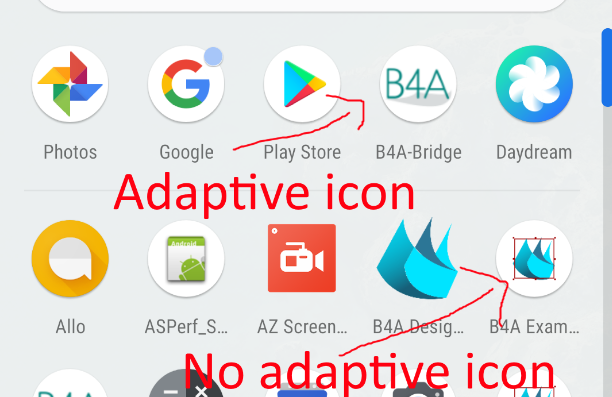
(B4A designer still uses an older targetSdkVersion so it is not affected.)
Adaptive icons are explained here:
The steps required are:
1. Create a folder under Objects\res named mipmap. It should include three files:
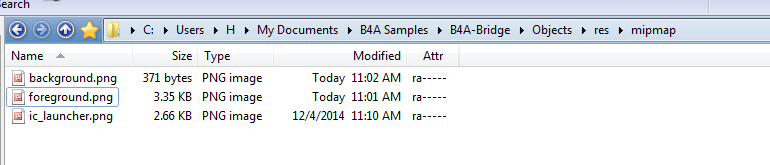
The two adaptive icon layers and a file named ic_launcher.png with the old icon. The old icon will be used on Android 7- devices.
2. Make sure that all three files are read-only. Otherwise they will be deleted during compilation.
3. Add to the manifest editor:
B4X:
SetApplicationAttribute(android:icon, "@mipmap/ic_launcher")
CreateResource(mipmap-anydpi-v26, ic_launcher.xml,
<adaptive-icon xmlns:android="http://schemas.android.com/apk/res/android">
<background android:drawable="@mipmap/background"/>
<foreground android:drawable="@mipmap/foreground"/>
</adaptive-icon>
)4. Delete this line from the manifest editor:
B4X:
SetApplicationAttribute(android:icon, "@drawable/icon") 'delete
Last edited:
