AdMob supports ads mediation. This means that the ad can come from different ad networks and not just from Google AdMob network.
It can improve the fill rate and the revenue earned.
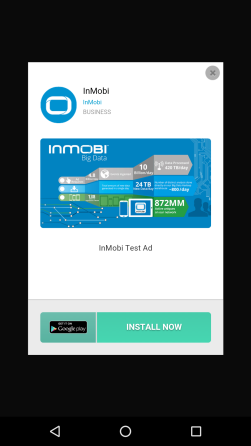
You should first start with the standard FirebaseAdMob implementation: https://www.b4x.com/android/forum/threads/67710/#content
Once it works you can continue with adding support for more networks.
Overall it is quite simple to add this feature. The most important tips:
1. Monitor the unfiltered logs (you must use USB debug mode for this) to see any errors.
2. It takes several hours for changes to be applied.
The steps required to add support for a network that is supported by AdMob (list of supported networks):
1. Register with the network.
2. Follow their specific instructions. You will need to add some declarations with the manifest editor.
In the case of InMobi: https://support.inmobi.com/monetize/mediation-guidelines/admob/android-admob-guidelines
Check the generated Objects\AndroidManifest.xml file if you are not sure whether you added it correctly or not.
3. You will need to download the network SDK and adapter jar, copy them to the additional libraries folder and add a reference to those libraries in your project. For example:
4. The additional source should be listed in AdMob under the unit:
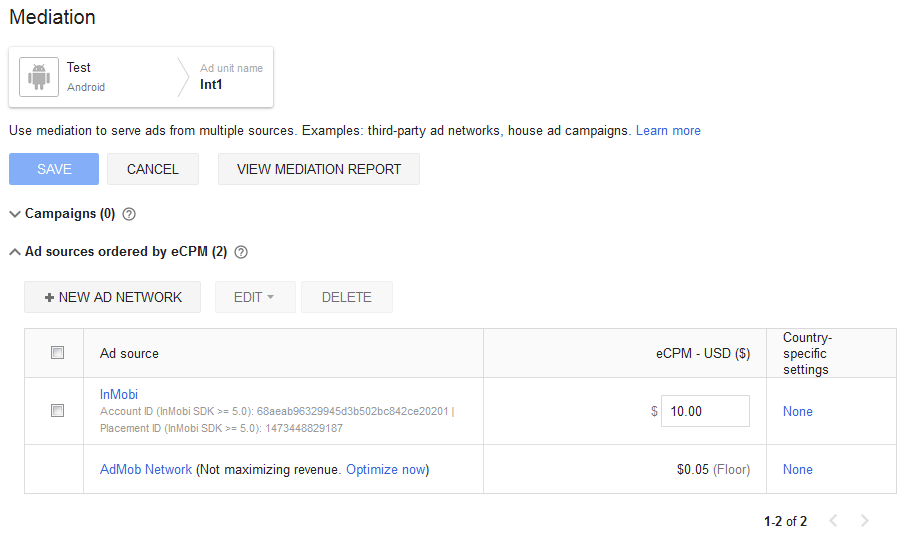
That's all. The code itself is exactly the same.
It can improve the fill rate and the revenue earned.
You should first start with the standard FirebaseAdMob implementation: https://www.b4x.com/android/forum/threads/67710/#content
Once it works you can continue with adding support for more networks.
Overall it is quite simple to add this feature. The most important tips:
1. Monitor the unfiltered logs (you must use USB debug mode for this) to see any errors.
2. It takes several hours for changes to be applied.
The steps required to add support for a network that is supported by AdMob (list of supported networks):
1. Register with the network.
2. Follow their specific instructions. You will need to add some declarations with the manifest editor.
In the case of InMobi: https://support.inmobi.com/monetize/mediation-guidelines/admob/android-admob-guidelines
B4X:
AddApplicationText(
<activity
android:name="com.inmobi.rendering.InMobiAdActivity"
android:configChanges="keyboardHidden|orientation|keyboard|smallestScreenSize|screenSize"
android:hardwareAccelerated="true" />
)3. You will need to download the network SDK and adapter jar, copy them to the additional libraries folder and add a reference to those libraries in your project. For example:
B4X:
#AdditionalJar: libadapterinmobi
#AdditionalJar: InMobi-5.3.1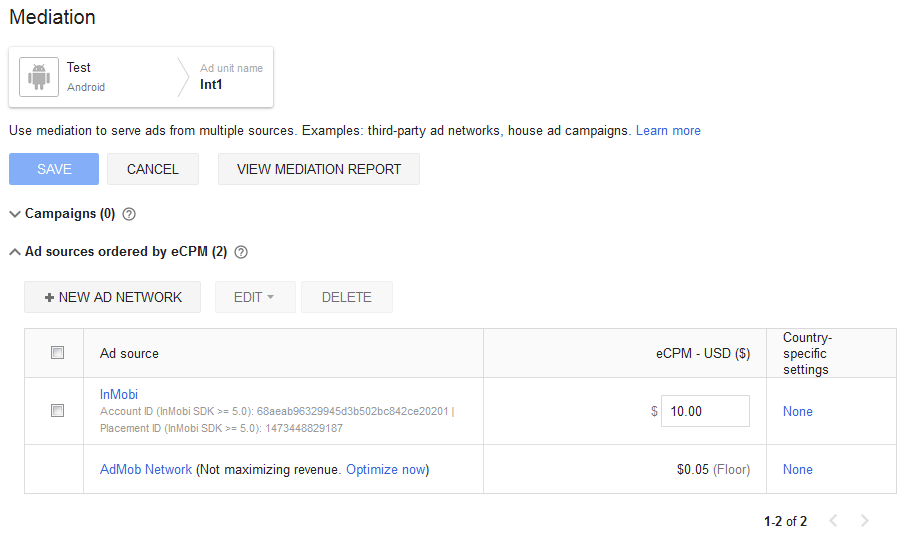
That's all. The code itself is exactly the same.

