JSON format is a a format similar to XML but usually it is shorter and easier to parse.
Many web services now work with JSON. JSON official site: JSON
Using the new JSON library, you can parse and generate JSON strings easily.
As an example we will parse a the following JSON string:
This example was taken from json.org/examples.
Curl brackets represent an object and square brackets represent an array.
Objects hold key/value pairs and arrays hold list of elements. Commas separate between elements.
In this example, the top level value is an object. This object contains a single object with the key "menu".
The value of this object is another object that holds several elements.
We will get the "menuitem" element, which holds an array of objects, and print the values of the "value" element.
After parsing the string, JSON objects are converted to Maps and JSON arrays are converted to Lists.
We will read this string from a file added by the files manager (Files tab).
JSON.NextObject parses the string and returns a Map with the parsed data. This method should be called when the top level value is an object (which is usually the case).
Now we will work with Map1 to get the required values.
We declare an additional Map with the name 'm'.
The object that maps to "menu" is assigned to m.
The object that maps to "popup" is now assigned to m.
The array assigned to "menuitem" is assigned to the MenuItems list.
We will iterate over the items (which are maps in this case) and print the values stored in the elements with "value" key.
The output in the LogCat is:
New
Open
Close
Generating JSON strings is done in a similar way. We create a Map or a List that holds the values and then using JSONGenerator we convert it to a JSON string:
JSONGenerator can be initialized with a map or a list.
Converting the data to a JSON string is done by calling ToString or ToPrettyString. ToPrettyString adds indentation and is easier to read and debug.
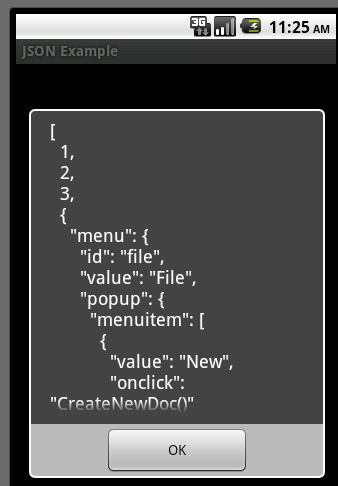
A tool to help you with working with JSON strings: https://b4x.com:51041/json/index.html
Many web services now work with JSON. JSON official site: JSON
Using the new JSON library, you can parse and generate JSON strings easily.
As an example we will parse a the following JSON string:
B4X:
{"menu": {
"id": "file",
"value": "File",
"popup": {
"menuitem": [
{"value": "New", "onclick": "CreateNewDoc()"},
{"value": "Open", "onclick": "OpenDoc()"},
{"value": "Close", "onclick": "CloseDoc()"}
]
}
}}Curl brackets represent an object and square brackets represent an array.
Objects hold key/value pairs and arrays hold list of elements. Commas separate between elements.
In this example, the top level value is an object. This object contains a single object with the key "menu".
The value of this object is another object that holds several elements.
We will get the "menuitem" element, which holds an array of objects, and print the values of the "value" element.
After parsing the string, JSON objects are converted to Maps and JSON arrays are converted to Lists.
We will read this string from a file added by the files manager (Files tab).
B4X:
Dim JSON As JSONParser
Dim Map1 As Map
JSON.Initialize(File.ReadString(File.DirAssets, "example.json"))
Map1 = JSON.NextObject
Dim m As Map 'helper map for navigating
Dim MenuItems As List
m = Map1.Get("menu")
m = m.Get("popup")
MenuItems = m.Get("menuitem")
For i = 0 To MenuItems.Size - 1
m = MenuItems.Get(i)
Log(m.Get("value"))
NextNow we will work with Map1 to get the required values.
We declare an additional Map with the name 'm'.
B4X:
m = Map1.Get("menu")
B4X:
m = m.Get("popup")
B4X:
MenuItems = m.Get("menuitem")We will iterate over the items (which are maps in this case) and print the values stored in the elements with "value" key.
B4X:
For i = 0 To MenuItems.Size - 1
m = MenuItems.Get(i)
Log(m.Get("value"))
NextNew
Open
Close
Generating JSON strings is done in a similar way. We create a Map or a List that holds the values and then using JSONGenerator we convert it to a JSON string:
B4X:
Dim Data As List
Data.Initialize
Data.Add(1)
Data.Add(2)
Data.Add(3)
Data.Add(Map1) 'add the previous map loaded from the file.
Dim JSONGenerator As JSONGenerator
JSONGenerator.Initialize2(Data)
Msgbox(JSONGenerator.ToPrettyString(2), "")Converting the data to a JSON string is done by calling ToString or ToPrettyString. ToPrettyString adds indentation and is easier to read and debug.
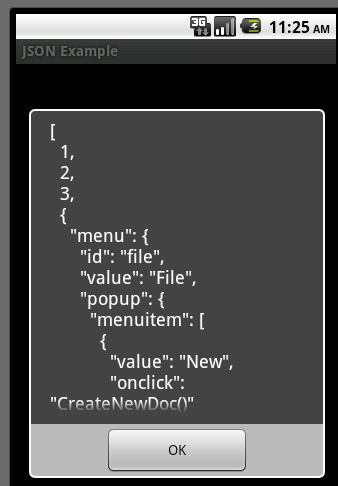
A tool to help you with working with JSON strings: https://b4x.com:51041/json/index.html
Attachments
Last edited:
