Android Watch with B4A.

Is it possible to make the app for Android Watch with B4A?
Yes it is.
What we need?
Hardware:
* Android Watch with Android OS in.
1)
LOKMAT APPLLP 4 MAX
2.02 inch display, 4/64 GB, Android 8.1, 800mAh battery.
GPS, WIFI, Bluetooth, SIM card slot, Dual Camera.
Sensors: Accelerometer, Light, Step Counter.
Two hardware buttons - power and back.

Look Here.
or
2)
LOKMAT APPLLP MAX
2.88 inch display, 4/64 GB, Android 9.0, 2300mAh battery.
GPS, WIFI, Bluetooth, SIM card slot, Dual Camera.
Sensors: Accelerometer, Gyroscope, Gravity, Step Counter.
One hardware button - power.

Look Here.
Software:
* B4A
Look Here
How to do it with Android Watch 1
1. Create app with B4A.
2. Connect Android Watch and Desktop PC with the Watch USB magnetic cable.
3. Copy APK file from Desktop PC to the Android Watch.
4. Use Android Watch File Explorer to instal APK.
Before you start using the device:
Install T9 keyboard.
Look Here.
or
Look Here.
USB connection:
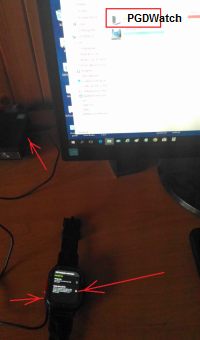
File Explorer:
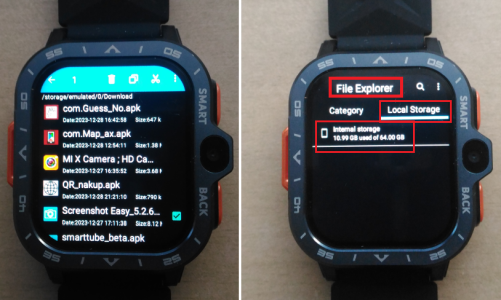
Uninstall APP:
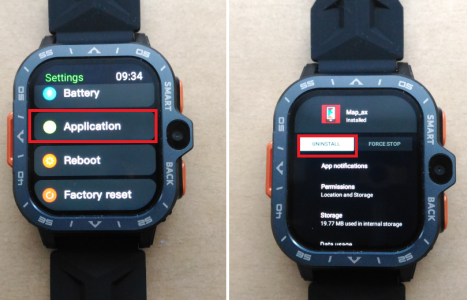
Kill all background running APPs:

My APPs created with B4A:
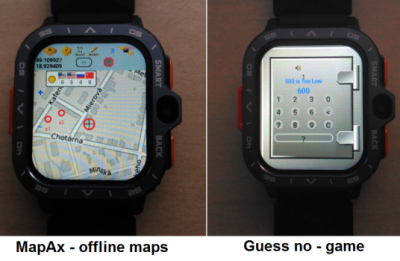
My Cons (Android Watch 1):
For small apps not for robust apps.
You can choose only 5, 15, 70 sec for display on.
Does not support pinch zoom.
I can not find how to set on Text To Speech.
GPS is not very good.
There is not the sensor of Orientation for calculation of Azimut.
Sometimes slower display response.
My Pros (Android Watch 1):
Android phone.
Just a Watch - they wear well.
You can create your own apps with B4A.
File transfer between PC and Watch via magnetic USB cable.
File explorer - you can install *.apk files, copy files, delete files.
Background running APPs killer.
Option to uninstall Apps.
Back button is intercepted by Activity_KeyPress.
How to do it for Android Watch 2
1. Create app with B4A.
2. Connect Android Watch and Desktop PC with the Watch USB magnetic cable.
3. Copy APK file from Desktop PC to the Android Watch.
4. Use Android Watch File Explorer to instal APK.
Before you start using the device:
1)
Turn off the background cleaner.
Go to settings > battery > switch off intelligent cleaning.
2)
Install "Navigation Bar for Android" by Wormhole Space.
Look Here.
3)
Install "Rotation - Orientation Manager" by Pranav Pandey.
Look Here.
4)
Install "Assistive Volume Button" by mCreations.
Look Here.
USB connection:

File Explorer:

Uninstall APP:
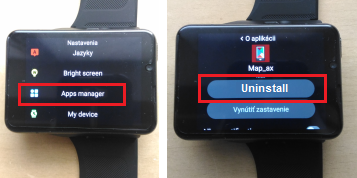
Kill all background running APPs:
There is not pre-installed Background running APPs killer.
You need to install AppShut or another killer.
I had to install better File Explorer and AppShut:

My APPs created with B4A:

My Cons (Android Watch 2):
A little big for all day wear, but not heavy.
You can choose only 8,15,30 sec and 1, 2, 5 min for display on.
GPS is better than watch 1 but it's still not as good.
There is not the sensor of Orientation for calculation of Azimut.
Sometimes slower display response.
Pre-installed File explorer - you can only install *.apk files, delete files.
You need to install another File explorer for copy files, paste files ... .
There is not pre-installed Background running APPs killer.
You need to install AppShut or another killer.
Only one hardware button.
My Pros (Android Watch 2):
Android phone.
You can create your own apps with B4A.
Text To Speech is pre-installed.
Support pinch zoom.
File transfer between PC and Watch via magnetic USB cable.
Option to install and uninstall Apps.
More about android watches.
LOOK HERE.
Another Android Watch/Android Phone with Android OS - You can create your own apps with B4A for them:

LOKMAT APPLLP 3 MAX:
Look Here.
Rogbid Model X:
Look Here.
XUESEVEN KOM8:
Look Here.
Ticwris Max S 4G:
Look Here.
LEMFO LEM T 4G:
Look Here.
- - - - - - - - - - - - - - - - - -
Is it possible to make the app for Android Watch with B4A?
Yes it is.
What we need?
Hardware:
* Android Watch with Android OS in.
1)
LOKMAT APPLLP 4 MAX
2.02 inch display, 4/64 GB, Android 8.1, 800mAh battery.
GPS, WIFI, Bluetooth, SIM card slot, Dual Camera.
Sensors: Accelerometer, Light, Step Counter.
Two hardware buttons - power and back.
Look Here.
or
2)
LOKMAT APPLLP MAX
2.88 inch display, 4/64 GB, Android 9.0, 2300mAh battery.
GPS, WIFI, Bluetooth, SIM card slot, Dual Camera.
Sensors: Accelerometer, Gyroscope, Gravity, Step Counter.
One hardware button - power.
Look Here.
Software:
* B4A
Look Here
How to do it with Android Watch 1
1. Create app with B4A.
2. Connect Android Watch and Desktop PC with the Watch USB magnetic cable.
3. Copy APK file from Desktop PC to the Android Watch.
4. Use Android Watch File Explorer to instal APK.
Before you start using the device:
Install T9 keyboard.
Look Here.
or
Look Here.
USB connection:
File Explorer:
Uninstall APP:
Kill all background running APPs:
My APPs created with B4A:
My Cons (Android Watch 1):
For small apps not for robust apps.
You can choose only 5, 15, 70 sec for display on.
Does not support pinch zoom.
I can not find how to set on Text To Speech.
GPS is not very good.
There is not the sensor of Orientation for calculation of Azimut.
Sometimes slower display response.
My Pros (Android Watch 1):
Android phone.
Just a Watch - they wear well.
You can create your own apps with B4A.
File transfer between PC and Watch via magnetic USB cable.
File explorer - you can install *.apk files, copy files, delete files.
Background running APPs killer.
Option to uninstall Apps.
Back button is intercepted by Activity_KeyPress.
How to do it for Android Watch 2
1. Create app with B4A.
2. Connect Android Watch and Desktop PC with the Watch USB magnetic cable.
3. Copy APK file from Desktop PC to the Android Watch.
4. Use Android Watch File Explorer to instal APK.
Before you start using the device:
1)
Turn off the background cleaner.
Go to settings > battery > switch off intelligent cleaning.
2)
Install "Navigation Bar for Android" by Wormhole Space.
Look Here.
3)
Install "Rotation - Orientation Manager" by Pranav Pandey.
Look Here.
4)
Install "Assistive Volume Button" by mCreations.
Look Here.
USB connection:
File Explorer:
Uninstall APP:
Kill all background running APPs:
There is not pre-installed Background running APPs killer.
You need to install AppShut or another killer.
I had to install better File Explorer and AppShut:
My APPs created with B4A:
My Cons (Android Watch 2):
A little big for all day wear, but not heavy.
You can choose only 8,15,30 sec and 1, 2, 5 min for display on.
GPS is better than watch 1 but it's still not as good.
There is not the sensor of Orientation for calculation of Azimut.
Sometimes slower display response.
Pre-installed File explorer - you can only install *.apk files, delete files.
You need to install another File explorer for copy files, paste files ... .
There is not pre-installed Background running APPs killer.
You need to install AppShut or another killer.
Only one hardware button.
My Pros (Android Watch 2):
Android phone.
You can create your own apps with B4A.
Text To Speech is pre-installed.
Support pinch zoom.
File transfer between PC and Watch via magnetic USB cable.
Option to install and uninstall Apps.
More about android watches.
LOOK HERE.
Another Android Watch/Android Phone with Android OS - You can create your own apps with B4A for them:
LOKMAT APPLLP 3 MAX:
Look Here.
Rogbid Model X:
Look Here.
XUESEVEN KOM8:
Look Here.
Ticwris Max S 4G:
Look Here.
LEMFO LEM T 4G:
Look Here.
- - - - - - - - - - - - - - - - - -
Attachments
Last edited:



