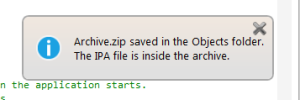A few days ago I made a post: App Publication on Apple Store
unfortunately I didn't have time these days, this morning I followed the link that Alexander Stolte posted to me
 www.b4x.com
When I perform the Download last build a message warns me that the file.ipa has been saved in the Objects folder, opening the folder in addition to finding the file.ipa I also find the zipped file tmp.zip and this is different from what is reported on the link, see attached image
www.b4x.com
When I perform the Download last build a message warns me that the file.ipa has been saved in the Objects folder, opening the folder in addition to finding the file.ipa I also find the zipped file tmp.zip and this is different from what is reported on the link, see attached image
What should I do? insert the file.ipa inside the payload folder of the zipped file or something else?
When I uploaded the file.ipa I got this message
This bundle is invalid. The IPA format requires a top-level directory named Payload,containing only a .app bundle and optional plugins in a Plugins directory. (90017)
unfortunately I didn't have time these days, this morning I followed the link that Alexander Stolte posted to me
Publishing your app to the App Store
This tutorial explains the steps required to create a store ready ipa file. 1. The first step is to uninstall your app from the device and install it again in Release mode (Tools - Build Server - Build Release App). This is an important test. Similar to the test Apple will run. Make sure to...
What should I do? insert the file.ipa inside the payload folder of the zipped file or something else?
When I uploaded the file.ipa I got this message
This bundle is invalid. The IPA format requires a top-level directory named Payload,containing only a .app bundle and optional plugins in a Plugins directory. (90017)