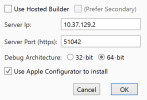Starting from B4i v7.20 it is possible to install apps, when the iOS device is physically connected to a local Mac, using Apple Configurator 2.
It is supported by all iOS versions and is a must with iOS 14.5+ when using the local builder.
Benefits:
- No need to approve installation.
- Simpler process.
Enabling this feature is done under Tools - Build Server - Server Settings.
On the Mac:
- Open the app store.
- Install and run Apple Configurator 2
- Select Install Automation Tools in the top left menu.
Note that with a local builder, this is now the only way to install apps.
It is supported by all iOS versions and is a must with iOS 14.5+ when using the local builder.
Benefits:
- No need to approve installation.
- Simpler process.
Enabling this feature is done under Tools - Build Server - Server Settings.
On the Mac:
- Open the app store.
- Install and run Apple Configurator 2
- Select Install Automation Tools in the top left menu.
Note that with a local builder, this is now the only way to install apps.
Last edited: