This short tutorial explains how you can easily deploy B4J onto multiple computers.
B4J requires .Net Framework 4+ (4.5.2 is recommended). It is already installed on most computers.
The other two components required are B4J and Java JDK.
We will install these components on a single computer and then copy the required files to other computers. Installation is not required.
1. Create a folder named C:\B4J
2. Install Java JDK and copy the complete folder from C:\Program Files\Java to C:\B4J.
3. Install B4J into C:\B4J.
The links to Java JDK and B4J are available here: https://www.b4x.com/b4j.html
4. Run B4J and set the javac path (Tools - Configure Paths) to C:\B4J\<java folder>
5. Close the IDE.
6. Copy b4xV5.ini from C:\Users\<user name>\AppData\Roaming\Anywhere Software\B4J to c:\B4J
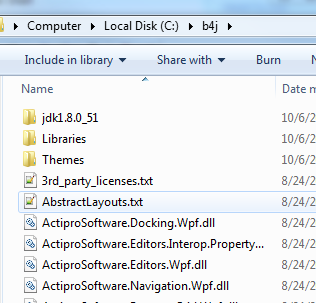
That's it. You can now copy this folder to other computers and B4J will work without any installation or configuration.
B4J requires .Net Framework 4+ (4.5.2 is recommended). It is already installed on most computers.
The other two components required are B4J and Java JDK.
We will install these components on a single computer and then copy the required files to other computers. Installation is not required.
1. Create a folder named C:\B4J
2. Install Java JDK and copy the complete folder from C:\Program Files\Java to C:\B4J.
3. Install B4J into C:\B4J.
The links to Java JDK and B4J are available here: https://www.b4x.com/b4j.html
4. Run B4J and set the javac path (Tools - Configure Paths) to C:\B4J\<java folder>
5. Close the IDE.
6. Copy b4xV5.ini from C:\Users\<user name>\AppData\Roaming\Anywhere Software\B4J to c:\B4J
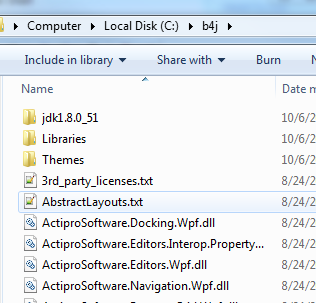
That's it. You can now copy this folder to other computers and B4J will work without any installation or configuration.
