The specs for this class are flexible and simple to define.
It works on B4J and B4A.
It is a significant expansion of the proof of concept posted Here
The class is included in the attached. Please use and/or modify for your purposes.
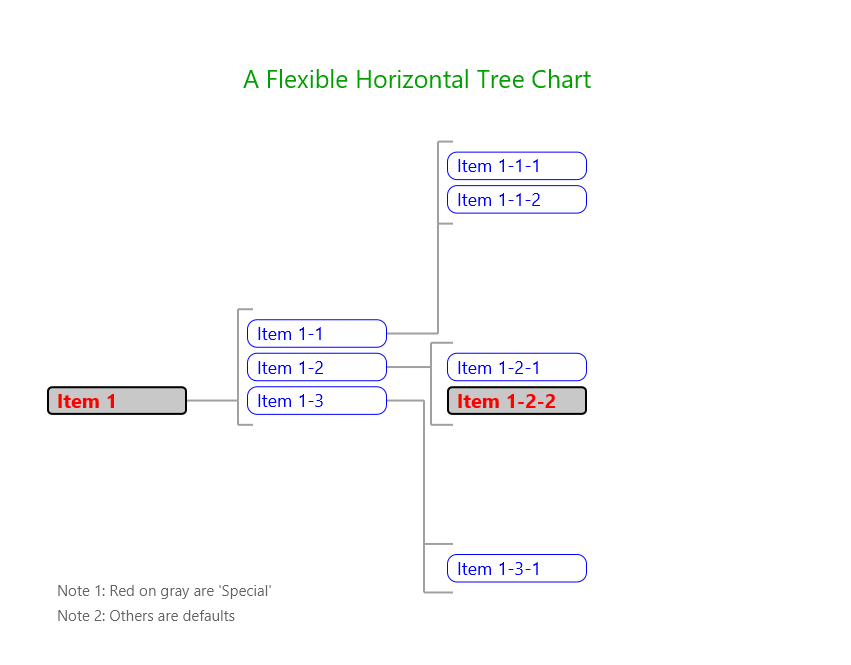
Use:
It works on B4J and B4A.
It is a significant expansion of the proof of concept posted Here
The class is included in the attached. Please use and/or modify for your purposes.
Use:
B4X:
Private Sub B4XPage_Created (Root1 As B4XView)
Root = Root1
Private targetPanel As B4XView = xui.CreatePanel("")
targetPanel.SetLayoutAnimated(0, 0dip, 0dip, Root.width, Root.height)
Private styles As Map = CreateMap()
'targetPanel.SetColorAndBorder(xui.Color_Transparent, 1, xui.Color_RGB(220, 220, 220), 0)
styles.Put("Title", CreateMap("text": "A Flexible Horizontal Tree Chart", "textColor": xui.Color_RGB(0, 160, 0), "textSize": 25, "align": "center"))
styles.Put("Notes", CreateMap("noteHeight": 25, "lines": CreateList(Array( _
CreateMap("text": "Note 1: Red on gray are 'Special'", "textColor": xui.Color_RGB(100, 100, 100), "textSize": 15, "align": "left"), _
CreateMap("text": "Note 2: Others are defaults", "textColor": xui.Color_RGB(100, 100, 100), "textSize": 15, "align": "left") _
))))
styles.Put("Connectors", CreateMap("color": xui.Color_RGB(160, 160, 160), "width": 2))
styles.Put("Default", CreateMap("color": xui.Color_Blue, "bold": False, "textSize": 18, "borderColor": xui.Color_Blue))
styles.Put("StyleA", CreateMap("color": xui.Color_Red, "bold": True, "textSize": 20, _
"backgroundColor": xui.Color_RGB(200, 200, 200), "borderColor": xui.Color_Black, "borderWidth": 2, "borderRadius": 5))
'Column index = level = number of leading tabs; | specifies row position; styles see above
Dim spec As String = $"
Item 1|10, StyleA
Item 1-1|8
Item 1-1-1|3
Item 1-1-2|4
Item 1-2|9
Item 1-2-1|9
Item 1-2-2|10, StyleA
Item 1-3|10
Item 1-3-1|15
"$
'The width of the panel and number of columns determine the width of each box
'The height of the panel and number of rows determine the height of each box
htree.Initialize(targetPanel, 17, 4, False, styles, spec)
B4XPages.AddPageAndCreate("htree", htree)
Sleep(0)
B4XPages.ShowPage("htree")
'grab and resize chart
#if B4J
Dim im As ImageView
im.Initialize("")
Root.AddView(im, 100, 100, 600, 400)
im.SetImage(htree.getBitmap)
#End if
End SubAttachments
Last edited:
