This is a date and time picker in IOS picker design.
This library is based on the ASWheelPicker, without it the library will not work.
 www.b4x.com
www.b4x.com
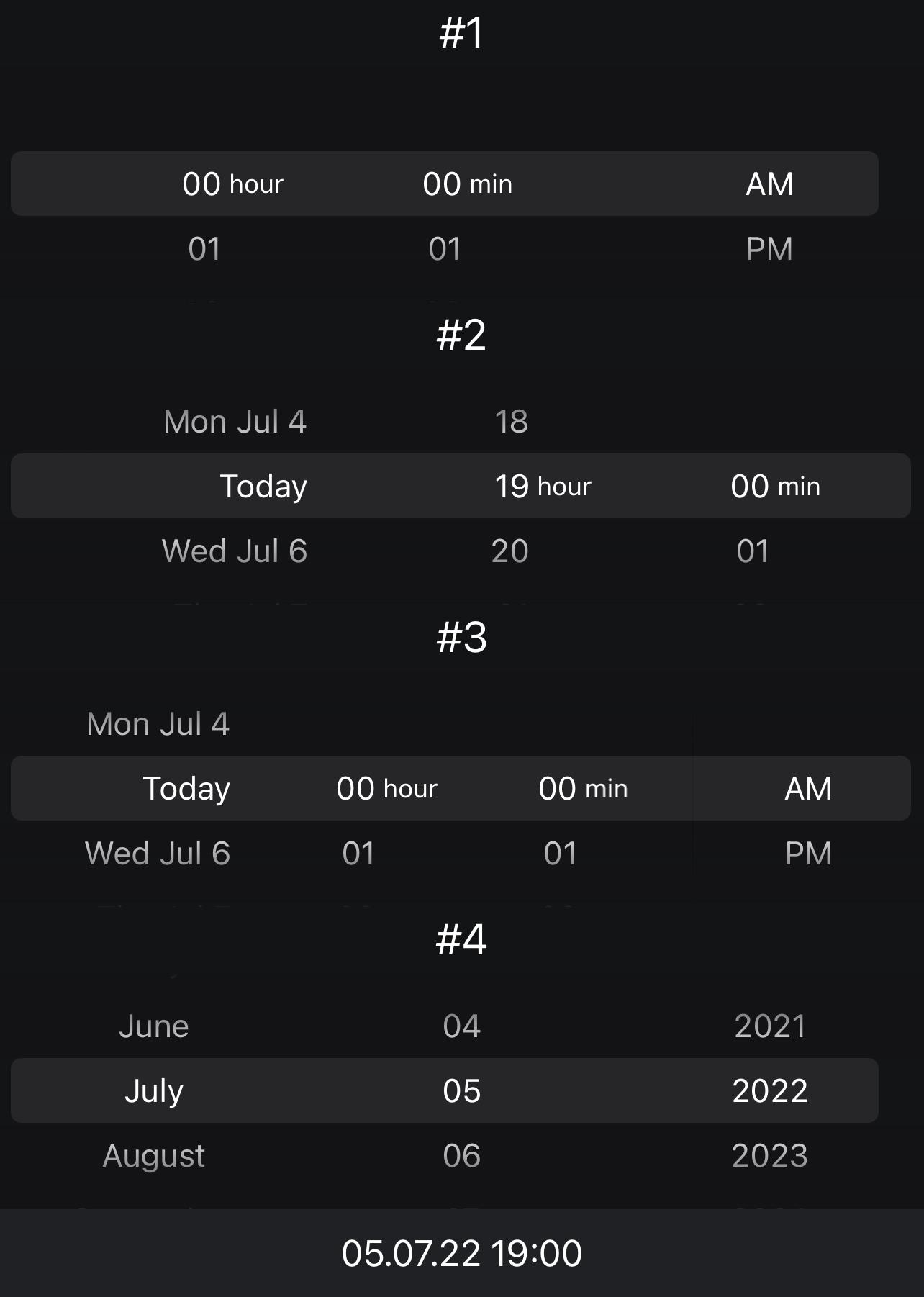
Use:
Changelog


This library is based on the ASWheelPicker, without it the library will not work.
[B4X] [XUI] AS WheelPicker - Spinner - a modern single/multiple choice picker view - based on xCustomListView [Payware]
Hello, this is a modern wheel picker, like the IOS-PickerView. WheelPicker/Spinner This library is not free, because, it cost a lot of time and gray hair to create such views. https://payhip.com/b/IvqnN Thanks for your understanding. :) V3.00-Preview B4I-Preview - looks nicer and smoother in...
Use:
B4X:
AS_WheelDateTimePicker1.CreateAS_WheelDateTimePicker
Author: Alexander Stolte
Version: 1.17
Author: Alexander Stolte
Version: 1.17
- AS_WheelDateTimePicker
- Events:
- CustomDrawItemChange (NewItem As ASWheelPicker_CustomDraw, OldItem As ASWheelPicker_CustomDraw)
- SelectedDateChanged (Date As Long)
- SelectedTimeChanged (Hour As Int, Minute As Int)
- Fields:
- mBase As B4XView
- Tag As Object
- Functions:
- Create
- CreateASWheelDateTimePicker_MonthName (January As String, February As String, March As String, April As String, May As String, June As String, July As String, August As String, September As String, October As String, November As String, December As String) As ASWheelDateTimePicker_MonthName
- CreateASWheelDateTimePicker_MonthNameShort (January As String, February As String, March As String, April As String, May As String, June As String, July As String, August As String, September As String, October As String, November As String, December As String) As ASWheelDateTimePicker_MonthNameShort
- CreateASWheelDateTimePicker_WeekNameShort (Monday As String, Tuesday As String, Wednesday As String, Thursday As String, Friday As String, Saturday As String, Sunday As String) As ASWheelDateTimePicker_WeekNameShort
- DesignerCreateView (Base As Object, Lbl As Label, Props As Map)
Base type must be Object - Initialize (Callback As Object, EventName As String)
- Refresh
- SetDateTextOrder (WeekName As Int, MonthName As Int, DayOfMonth As Int)
Weekname - Fri
Monthname - Jun
DayOfMonth - 19
Example:1,2,3 = Fri Jun 19
Example:2,1,3 = Jun Fri 19
Example:3,2,1 = 19 Jun Fri
- Properties:
- BackgroundColor As Int
- Date As Long
- DisabledTextColor As Int
- FadeColor As Int
- HapticFeedback As Boolean
- Hour As Int
- HourShortText As String
- MaxDate As Long
- MinDate As Long
- Minute As Int
- MinuteShortText As String
- MinuteSteps As Int
- MonthName As ASWheelDateTimePicker_MonthName
- MonthNameShort As ASWheelDateTimePicker_MonthNameShort
- PickerType As String
Call Refresh if you change something - PickerType_DatePicker As String [read only]
- PickerType_TimePicker As String [read only]
- SelectorColor As Int
- ShowAMPM As Boolean
Show the AM and PM column - ShowDate As Boolean
Show the date column in the TimePicker - ShowTimeDivider As Boolean
The separator between hour and minute is usually a colon ( : ) - ShowTimeUnit As Boolean
Display time unit (12hour 05 min) can be changed with the HourShort and MinuteShort property - TextColor As Int
- Theme As AS_WheelDateTimePicker_Theme [write only]
- Theme_Dark As AS_WheelDateTimePicker_Theme [read only]
- Theme_Light As AS_WheelDateTimePicker_Theme [read only]
- ThemeChangeTransition As String
Fade or None - ThemeChangeTransition_Fade As String [read only]
- ThemeChangeTransition_None As String [read only]
- TodayText As String
Call Refresh if you change something - WeekNameShort As ASWheelDateTimePicker_WeekNameShort
- WheelPicker As ASWheelPicker [read only]
- Events:
- 1.00
- Release
- 1.01
- BugFixes
- 1.02
- Add set Hour
- Add set Minute
- Add set Date
- 1.03
- Add Refresh
- 1.04
- BugFixes
- PickerType = DatePicker - The days in the month now adjust automatically
- Add Designer Property TextColor
- Add Designer Property FadeColor
- Add Designer Property HapticFeedback
- 1.05
- Add Designer Property TodayText
- Default: Today
- Add get and set TodayText - Call Refresh if you change something
- Add Designer Property TodayText
- 1.06
- BugFixes
- 1.07
- BugFixes - AM and PM mode works now as expected
- BugFixes - setDate Number of days is now adjusted
- 1.08
- Add get and set FadeColor
- Add get and set TextColor
- Add get and set SelectorColor
- Add get and set BackgroundColor
- MonthName now comes from the DateUtils
- 1.09
- BugFixes
- 1.10
- BugFixes
- 1.11
- Add Designer Property MinuteSteps - 1-5-10-15 Block Interval
- Default: False
- Add Designer Property MinuteSteps - 1-5-10-15 Block Interval
- 1.12
- BugFixes
- 1.13
- Add get WheelPicker - gets the wheelpicker to modify font etc.
- 1.14 (read more)
- You need AS_WheelPicker V3.15+ for this update
- If a month has 30 or 28 days, then these are now no longer removed from the list, but the new EnabledRow is used and the affected items are deactivated.
- This prevents the list from behaving in an unusual way.
- Add MinDate and MaxDate - You can specify a DateRange what may be selected
- 1.15
- You need AS_WheelPicker V3.20+
- Breaking Change: You need to call Create
- The view will not be built without it
- Now you can make changes to the proepties without calling refresh at the beginning
- Faster loading time
- No crashes
- Add SetDateTextOrder - You can change the text order of the date text
- BugFixes
- Add Event CustomDrawItemChange
- 1.16
- New Themes - You can now switch to Light or Dark mode
- New set Theme
- New get Theme_Dark
- New get Theme_Light
- New Designer Property ThemeChangeTransition
- Default: Fade
- New Themes - You can now switch to Light or Dark mode
- 1.17
- New all designer properties, now as get and set too
- New designer property descriptions
- BugFixes
- 1.18
- B4A BugFix
- 1.19
- Adjustments for AS_WheelPicker V3.25
Attachments
Last edited:
