The three tools are being updated together. This update adds support for copying and pasting layouts between the three platforms. This is an important feature that will make it simpler to build cross platform applications.
Improvements:
B4A only improvements:
B4J beta download link: https://www.b4x.com/b4j/files/beta.exe
B4A download link: mail will be sent today, to developers eligible for free upgrade.
B4i download link: mail will be sent to developers eligible for free upgrade.
Improvements:
- Support for copying and pasting controls between the platforms:
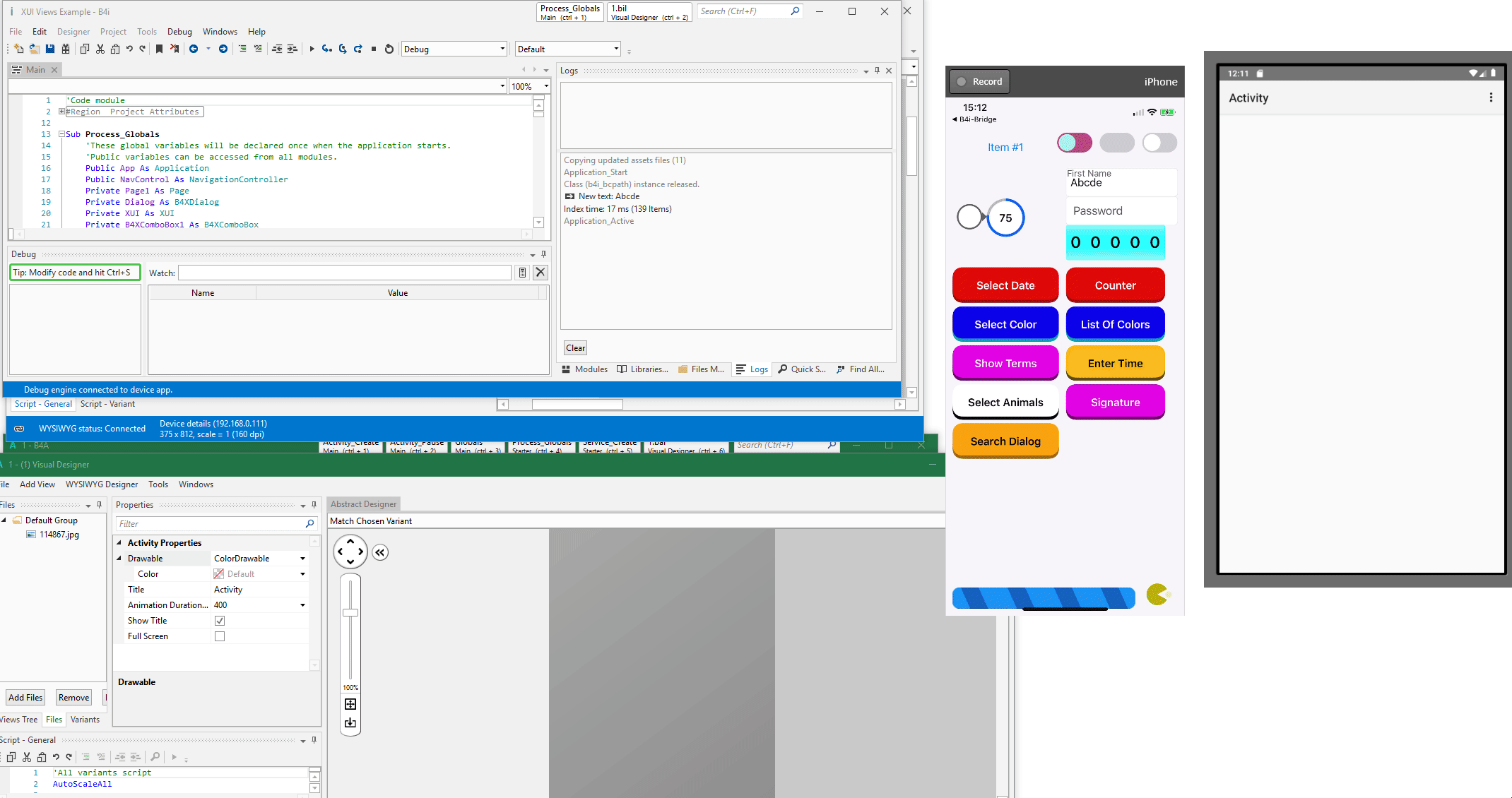
- Ctrl + Click in the designer script to select the control.
- Anchors checker: https://www.b4x.com/android/forum/threads/new-feature-anchors-checker.108805/
- Generate B4XViews from the designer. Also supports changing the type of already declared variables.
- Improved tool tips, add views from the views tree and other small improvements and bug fixes in the designer.
- Empty lines will not be copied to the clipboard.
- Regions are listed in the subs list:
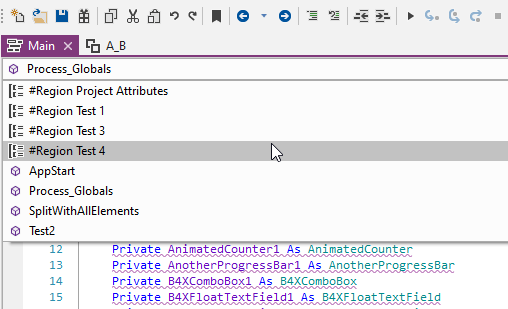
B4A only improvements:
- Automatic foreground mode: better handling of several edge cases.
- B4A Sdk Manager: temp folder is explicitly set by the IDE and fixes related to temporary resources cleaning.
- Visual designer: Color property now includes the alpha channel. Simpler to use and behaves the same as in B4i and B4J.
- New designer version. You will be asked to install it when B4A-Bridge connects.
- FirebaseAdMob v1.60 - There are new requirements. See this post: https://www.b4x.com/android/forum/threads/firebaseadmob-v1-6.108552/#content
- FirebaseAnalytics v1.11 - Includes the manifest definitions for FirebaseDatabase.
B4J beta download link: https://www.b4x.com/b4j/files/beta.exe
B4A download link: mail will be sent today, to developers eligible for free upgrade.
B4i download link: mail will be sent to developers eligible for free upgrade.
Last edited:
