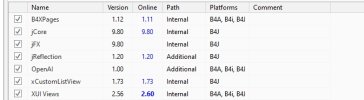Only tested in B4A so far
This library is designed to facilitate communication with the multimodal OpenAI API, enabling your B4X applications to leverage the capabilities of OpenAI's models for
text generation (GPT-3.5 Turbo and GPT-4),
image generation (DALL-E 3),
text-to-speech functionalities.
Vision API will be added soon!
get your API key here.
Used tokens arent calculated yet.
OpenAI pricing is pay-as-you-go, meaning you only pay for what you use without needing a subscription.
Text generation costs are low. For example, generating text equivalent to the length of "The Hobbit" (around 95,000 words) with GPT-3.5 would cost about $0.25.
Image generation costs are also affordable. Generating a single 1024x1024 image costs around $0.040.
You will see all prices here:

DependsOn: XUI, JSON and OkHttpUtils2
Have Fun!
This library is designed to facilitate communication with the multimodal OpenAI API, enabling your B4X applications to leverage the capabilities of OpenAI's models for
text generation (GPT-3.5 Turbo and GPT-4),
image generation (DALL-E 3),
text-to-speech functionalities.
Vision API will be added soon!
get your API key here.
Used tokens arent calculated yet.
OpenAI pricing is pay-as-you-go, meaning you only pay for what you use without needing a subscription.
Text generation costs are low. For example, generating text equivalent to the length of "The Hobbit" (around 95,000 words) with GPT-3.5 would cost about $0.25.
Image generation costs are also affordable. Generating a single 1024x1024 image costs around $0.040.
You will see all prices here:

DependsOn: XUI, JSON and OkHttpUtils2
B4X:
Dim oai As OpenAI
oai.Initialize(Me, "OpenAI", "your-api-key")
'In conjunction with ChatGPT, the library will buffer all messages from GPT
'and the user to maintain the context of the chat history. Use .ResetChat to start over.
oai.ChatModel=oai.MODEL_GPT35_TURBO 'or MODEL_GPT4
oai.SystemMessage("Act like a math teacher called Tom, write witty but informative.") 'optional, tell the bot once how to interpret the chat /act
oai.ChatMessage("Hello tom, please explain the determinant method to me!")
' Interact with DALL-E 3
oai.ImageAspectRatio(oai.IMAGE_16_9) 'optional, IMAGE_1_1; IMAGE_16_9, IMAGE_9_16
oai.generateImage("A blue elephant in a Greenhouse")
' Interact withTTS
oai.TTSVoice=oai.TTS_FABLE 'optional, TTS_ALLOY,TTS_ECHO,TTS_FABLE,TTS_ONYX,TTS_NOVA,TTS_SHIMMER
oai.TextToSpeech("Hello, this is a test")
' Implement corresponding event handlers in your activity or class
Sub OpenAI_ChatResponse(response As String)
Log(response)
End Sub
Sub OpenAI_ImageResponse(image As B4XBitmap)
ImageView.SetBitmap(image)
End Sub
Sub OpenAI_TTSResponse(folder As String, filename As String)
MediaPlayer.Load(folder, filename)
MediaPlayer.Play
End Sub
Sub OpenAI_Error(message As String)
Log("Error: " & message)
End SubHave Fun!
Attachments
Last edited: