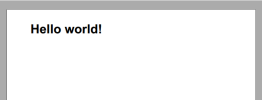Hi,
This class cPDF.bas (version 0.6 - 2024-01-03) generate PDF File with limited fonctionnalities (but enough for me)
dependencies :
Help welcome to add support for :
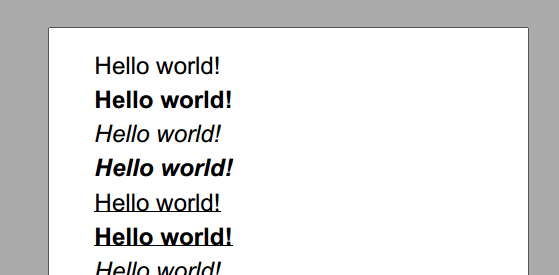
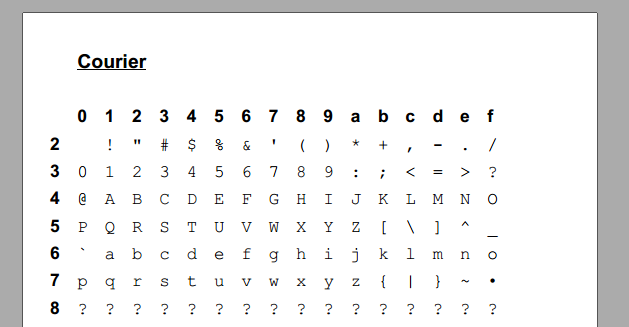
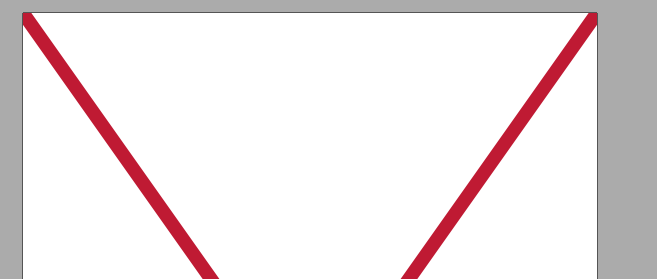
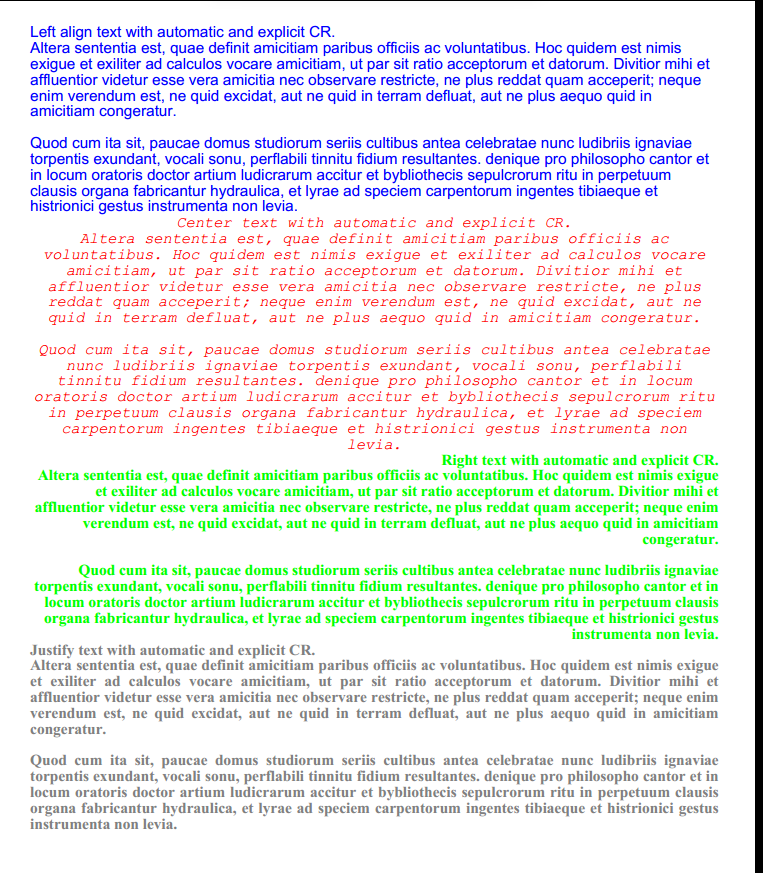
spsp
This class cPDF.bas (version 0.6 - 2024-01-03) generate PDF File with limited fonctionnalities (but enough for me)
- Add pages with different paper size (use constants or custom size)
- PDF standards font (Courier, Helvetica, Times, Symbol and Zapfdingbats), style (Normal, Bold, Italic, Underline and StrikeThrough), encoding cp1252
- draw text : single line of text at position x, y
- draw text flow with explicit and automatic CR at current x,y position with alignment (left, center, right, justify)
- Measure text (width and height)
- Measure multiline text (width and height)
- draw line
- draw rectangle
- draw images (
only PNG,all format that can be loaded with xui.loadbitmap) - use pdf commands directly
- save to file with/without compression
dependencies :
B4XCollections- RandomAccessFile
Help welcome to add support for :
PNG image wih colorspace = 6JPG image- loading font from file
spsp
Attachments
Last edited: