Hey,
i spend a lot of time in creating views, like this and to create a high quality view cost a lot of time. If you want to support me and further views, then you can do it here by Paypal.
Features
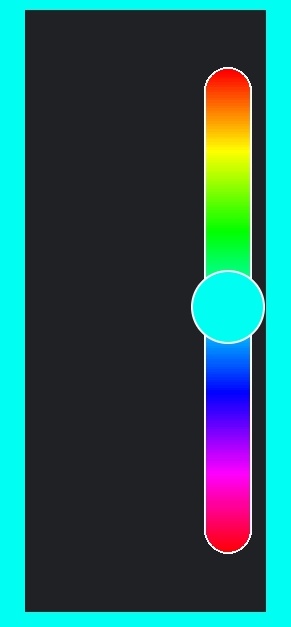
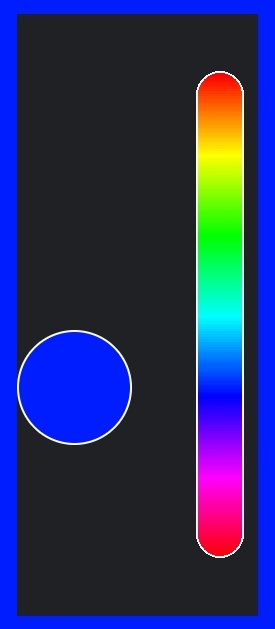
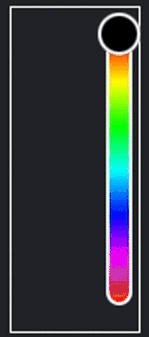
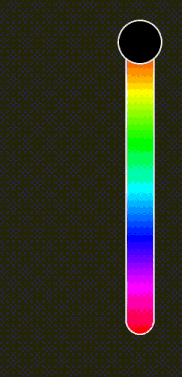
ASColorSliderAdvanced
Author: Alexander Stolte
Version: 1.00


i spend a lot of time in creating views, like this and to create a high quality view cost a lot of time. If you want to support me and further views, then you can do it here by Paypal.
Features
- cross-platform compatible
- set your own color palette as image
- slim and clean
- nice transition animation
- easy to use
B4j: jXUI,JavaObject,jBitmapCreator
B4a: XUi,Reflection,BitmapCreator
B4i: iXUI,iBitmapCreator
B4a: XUi,Reflection,BitmapCreator
B4i: iXUI,iBitmapCreator
ASColorSliderAdvanced
Author: Alexander Stolte
Version: 1.00
- ASColorSliderAdvanced
- Events:
- ColorChanged (color As Int)
- Fields:
- bc As b4j.example.bitmapcreator
- Functions:
- Class_Globals As String
- DesignerCreateView (Base As Object, Lbl As Label, Props As Map) As String
Base type must be Object - getAnimationDuration As Int
- Initialize (Callback As Object, EventName As String) As String
- IsInitialized As Boolean
Tests whether the object has been initialized. - setAnimationDuration (duration As Int) As String
- setColorPaletteBitmap (palette As B4XBitmap) As String
- Properties:
- AnimationDuration As Int
- ColorPaletteBitmap
- Events:
- 1.00
- Release
- 1.01
- add BaseView property
- better handling if you swipe fast
- touch area is now as wide as the circle
Attachments
Last edited:
