First, i spend a lot of time in creating views, some views i need by my self, but some views not and to create a high quality view cost a lot of time. If you want to support me, then you can do it here by Paypal. 
Thanks to @Erel for his Simple Halo Animation.
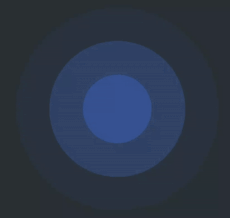
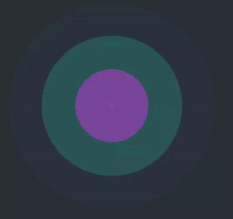
Features
Version: 1.00


Thanks to @Erel for his Simple Halo Animation.
Features
- Add View per code
- Change Color at runtime
- Modify the durations
- start and stop
Version: 1.00
- ASRippleView
- Functions:
- AddView (base As Object, duration As Int, fade_duration As Int, ripple_color As Int) As String
Adds the View per code to the Parent (base) - Apply As String
Applys the changes on the View for example: change color - Class_Globals As String
- CreateHaloEffectHelper (Parent As B4XView, x As Int, y As Int, radius As Int)
- DesignerCreateView (Base As Object, Lbl As Label, Props As Map) As String
Base type must be Object - getDuration As Int
- getFadeDuration As Int
- getIsRunning As Boolean
Checks the state of the animation - getRippleColor As Int
- Initialize (Callback As Object, EventName As String) As String
- IsInitialized As Boolean
Tests whether the object has been initialized. - setDuration (duration As Int) As String
- setFadeDuration (duration As Int) As String
- setRippleColor (color As Int) As String
- Start As String
Starts the animation - Stop As String
Stops the Animation
- AddView (base As Object, duration As Int, fade_duration As Int, ripple_color As Int) As String
- Properties:
- Duration As Int
- FadeDuration As Int
- IsRunning As Boolean [read only]
Checks the state of the animation - RippleColor As Int
- Functions:
- 1.00
- Release
- 1.01
- BugFixes and Improvements
- Add Designer Property StartOnStartup - Starts the animation as soon as the view has been built
- Default: False
- Add get and set CircleStartGap - A gap where the animation begins
- Useful if the view is behind a view and the animation should only start when the view is finished
- Default: 0
Attachments
Last edited:
