The xResizeAndCrop Class is a B4X libary.
Current version 1.9
It works on all three platforms: B4A, B4i and B4J.
The xResizeAndCrop.b4xlib and the xResizeAndCrop.xml files are attached.
You need to copy the xResizeAndCrop.b4xlib file to the AdditionlLibraries\B4X folder!
Don’t copy the xResizeAndCrop.xml file to the AdditionalLibraries folder, copy it in another folder for all b4xlib xml files.
Example: AdditionlLibraries\B4XlibXMLFiles
The xResizeAndCrop.xml file is for help purposes and is useful with the B4X Help Viewer or the B4XObjectBrowser.
The xResizeAndCrop.xml was generated with this tool: b4xlib - XML generation
It is an evolution of the B4A project: Resize and crop image.
To make a B4X CustomView was inspired by this thread: [B4X] [XUI] CropView.
The demo program is a B4XPages project for all three platforms.
Tested on PC, Android Samsung S6, iPhone 6.
EDIT: 2025.09.27 Version 1.9
Amenden problem with mMinCroppedWidth and mMinCroppedHeight, wrong scale
EDIT: 2023.03.28 Version 1.8
Added the code to load an image for B4i.
EDIT: 2023.03.28 Version 1.7
Set the crop window to the entire image when the width / height ratio is NONE
Only the xResizeAndCrop.b4xlib and the xResizeAndCrop.xml files have been replaced.
EDIT: 2022.06.26 Version 1.6
Added Circle and round corner crop
Added RoundCorner and CornerRadius properties.
The libary needs the BitmapCreator library.
EDIT: 2020.07.15 Version 1.5
Added the HandleDotWidth property
EDIT: 2020.07.15 Version 1.4
Amended error with CroppedImage without a CroppedView.
EDIT: 2020.06.25 Version 1.3
Updated the Tag property according to Erels recommendation:
https://www.b4x.com/android/forum/t...lv-or-any-other-container.117992/#post-738358
EDIT: 2019.03.12 Version 1.2
Added WidthHeightRatio and WidthHeightRatioValue properties
defining fixed or custom Width / Height ratios for the cropped image
Added RotateImage method, original image rotation.
EDIT: 2019.01.30 Version 1.1
Added a Square property.
When Square = True then the resized image is always square.
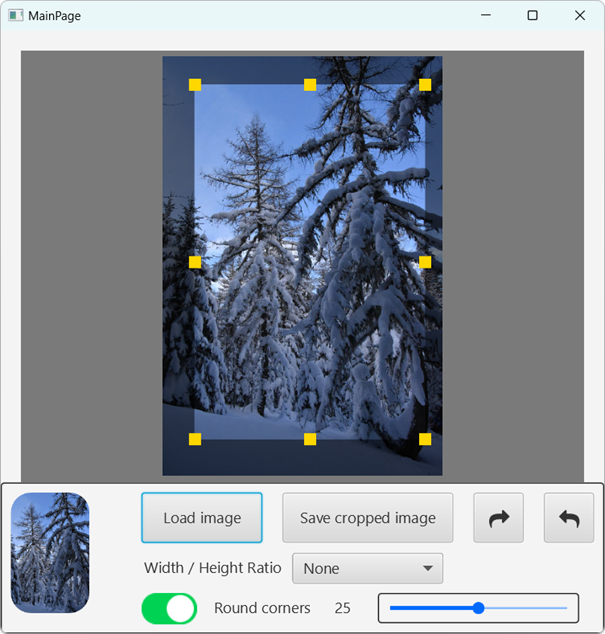
xResizeAndCrop
Author: Klaus CHRISTL (klaus)
Version: 1.9
Current version 1.9
It works on all three platforms: B4A, B4i and B4J.
The xResizeAndCrop.b4xlib and the xResizeAndCrop.xml files are attached.
You need to copy the xResizeAndCrop.b4xlib file to the AdditionlLibraries\B4X folder!
Don’t copy the xResizeAndCrop.xml file to the AdditionalLibraries folder, copy it in another folder for all b4xlib xml files.
Example: AdditionlLibraries\B4XlibXMLFiles
The xResizeAndCrop.xml file is for help purposes and is useful with the B4X Help Viewer or the B4XObjectBrowser.
The xResizeAndCrop.xml was generated with this tool: b4xlib - XML generation
It is an evolution of the B4A project: Resize and crop image.
To make a B4X CustomView was inspired by this thread: [B4X] [XUI] CropView.
The demo program is a B4XPages project for all three platforms.
Tested on PC, Android Samsung S6, iPhone 6.
EDIT: 2025.09.27 Version 1.9
Amenden problem with mMinCroppedWidth and mMinCroppedHeight, wrong scale
EDIT: 2023.03.28 Version 1.8
Added the code to load an image for B4i.
EDIT: 2023.03.28 Version 1.7
Set the crop window to the entire image when the width / height ratio is NONE
Only the xResizeAndCrop.b4xlib and the xResizeAndCrop.xml files have been replaced.
EDIT: 2022.06.26 Version 1.6
Added Circle and round corner crop
Added RoundCorner and CornerRadius properties.
The libary needs the BitmapCreator library.
EDIT: 2020.07.15 Version 1.5
Added the HandleDotWidth property
EDIT: 2020.07.15 Version 1.4
Amended error with CroppedImage without a CroppedView.
EDIT: 2020.06.25 Version 1.3
Updated the Tag property according to Erels recommendation:
https://www.b4x.com/android/forum/t...lv-or-any-other-container.117992/#post-738358
EDIT: 2019.03.12 Version 1.2
Added WidthHeightRatio and WidthHeightRatioValue properties
defining fixed or custom Width / Height ratios for the cropped image
Added RotateImage method, original image rotation.
EDIT: 2019.01.30 Version 1.1
Added a Square property.
When Square = True then the resized image is always square.
xResizeAndCrop
Author: Klaus CHRISTL (klaus)
Version: 1.9
- xResizeAndCrop
- Events:
- CropFinished
- Functions:
- Initialize (Callback As Object, EventName As String) As String
- IsInitialized As Boolean
Tests whether the object has been initialized. - LoadImage (Dir As String, FileName As String) As String
loads the given image file to the xResizeAndCrop Customview - RotateImage(Degrees As Int)
- Properties:
- CornerRadius As Int
sets or gets the CornerRadius property
the radius is expressed in % of the smalles side, max value = 50, min value = 0 - CroppedImage As B4XBitmap [read only]
gets the cropped image as a B4XBitmap, read only - CroppedView
sets the Panel / Pane view for the cropped image, write only
the Panel / Pane view must be added in the main code and transmitted to the custom view as this property. - HandleDotWidth As Int
sets or gets the HanldeDotWidth property
it must be a dip value, default value 13dip - HandleColor As Int
sets or gets the HandleColor property
value must a xui color
Example code: <code>xResizeAndCrop1.HandleColor = xui.Color_RGB(255, 215, 0)</code> - Height As Int
sets or gets the Height property - Image As B4XBitmap
sets the image (B4XBitmap) to the Customview, write only - Left As Int
sets or gets the Left property - MinCroppedHeight As Int
sets or gets the MinHeight property
value in pixels, no dip value
if Square = True, the min cropped width is set equal to this height value - MinCroppedWidth As Int
sets or gets the MinWidth property
value in pixels, no dip value
if Square = True, the min cropped height is set equal to this width value - RoundCorners As Boolean
sets or gets the RoundCorners property
rounds the corners with a radius equal to the CornerRadius property - Top As Int
sets or gets the Top property - Visible As Boolean
sets or gets the Visible property - Width As Int
sets or gets the Width property - WidthHeightRatio As String
sets or gets the WidthHeightRatio property
possible values: None Square 3/2 2/3 4/3 3/4 16/9 9/16 Custom
None = any width and height
Square = True means that the resized image is always square
3/2 = ratio 1.5
2/3 = ratio 0.6667
4/3 = ratio 4/3
3/4 = ratio 3/4
16/9 = ratio 16/9
9/16 = ratio 9/16
Custom = user defined ratio set in the WidthHeightRatioValue property - WidthHeightRatio As Double
sets or gets the WidthHeightRatioValue property
only active if the WidthHeightRatio property is set to "Custom"
- CornerRadius As Int
- Events:
Attachments
Last edited:
