Ola
Download
Welcome to game 4. The purpose of this game is to explore more game tricks. For example.
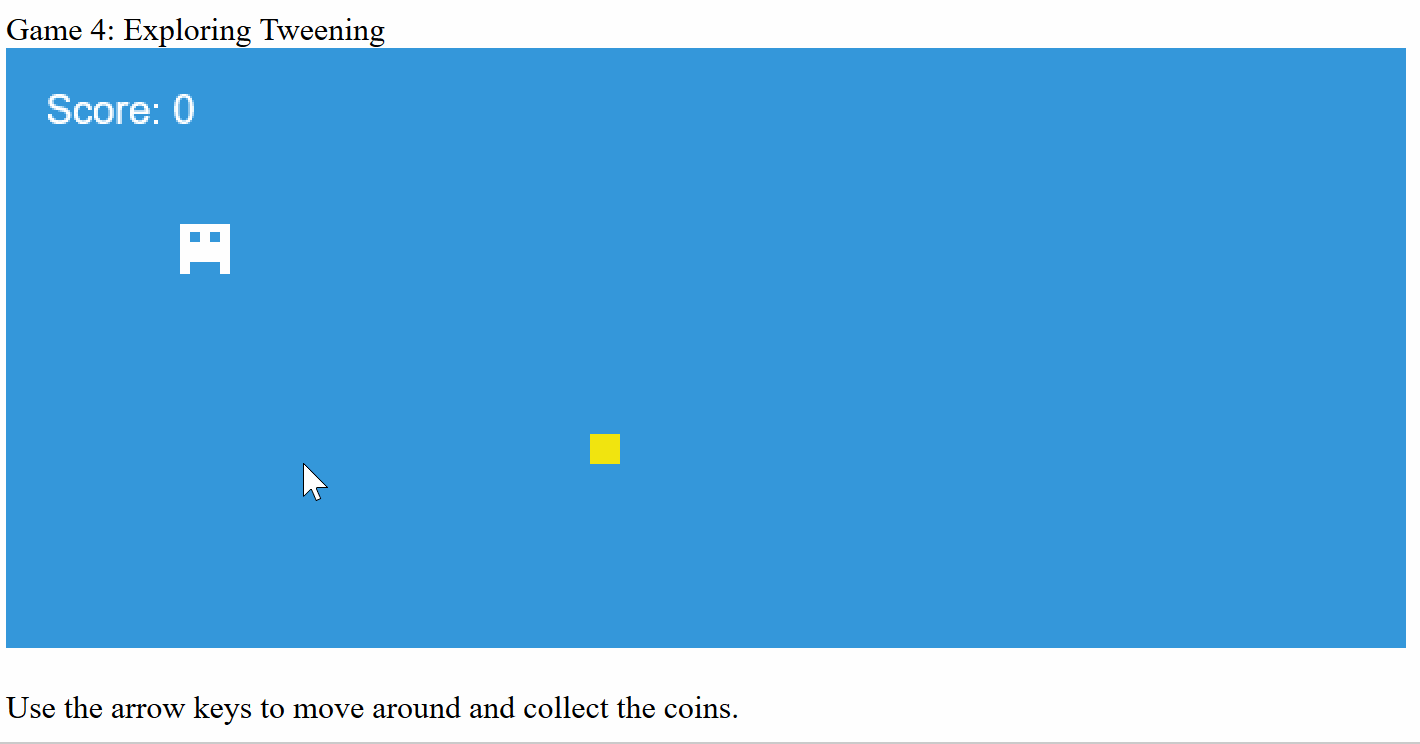
1. Instead of adding a collision detector, we return the result of physics.overlap, a boolean.
2. We have removed gravity on the game configuration. This enables us to have the elements not falling off the screen.
3. We set a background color for the game.
4. We use BANano.CallSub to call another method within the game when something happens. This is using the CallBack but we havent used any callbacks on this example.
We keep on improving on the code readability to ensure that transitioning from javascript to BANanoPhaser is simple enough.
Enjoy
Download
Welcome to game 4. The purpose of this game is to explore more game tricks. For example.
1. Instead of adding a collision detector, we return the result of physics.overlap, a boolean.
2. We have removed gravity on the game configuration. This enables us to have the elements not falling off the screen.
3. We set a background color for the game.
4. We use BANano.CallSub to call another method within the game when something happens. This is using the CallBack but we havent used any callbacks on this example.
We keep on improving on the code readability to ensure that transitioning from javascript to BANanoPhaser is simple enough.
Enjoy
