Ola
**NB: BANanoPostProcessor: The BP used in some of the examples is an updated version of what Kiffi did in the forum. The examples are old and have not been maintained due to time challenges as the focus has been to maintain the core library and other things. Due to enhancements in BANano, this means you can un-reference it and comment out the code that uses it for BANanoWebix. This will not have any effect on your app.
Here are the revised procedures...
Step 1:
Download BANano
Step 2:
Download Webix GPL License - OpenSource or
Download Webix Pro Trial Version
Step 3:
Download BANanoWebix
3.1 Copy the contents of the 1. Libraries folder to your B4J external libraries
3.2. From your Webix download, copy the webix.js and webix.css files to the Files folder of the BANanoWebix project folder
3.3 Open BANanoWebix project and run it in release mode (DO NOT COMPILE TO LIBRARY) and ensure BANanoWebix.b4xlib is created! This will be stored in your additional libraries folder
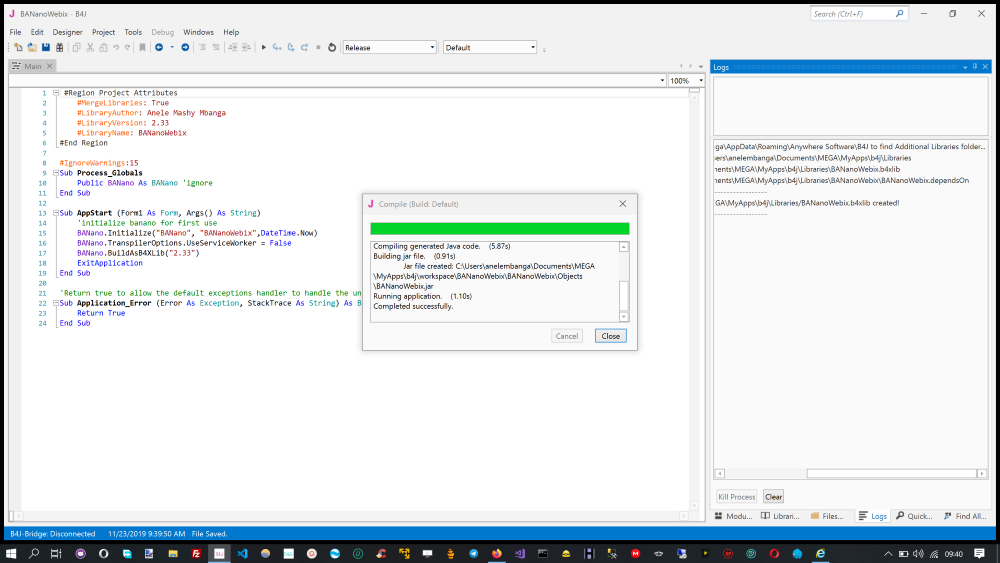
Step 4
Open BANanoWebixApp, this should have the project references established and run it in release mode.
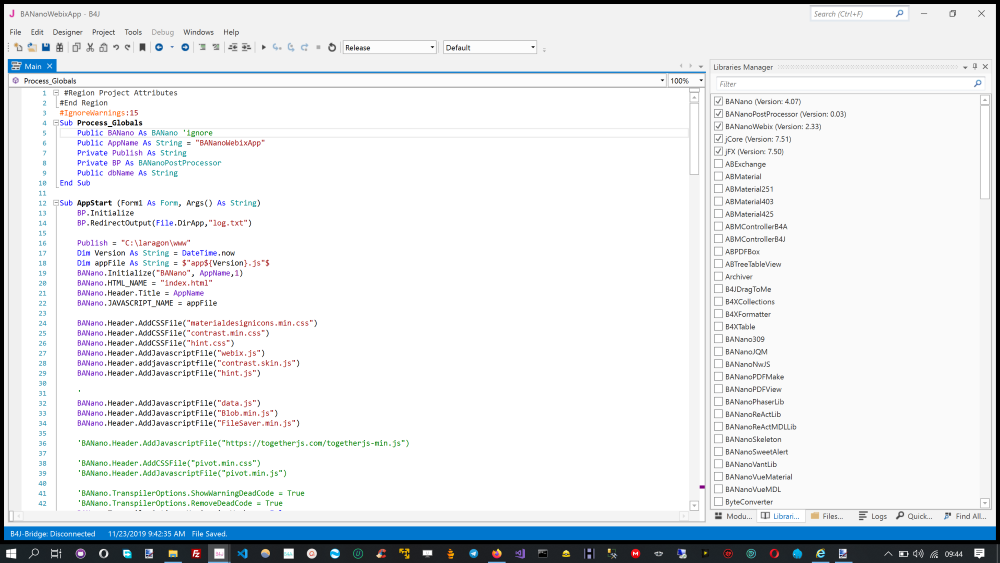
5. On execution, the web-browser should be opened with the localhost file. Your b4j logs will have some details, this is normal. It might look like this..
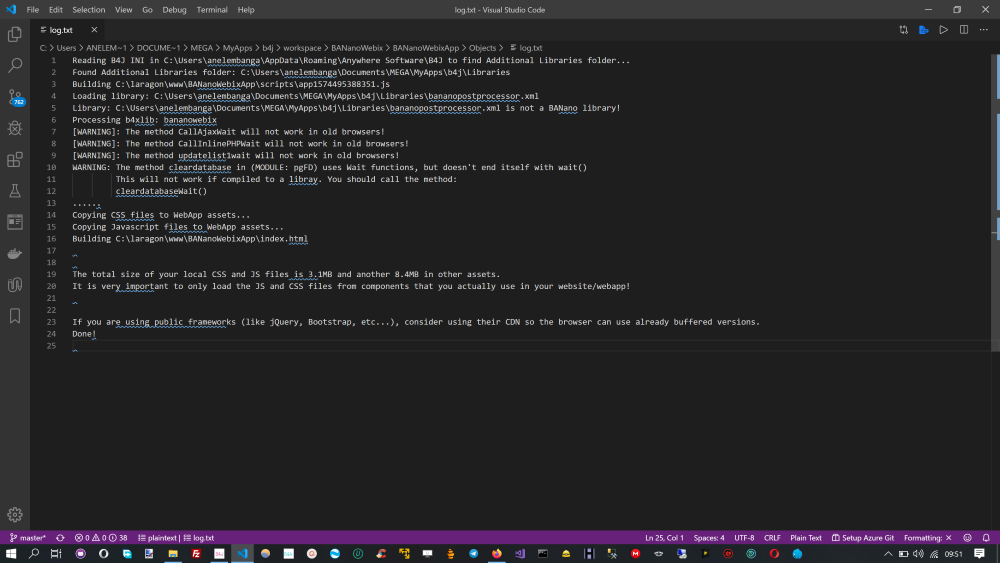
From the Demos, I have selected charts. I am running a laragon webserver. You can also publish to Xamp. The Chrome Web-browser does not support PHP thus Im not using it for tests.
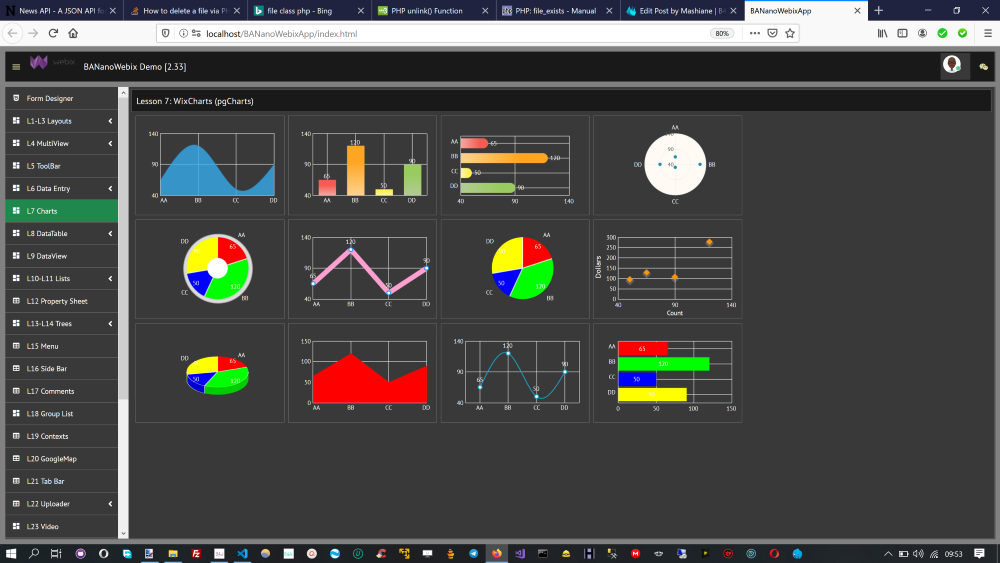
Congrats, you have setup BANanoWebix for use!
Using BANanoWebix
New: BANanoWebix App Creation Process
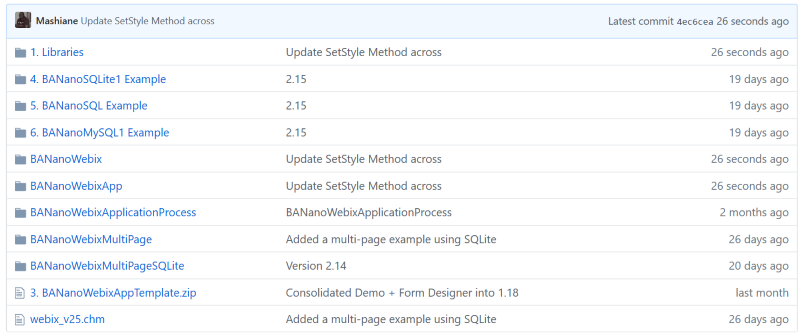
Development Servers you can use
1. XAMPP
2. Laragon
The 32 bit version of laragon is available here, https://sourceforge.net/projects/laragon/files/releases/4.0/laragon-wamp.x86.exe
Reproduction:
If you are using XAMP, comment out the line that publishes to laragon on Main.AppStart
Now Featuring a Form Designer that generates source code you can use in your B4J Project
An Object Oriented UX library for BANano [BANanoWebix]
Show a progressbar on long processes [BANanoWebix]
WixPivot on PRO [OffTopic] [BANanoWebix]
App Creation Process: The BackEnd with BANanoSQL [BANanoWebix]
App Creation Process: The UI [BANanoWebix]
Creating a Multi-Page Interface in a SPA [BANanoWebix]
Creating Multi-Page Apps - Part 1 [BANanoWebix]
Creating Multi-Page Apps - Part 2 [BANanoWebix]
Creating Multi-Page Apps - Part 3 [BANanoWebix]
Creating Multi-Page Apps - Part 4 [BANanoWebix]
Creating Multi-Page Apps - Part 5 [BANanoWebix]
Creating the Form Designer CRUD Backend BANanoSQL DB [BANanoWebix]
Dragging N Dropping Things with the Form Designer [BANanoWebix]
Form Builder / Designer [BANanoWebix]
Lesson 1 - Understanding the layout of a Webix SPA [BANanoWebix]
Lesson 2: Understanding the 6 layout types [BANanoWebix]
Lesson 3: Let's create some accordions [BANanoWebix]
Lesson 4: Carousels, MultiView & TabView [BANanoWebix]
Lesson 5: Creating ToolBars [BANanoWebix]
Lesson 6.X Form Validation [BANanoWebix]
Lesson 6: Form Data Entry Elements [BANanoWebix]
Lesson 7: Charts - Part 1 [BANanoWebix]
Lesson 8.1 The DataTable/DataGrid [BANanoWebix]
Lesson 8.2. The DataTable/DataGrid [BANanoWebix]
Lesson 8.3 Datatable Pagination & Exporting to XLSX, PNG, PDF and CSV [BANanoWebix]
Lesson 8.4 Enhanced Data-Table [BANanoWebix]
Lesson 9: DataView [BANanoWebix]
Lesson 10 Lists [BANanoWebix]
Lesson 11 Unit List [BANAnoWebix]
Lesson 12: Property Sheet [BANanoWebix]
Lesson 13 The TreeView [BANanoWebix]
Lesson 14 - The TreeTable [BANanoWebix]
Lesson 15 Menus & Windows [BANanoWebix]
Lesson 16 - The Sidebar [BANanoWebix]
Lesson 17 - Comments / Chat Widget [BANanoWebix]
Lesson 18 GroupList [BANanoWebix]
Lesson 19 Contexts [BANanoWebix]
Lesson 20 Google Map [BANAnoWebix]
Lesson 21 TabBar [BANanoWebix]
Lesson 22 - Method 3 [DropZone] [BANanoWebix]
Lesson 22 Uploader - Method 1 [BANanoWebix]
Lesson 22 Uploader Method 2 [BANanoWebix]
Lesson 23 WixVideo [BANanoWebix]
Lesson 24 ScrollView [BANanoWebix]
Lesson 25 Template [BANanoWebix]
Lesson 28 Suggestions [BANanoWebix]
Lesson 29 MessageBoxes [BANanoWebix]
Lesson 30 WixHints [BANanoWebix]
Lesson 31 WixImage [BANanoWebix]
For a long long long while I have been very curios about Webix, It reminded me of my days when I was doing ASP.Net with Ext.JS many many moons aho. That helped me create my first web database application with SQL as a backend back in 2009. A lot of VB.Net code that was... It was marvelous and I was the happiest man in the world, king of the world. It so amazing how the excitement of achieving something as a first "Hellow World" app running without hurdles. Just like when I first wrote my first Android app with B4A many years back.
So today I spent time time to feed that curiosity and with my question being can I achieve this with BANano? I am happily surprised and satisfied that I was able to pull it off, and I had to take everything I tend to think about HTML out of the window for a while to Object Orientation.
I made mistakes, rewrote stuff, debugged a lot, but hey, ended up with a single component class to rule them all.
What I liked most was that all this was done without a single HTML element being created by me. I'm basically using Lists and Maps all the way. Everything is an object and Webix just renders, creates the datasource links automatically. Basically I just had to worry about the look and feel of the app.
So I followed their example, tried to understand the logic of what they did things and came up with my own flavor of implementation.
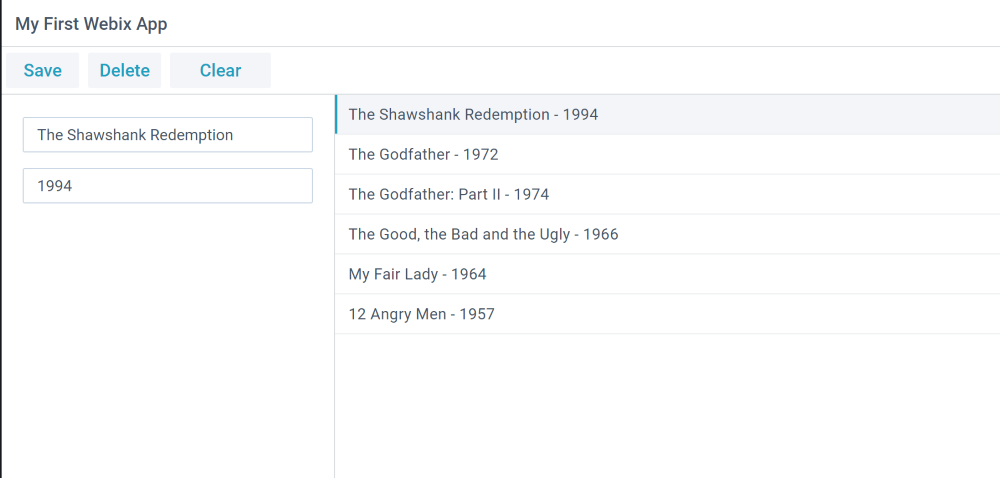
As their lib is quiet huge, this just for me meant that its possible and if I want to explore more of their candy, I continue on the trend, there are a lot of things I like about it though and well, their price is not as welcoming. Yes for internal company apps and open source apps, the moon is no longer the limit. Anything commercial should be licensed.
Exporting Offline: BANanoWebix 1.04+
The current implementation of BANanoWebix is able to export to excel, pdf etc only when you are connected to the internet.
To be able to export offline without an internet connection there is about 6MB of resources needed as discussed here.
In BANanoWebix, this is how this has been implemented..
1. Unzip the extras folders to your project build folder.
2. On the page where you will use exporting, after page initialize
Execute .SetExtrasFolder
Use your own PROJECTNAME for bananowebixdemo
Developing an app
In their example, this is the structure of the Basic App.
So here is my BANano_Ready to generate same...
**NB: BANanoPostProcessor: The BP used in some of the examples is an updated version of what Kiffi did in the forum. The examples are old and have not been maintained due to time challenges as the focus has been to maintain the core library and other things. Due to enhancements in BANano, this means you can un-reference it and comment out the code that uses it for BANanoWebix. This will not have any effect on your app.
Here are the revised procedures...
Step 1:
Download BANano
Step 2:
Download Webix GPL License - OpenSource or
Download Webix Pro Trial Version
Step 3:
Download BANanoWebix
3.1 Copy the contents of the 1. Libraries folder to your B4J external libraries
3.2. From your Webix download, copy the webix.js and webix.css files to the Files folder of the BANanoWebix project folder
3.3 Open BANanoWebix project and run it in release mode (DO NOT COMPILE TO LIBRARY) and ensure BANanoWebix.b4xlib is created! This will be stored in your additional libraries folder
Step 4
Open BANanoWebixApp, this should have the project references established and run it in release mode.
5. On execution, the web-browser should be opened with the localhost file. Your b4j logs will have some details, this is normal. It might look like this..
From the Demos, I have selected charts. I am running a laragon webserver. You can also publish to Xamp. The Chrome Web-browser does not support PHP thus Im not using it for tests.
Congrats, you have setup BANanoWebix for use!
Using BANanoWebix
New: BANanoWebix App Creation Process
Development Servers you can use
1. XAMPP
2. Laragon
The 32 bit version of laragon is available here, https://sourceforge.net/projects/laragon/files/releases/4.0/laragon-wamp.x86.exe
Reproduction:
If you are using XAMP, comment out the line that publishes to laragon on Main.AppStart
B4X:
Sub AppStart (Form1 As Form, Args() As String)
Publish = "C:\xampp\htdocs"
Publish = "C:\laragon\www"Now Featuring a Form Designer that generates source code you can use in your B4J Project
An Object Oriented UX library for BANano [BANanoWebix]
Show a progressbar on long processes [BANanoWebix]
WixPivot on PRO [OffTopic] [BANanoWebix]
App Creation Process: The BackEnd with BANanoSQL [BANanoWebix]
App Creation Process: The UI [BANanoWebix]
Creating a Multi-Page Interface in a SPA [BANanoWebix]
Creating Multi-Page Apps - Part 1 [BANanoWebix]
Creating Multi-Page Apps - Part 2 [BANanoWebix]
Creating Multi-Page Apps - Part 3 [BANanoWebix]
Creating Multi-Page Apps - Part 4 [BANanoWebix]
Creating Multi-Page Apps - Part 5 [BANanoWebix]
Creating the Form Designer CRUD Backend BANanoSQL DB [BANanoWebix]
Dragging N Dropping Things with the Form Designer [BANanoWebix]
Form Builder / Designer [BANanoWebix]
Lesson 1 - Understanding the layout of a Webix SPA [BANanoWebix]
Lesson 2: Understanding the 6 layout types [BANanoWebix]
Lesson 3: Let's create some accordions [BANanoWebix]
Lesson 4: Carousels, MultiView & TabView [BANanoWebix]
Lesson 5: Creating ToolBars [BANanoWebix]
Lesson 6.X Form Validation [BANanoWebix]
Lesson 6: Form Data Entry Elements [BANanoWebix]
Lesson 7: Charts - Part 1 [BANanoWebix]
Lesson 8.1 The DataTable/DataGrid [BANanoWebix]
Lesson 8.2. The DataTable/DataGrid [BANanoWebix]
Lesson 8.3 Datatable Pagination & Exporting to XLSX, PNG, PDF and CSV [BANanoWebix]
Lesson 8.4 Enhanced Data-Table [BANanoWebix]
Lesson 9: DataView [BANanoWebix]
Lesson 10 Lists [BANanoWebix]
Lesson 11 Unit List [BANAnoWebix]
Lesson 12: Property Sheet [BANanoWebix]
Lesson 13 The TreeView [BANanoWebix]
Lesson 14 - The TreeTable [BANanoWebix]
Lesson 15 Menus & Windows [BANanoWebix]
Lesson 16 - The Sidebar [BANanoWebix]
Lesson 17 - Comments / Chat Widget [BANanoWebix]
Lesson 18 GroupList [BANanoWebix]
Lesson 19 Contexts [BANanoWebix]
Lesson 20 Google Map [BANAnoWebix]
Lesson 21 TabBar [BANanoWebix]
Lesson 22 - Method 3 [DropZone] [BANanoWebix]
Lesson 22 Uploader - Method 1 [BANanoWebix]
Lesson 22 Uploader Method 2 [BANanoWebix]
Lesson 23 WixVideo [BANanoWebix]
Lesson 24 ScrollView [BANanoWebix]
Lesson 25 Template [BANanoWebix]
Lesson 28 Suggestions [BANanoWebix]
Lesson 29 MessageBoxes [BANanoWebix]
Lesson 30 WixHints [BANanoWebix]
Lesson 31 WixImage [BANanoWebix]
For a long long long while I have been very curios about Webix, It reminded me of my days when I was doing ASP.Net with Ext.JS many many moons aho. That helped me create my first web database application with SQL as a backend back in 2009. A lot of VB.Net code that was... It was marvelous and I was the happiest man in the world, king of the world. It so amazing how the excitement of achieving something as a first "Hellow World" app running without hurdles. Just like when I first wrote my first Android app with B4A many years back.
So today I spent time time to feed that curiosity and with my question being can I achieve this with BANano? I am happily surprised and satisfied that I was able to pull it off, and I had to take everything I tend to think about HTML out of the window for a while to Object Orientation.
I made mistakes, rewrote stuff, debugged a lot, but hey, ended up with a single component class to rule them all.
What I liked most was that all this was done without a single HTML element being created by me. I'm basically using Lists and Maps all the way. Everything is an object and Webix just renders, creates the datasource links automatically. Basically I just had to worry about the look and feel of the app.
So I followed their example, tried to understand the logic of what they did things and came up with my own flavor of implementation.
As their lib is quiet huge, this just for me meant that its possible and if I want to explore more of their candy, I continue on the trend, there are a lot of things I like about it though and well, their price is not as welcoming. Yes for internal company apps and open source apps, the moon is no longer the limit. Anything commercial should be licensed.
Exporting Offline: BANanoWebix 1.04+
The current implementation of BANanoWebix is able to export to excel, pdf etc only when you are connected to the internet.
To be able to export offline without an internet connection there is about 6MB of resources needed as discussed here.
In BANanoWebix, this is how this has been implemented..
1. Unzip the extras folders to your project build folder.
B4X:
BP.UnzipFonts
BP.UnzipFile("extras.zip")2. On the page where you will use exporting, after page initialize
B4X:
pg.Initialize("wp", pgContainer).SetHeader("Lesson 8.3 Datatable Pager").SetResponsive("master")
pg.SetExtrasFolder("http://localhost/bananowebixdemo/extras")
'Execute .SetExtrasFolder
Use your own PROJECTNAME for bananowebixdemo
Developing an app
In their example, this is the structure of the Basic App.
B4X:
webix.ui({
width:500,
rows:[
{
view:"toolbar", elements:[
{ view:"button", value:"Add", width:100 },
{ view:"button", value:"Delete", width:100 }
]
},
{
height:120, cols:[
{
view:"form", elements:[
{ view:"text", placeholder:"Title" },
{ view:"text", placeholder:"Year" }
]
},
{
view:"list",
template:"#title# - #year#", // which data to show
select:true, //enables selection
height:400,
data:[
{ id:1, title:"The Shawshank Redemption", year:1994 },
{ id:2, title:"The Godfather", year:1972 },
{ id:3, title:"The Godfather: Part II", year:1974 },
{ id:4, title:"The Good, the Bad and the Ugly", year:1966 },
{ id:5, title:"My Fair Lady", year:1964 },
{ id:6, title:"12 Angry Men", year:1957 }
]
}
]
}
]
});So here is my BANano_Ready to generate same...
B4X:
Sub BANano_Ready()
Dollar.Initialize("$$")
pg.Initialize("mashy")
pg.Content.TypeOf = "line"
'*** define row 1
'add toolbar
Dim R1 As WixRow
R1.Initialize("R1")
'R1.Template = R1.ID
Dim hdr As WixHeader
hdr.Initialize("hdr", "My First Webix App")
R1.AddItem(hdr.Item)
Dim tblBar As WixToolBar
tblBar.Initialize("tblBar")
tblBar.AddButton("btnSave","Save",70, BANano.CallBack(Me,"save_row",Null))
tblBar.AddButton("btnDelete", "Delete", 70, BANano.CallBack(Me,"delete_row",Null))
tblBar.AddButton("btnClear", "Clear", 95, BANano.CallBack(Me,"clear_form",Null))
R1.AddItem(tblBar.Item)
'add rows to the page
pg.AddRow(R1)
Dim R2 As WixRow
R2.Initialize("R2")
Dim R2C1 As WixColumn
R2C1.Initialize("R2C1")
'R2C1.Template = R2C1.ID
'add form
myForm.Initialize(Dollar, "myform",300)
myForm.AddTextBox("title","Title",280,"left")
myForm.AddTextBox("year", "Year",280,"left")
R2C1.AddItem(myForm.Item)
'add r2c1 to row
R2.AddColumn(R2C1)
Dim R2C2 As WixColumn
R2C2.Initialize("R1C2")
'R2C2.Template = R2C2.id
'add a list
Dim filmset As List
filmset.Initialize
filmset.Add(CreateMap("id":1, "title":"The Shawshank Redemption", "year":1994))
filmset.Add(CreateMap("id":2, "title":"The Godfather", "year":1972))
filmset.Add(CreateMap("id":3, "title":"The Godfather: Part II", "year":1974))
filmset.Add(CreateMap("id":4, "title":"The Good, the Bad and the Ugly", "year":1966))
filmset.Add(CreateMap("id":5, "title":"My Fair Lady", "year":1964))
filmset.Add(CreateMap("id":6, "title":"12 Angry Men", "year":1957))
Dim recID As String
myList.Initialize(Dollar, "myList")
myList.Template = "#title# - #year#"
myList.EnableSelect = True
myList.Height = 400
myList.data = filmset
myList.onAfterSelect = BANano.CallBack(Me,"record_selected",Array(recID))
'
R2C2.AddItem(myList.Item)
'
R2.AddColumn(R2C2)
'
pg.AddRow(R2)
'
pg.UI
'attach the select event
myList.AttachAfterSelectEvent
End Sub
Last edited:

