Ola
Download BANanoWebix
Based on a request I received, the WixProgressBar comes handy for showing long processes. You just run the .SetProgressBar(elementID, config) and it will show a progressbar anytime you want to show it.
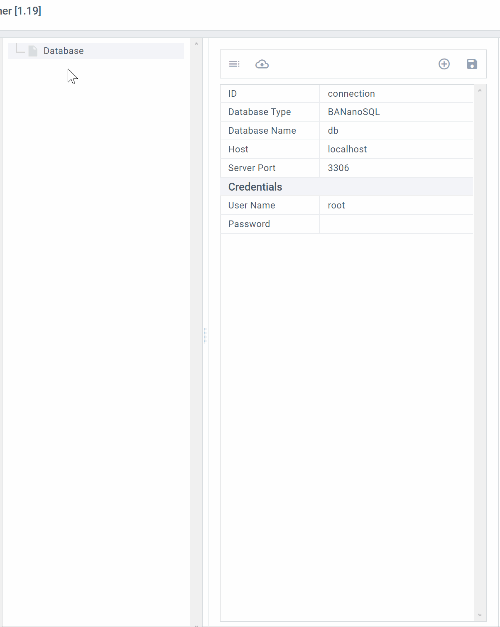
WixProgressBar
We want to show a progress bar for 500 milliseconds and hide it and it should be placed at the center of the "progbar"
Ta!
Download BANanoWebix
Based on a request I received, the WixProgressBar comes handy for showing long processes. You just run the .SetProgressBar(elementID, config) and it will show a progressbar anytime you want to show it.
WixProgressBar
- Item As Map
return the item - SetType (sType As Object) As WixProgressBar
set type - top,bottom,icon - SetTypeTop (typeTop As Object) As WixProgressBar 'ignore
draw a bar above the view/application - SetTypeBottom (typeBottom As Object) As WixProgressBar 'ignore
draws a bar below a view/application - SetTypeIcon (typeIcon As Object) As WixProgressBar 'ignore
draw an icon in the middle of a view/application - SetIcon (icon As Object) As WixProgressBar
icon name to display from font awesome - SetDelay (delay As Int) As WixProgressBar
life time in milliseconds of the progress bar, after which it is hidden (if hide parameter is enabled) - SetHide (hide As Boolean) As WixProgressBar
specifies whether a progress bar/icon should be hidden after its life time - SetPosition (position As Double) As WixProgressBar
an optional parameter, true only for the progress bar. Specifies the position of a progress mark on a bar. Varies from 0 to 1.
B4X:
Dim pbx As WixProgressBar
pbx.Initialize("").SetTypeIcon("").SetDelay(500).SetHide(True)
pg.SetProgressBar("propbag", pbx)We want to show a progress bar for 500 milliseconds and hide it and it should be placed at the center of the "progbar"
Ta!
Last edited:
