The attached project wraps this Github project. It is a barcode scanner based on the ZXING project. I have successfully scanned the following 1D and 2D barcodes:
1. Code 39
2. Code 93
3. Code 128
4. Two-of-Five Interleaved (TFI)
5. EAN13
6. EAN8
7. PDF417
8. QR Code
9. Aztec Code
10. Codabar
It is 100% embedded within the B4A project via a CustomView. Thus, you can add buttons, background images, background colors, labels, textviews, or whatever you like to the activity via the designer or via code. It does not have all the bells and whistles that the ZXING project offers (i.e ability to set the laser color etc) but it works 100% within B4A. It does not take over control of the B4A activity - set the size (width / height / left / top) of the CustomView in the B4A code and that will be the size of your barcode View Finder. Add buttons to start and stop the scanner. It is as simple as that.
For as long as what the scanner is active it will scan 1D/2D barcodes i.e no need to stop and start the scanner to start scanning a new barcode. Just point the scanner at the next barcode to scan.
I have added the following events to the B4A project:
1. scanresult - here you can get the decoded string/text result when a successful scan occurred
2. scanner_started - this event is raised when the scanner is activated via B4A code
3. scan_error - sorry, but have not seen this event in action yet as I have had no miss scans thus far
4. scanner_stopped - this event is raised when the scanner is stopped.
There are a number of files in the B4A project's Object/res/..... folders that are set to read only. Keep them like that.
There are permissions added to the B4A manifest - make sure you take note of it should you start a new B4A project.
You will need core-3.1.0.jar and android-support-v4.jar to be in your additional library folder. I have zipped them together - you can download them from HERE. Extract them from the zipped file and copy them to your additional library folder.
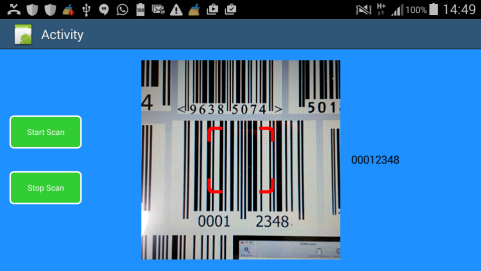
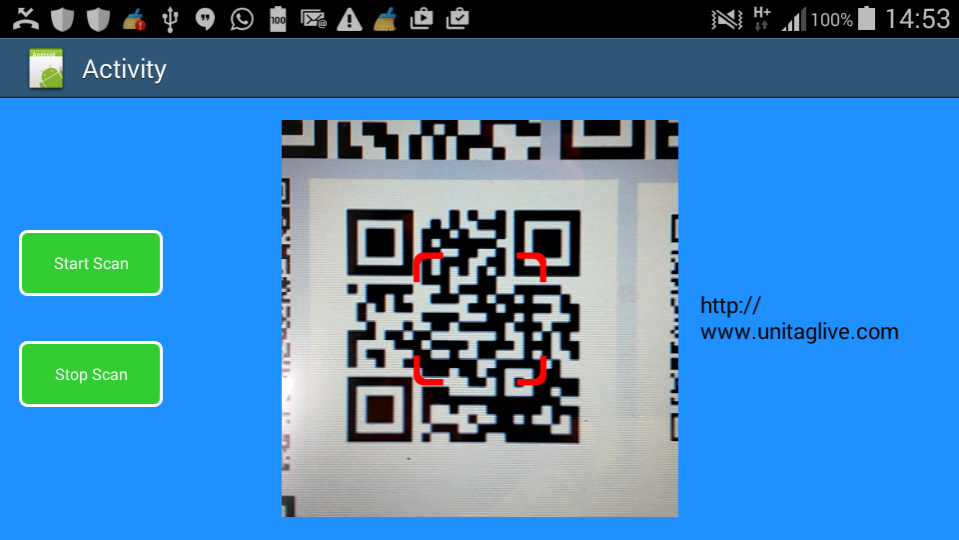
Some sample code:
And this will add a coloured frame around the view finder - making use of panels via B4A code:
It will look like this:
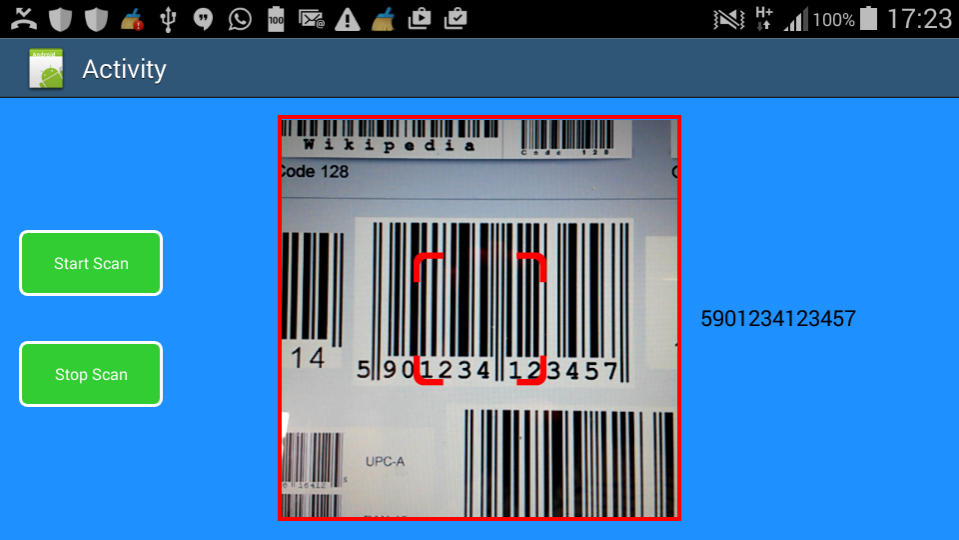
zxScannerLiveView
Author: Github: Dmitri Livotov, Wrapper: Johan Schoeman
Version: 1
zxScannerLiveView
Events:
1. Code 39
2. Code 93
3. Code 128
4. Two-of-Five Interleaved (TFI)
5. EAN13
6. EAN8
7. PDF417
8. QR Code
9. Aztec Code
10. Codabar
It is 100% embedded within the B4A project via a CustomView. Thus, you can add buttons, background images, background colors, labels, textviews, or whatever you like to the activity via the designer or via code. It does not have all the bells and whistles that the ZXING project offers (i.e ability to set the laser color etc) but it works 100% within B4A. It does not take over control of the B4A activity - set the size (width / height / left / top) of the CustomView in the B4A code and that will be the size of your barcode View Finder. Add buttons to start and stop the scanner. It is as simple as that.
For as long as what the scanner is active it will scan 1D/2D barcodes i.e no need to stop and start the scanner to start scanning a new barcode. Just point the scanner at the next barcode to scan.
I have added the following events to the B4A project:
1. scanresult - here you can get the decoded string/text result when a successful scan occurred
2. scanner_started - this event is raised when the scanner is activated via B4A code
3. scan_error - sorry, but have not seen this event in action yet as I have had no miss scans thus far
4. scanner_stopped - this event is raised when the scanner is stopped.
There are a number of files in the B4A project's Object/res/..... folders that are set to read only. Keep them like that.
There are permissions added to the B4A manifest - make sure you take note of it should you start a new B4A project.
You will need core-3.1.0.jar and android-support-v4.jar to be in your additional library folder. I have zipped them together - you can download them from HERE. Extract them from the zipped file and copy them to your additional library folder.
Some sample code:
B4X:
#Region Project Attributes
#ApplicationLabel: zxScannerLiveView
#VersionCode: 1
#VersionName:
'SupportedOrientations possible values: unspecified, landscape or portrait.
#SupportedOrientations: landscape
#CanInstallToExternalStorage: False
#End Region
#Region Activity Attributes
#FullScreen: False
#IncludeTitle: True
#End Region
Sub Process_Globals
'These global variables will be declared once when the application starts.
'These variables can be accessed from all modules.
End Sub
Sub Globals
'These global variables will be redeclared each time the activity is created.
'These variables can only be accessed from this module.
Private zxslv As zxScannerLiveView
Private b1 As Button
Private b2 As Button
Private l1 As Label
End Sub
Sub Activity_Create(FirstTime As Boolean)
'Do not forget to load the layout file created with the visual designer. For example:
Activity.LoadLayout("main")
zxslv.Initialize("zxslv")
Activity.AddView(zxslv, 50%x - 45%y, 5%y, 90%y, 90%y)
zxslv.HudVisible = True
zxslv.PlaySound = True
zxslv.Visible = False
End Sub
Sub Activity_Resume
End Sub
Sub Activity_Pause (UserClosed As Boolean)
zxslv.Visible = False
zxslv.stopScanner
End Sub
Sub b1_Click
zxslv.Visible = True
zxslv.startScanner
End Sub
Sub b2_Click
zxslv.Visible = False
zxslv.stopScanner
l1.Text = ""
End Sub
Sub zxslv_scanresult
Log(zxslv.ScanResult)
l1.Text = zxslv.ScanResult
End Sub
Sub zxslv_scanner_started
Log("Scanner Started")
End Sub
Sub zxslv_scan_error
Log("Scan Error")
End Sub
Sub zxslv_scanner_stopped
Log("Scanner stopped")
End SubAnd this will add a coloured frame around the view finder - making use of panels via B4A code:
B4X:
#Region Project Attributes
#ApplicationLabel: zxScannerLiveView
#VersionCode: 1
#VersionName:
'SupportedOrientations possible values: unspecified, landscape or portrait.
#SupportedOrientations: landscape
#CanInstallToExternalStorage: False
#End Region
#Region Activity Attributes
#FullScreen: False
#IncludeTitle: True
#End Region
Sub Process_Globals
'These global variables will be declared once when the application starts.
'These variables can be accessed from all modules.
End Sub
Sub Globals
'These global variables will be redeclared each time the activity is created.
'These variables can only be accessed from this module.
Private zxslv As zxScannerLiveView
Private b1 As Button
Private b2 As Button
Private l1 As Label
Private l2, l3, l4, l5 As Label
End Sub
Sub Activity_Create(FirstTime As Boolean)
'Do not forget to load the layout file created with the visual designer. For example:
Activity.LoadLayout("main")
zxslv.Initialize("zxslv")
Dim framecolor As Int = Colors.Red
l2.Initialize("")
l3.Initialize("")
l4.Initialize("")
l5.Initialize("")
Activity.AddView(zxslv, 50%x - 45%y, 5%y, 90%y, 90%y)
Activity.AddView(l2, 50%x - 45%y - 1%y, 4%y, 1%y, 92%y)
Activity.AddView(l3, 50%x + 45%y, 4%y, 1%y, 92%y)
Activity.AddView(l4, 50%x - 45%y - 1%y, 4%y, 91%y, 1%y)
Activity.AddView(l5, 50%x - 45%y - 1%y, 5%y + 90%y, 91%y, 1%y)
l2.Color = framecolor
l2.Visible = False
l3.Color = framecolor
l3.Visible = False
l4.Color = framecolor
l4.Visible = False
l5.Color = framecolor
l5.Visible = False
zxslv.HudVisible = True
zxslv.PlaySound = True
zxslv.Visible = False
End Sub
Sub Activity_Resume
End Sub
Sub Activity_Pause (UserClosed As Boolean)
zxslv.Visible = False
zxslv.stopScanner
l2.Visible = False
l3.Visible = False
l4.Visible = False
l5.Visible = False
End Sub
Sub b1_Click
zxslv.Visible = True
zxslv.startScanner
l2.Visible = True
l3.Visible = True
l4.Visible = True
l5.Visible = True
End Sub
Sub b2_Click
zxslv.Visible = False
zxslv.stopScanner
l1.Text = ""
l2.Visible = False
l3.Visible = False
l4.Visible = False
l5.Visible = False
End Sub
Sub zxslv_scanresult
Log(zxslv.ScanResult)
l1.Text = zxslv.ScanResult
End Sub
Sub zxslv_scanner_started
Log("Scanner Started")
End Sub
Sub zxslv_scan_error
Log("Scan Error")
End Sub
Sub zxslv_scanner_stopped
Log("Scanner stopped")
End SubIt will look like this:
zxScannerLiveView
Author: Github: Dmitri Livotov, Wrapper: Johan Schoeman
Version: 1
zxScannerLiveView
Events:
- scan_error ( )
- scanner_started ( )
- scanner_stopped ( )
- scanresult ( )
- BACK As String
- FRONT As String
- ba As BA
- mfrontOrBack As String
- BringToFront
- DesignerCreateView (base As PanelWrapper, lw As LabelWrapper, props As Map)
- Initialize (EventName As String)
- Invalidate
- Invalidate2 (arg0 As Rect)
- Invalidate3 (arg0 As Int, arg1 As Int, arg2 As Int, arg3 As Int)
- IsInitialized As Boolean
- RemoveView
- RequestFocus As Boolean
- SendToBack
- SetBackgroundImage (arg0 As Bitmap)
- SetColorAnimated (arg0 As Int, arg1 As Int, arg2 As Int)
- SetLayout (arg0 As Int, arg1 As Int, arg2 As Int, arg3 As Int)
- SetLayoutAnimated (arg0 As Int, arg1 As Int, arg2 As Int, arg3 As Int, arg4 As Int)
- SetVisibleAnimated (arg0 As Int, arg1 As Boolean)
- startScanner
Starts scanner, using device default camera - stopScanner
Stops currently running scanner - toggleFlash
- BackgroudImage As String [write only]
- Background As Drawable
- CameraToUse As String [write only]
- Color As Int [write only]
- Enabled As Boolean
- Height As Int
- HudVisible As Boolean [write only]
- Left As Int
- PlaySound As Boolean [write only]
- SameCodeRescanProtectionTime As Long [write only]
- ScanResult As String [read only]
- Tag As Object
- Top As Int
- Visible As Boolean
- Width As Int
Attachments
Last edited:
