This example demonstrates how you can use an OCR web service to recognize text in camera images.
The program allows you to take a picture and then send it to OCRWebService.
OCRWebService returns the recognized text in various formats. This is not a free service, however they offer a free trial and their prices are not high.
Camera picture:

Recognized html:
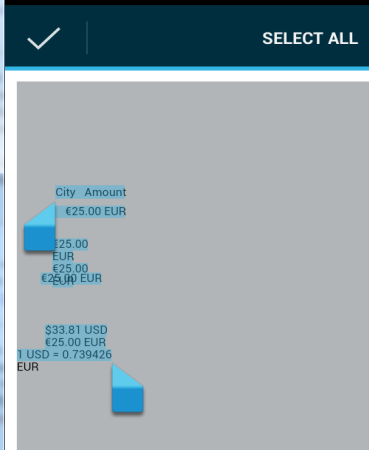
While the response is not perfect, the text can still be extracted.
The web service is a SOAP web service. The request is created by loading a template file and changing its fields. The response is then parsed and the data file is extracted.
In order to run this example you need to create an account and enter your user name and license key.
Updated example written by DonManfred: https://www.b4x.com/android/forum/t...-android-application.27080/page-2#post-656725
The program allows you to take a picture and then send it to OCRWebService.
OCRWebService returns the recognized text in various formats. This is not a free service, however they offer a free trial and their prices are not high.
Camera picture:

Recognized html:
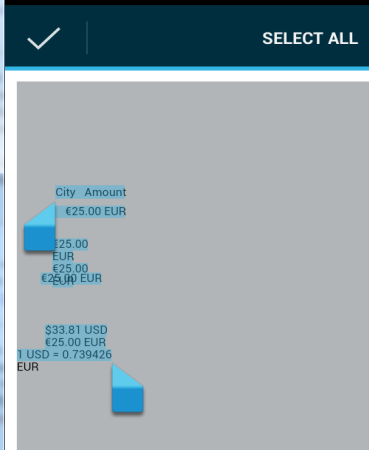
While the response is not perfect, the text can still be extracted.
The web service is a SOAP web service. The request is created by loading a template file and changing its fields. The response is then parsed and the data file is extracted.
In order to run this example you need to create an account and enter your user name and license key.
Updated example written by DonManfred: https://www.b4x.com/android/forum/t...-android-application.27080/page-2#post-656725
Last edited:

