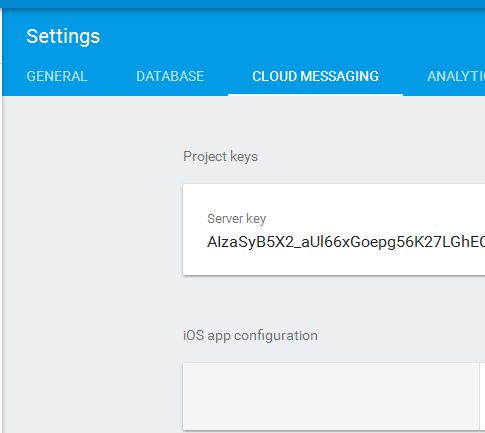Updated tutorial: https://www.b4x.com/android/forum/threads/b4x-firebase-push-notifications-2023.148715/
Clarification: The nice thing about FCM is that your app doesn't need to run in order to receive messages. The FirebaseMessaging receiver will be started by the OS when a new message arrives.
It is not a real issue, but if the user closed your app with a "force close" from the device settings then messages will not arrive, until the app is started again.
On some misbehaving devices, killing the app with a swipe will also cause messages not to arrive, until the app is started again.
Firebase Cloud Messaging service is a layer above Google Cloud Messaging service.
It makes it simple to add support for push messages.
Sending messages is done with a simple HTTP request. It is also possible to send message from the Firebase console, though it is not very useful and is actually more complicated than using the REST api.
1. The first step is to follow the Firebase integration tutorial:
https://www.b4x.com/android/forum/threads/integrating-firebase-services.67692/
Make sure to add the Notifications snippet.
You should also reference FirebaseAnalytics
2. Add a Receiver named FirebaseMessaging to your app (must be this name):
fm_MessageArrived will be raised whenever a message is received. In this case we show a notification. You can do whatever you need.
We call SubscribeToTopics from the starter service to make sure that the app will be subscribed when it starts:
Now we can send messages to a "topic" and all the subscribed devices will receive it.
See the code in the attached B4J tool. Note that the API_KEY should be set in the B4J code. It shouldn't be distributed in your app.
API_KEY is the server key from:
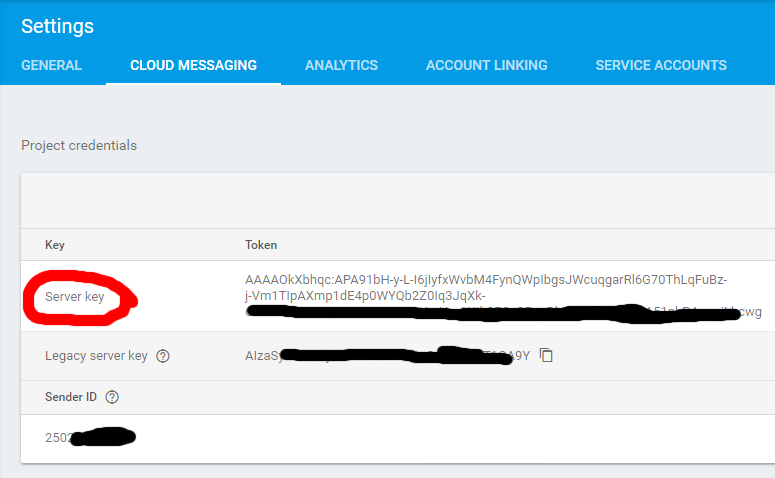
A simple non-ui B4J program is attached.
Note that messages sent from Firebase Console will not arrive in some cases. Use the B4J code to test it.
Clarification: The nice thing about FCM is that your app doesn't need to run in order to receive messages. The FirebaseMessaging receiver will be started by the OS when a new message arrives.
It is not a real issue, but if the user closed your app with a "force close" from the device settings then messages will not arrive, until the app is started again.
On some misbehaving devices, killing the app with a swipe will also cause messages not to arrive, until the app is started again.
Firebase Cloud Messaging service is a layer above Google Cloud Messaging service.
It makes it simple to add support for push messages.
Sending messages is done with a simple HTTP request. It is also possible to send message from the Firebase console, though it is not very useful and is actually more complicated than using the REST api.
1. The first step is to follow the Firebase integration tutorial:
https://www.b4x.com/android/forum/threads/integrating-firebase-services.67692/
Make sure to add the Notifications snippet.
You should also reference FirebaseAnalytics
2. Add a Receiver named FirebaseMessaging to your app (must be this name):
B4X:
Sub Process_Globals
Private fm As FirebaseMessaging
End Sub
Private Sub Receiver_Receive (FirstTime As Boolean, StartingIntent As Intent)
If FirstTime Then
fm.Initialize("fm")
End If
fm.HandleIntent(StartingIntent)
End Sub
Public Sub SubscribeToTopics
fm.SubscribeToTopic("general")
End Sub
Sub fm_MessageArrived (Message As RemoteMessage)
Log("Message arrived")
Log($"Message data: ${Message.GetData}"$)
Dim n2 As Notification
n2.Initialize2(n2.IMPORTANCE_DEFAULT)
n2.Icon = "icon"
n2.SetInfo(Message.GetData.Get("title"), Message.GetData.Get("body"), Main)
n2.Notify(1)
End Sub
Sub fm_TokenRefresh (Token As String)
Log("TokenRefresh: " & Token)
End Subfm_MessageArrived will be raised whenever a message is received. In this case we show a notification. You can do whatever you need.
We call SubscribeToTopics from the starter service to make sure that the app will be subscribed when it starts:
B4X:
'Starter service
Sub Process_Globals
End Sub
Sub Service_Create
CallSubDelayed(FirebaseMessaging, "SubscribeToTopics")
End SubNow we can send messages to a "topic" and all the subscribed devices will receive it.
See the code in the attached B4J tool. Note that the API_KEY should be set in the B4J code. It shouldn't be distributed in your app.
API_KEY is the server key from:
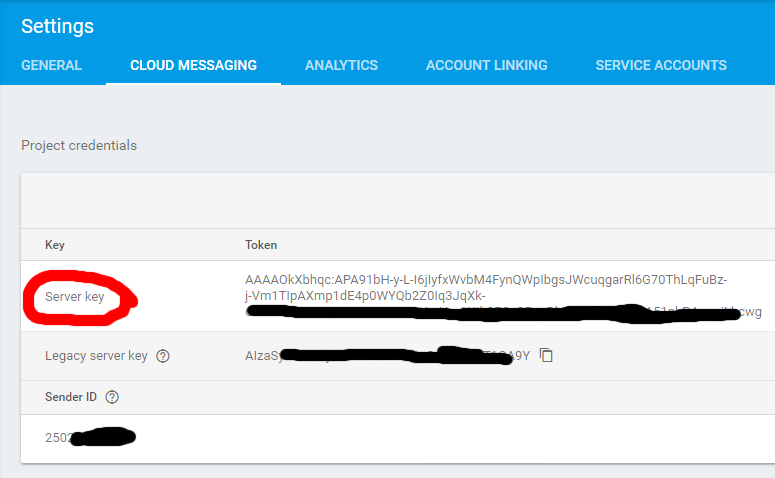
A simple non-ui B4J program is attached.
Note that messages sent from Firebase Console will not arrive in some cases. Use the B4J code to test it.
Attachments
Last edited: