The program is designed to create and use a family tree in the GedCom format.
Language - Russian, English, French, German.
The application can be downloaded to an Android device from the Rustore store. This is my first application.
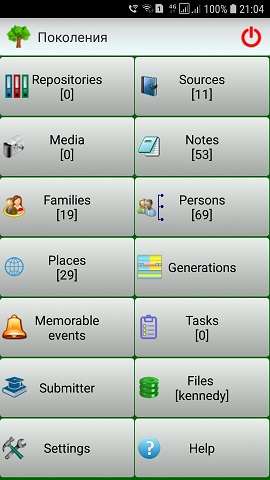
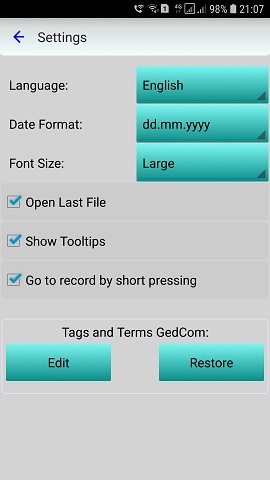
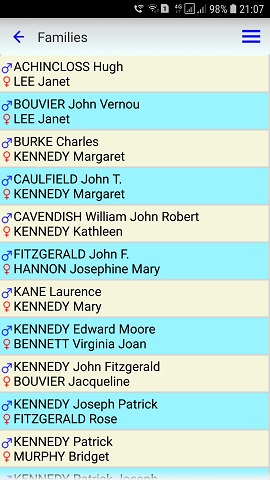
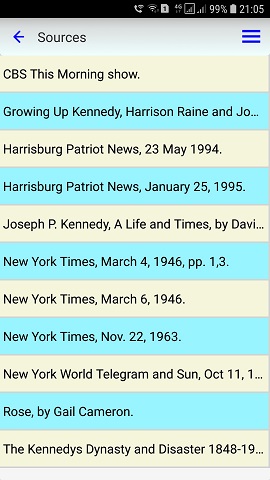
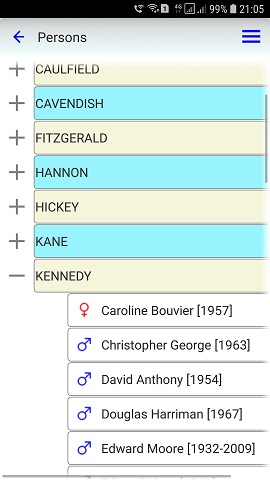
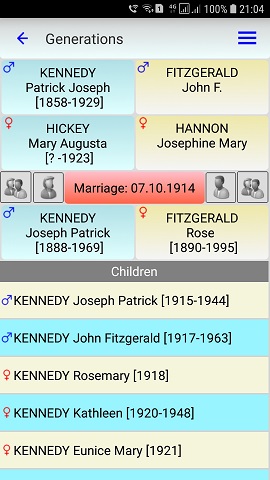
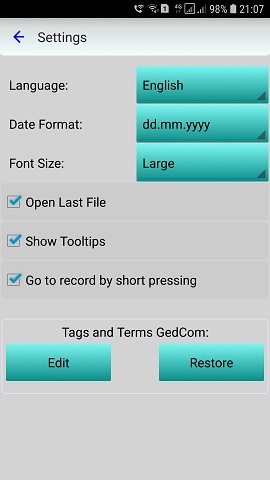
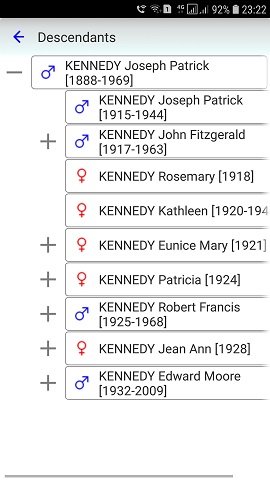
The interface of the application could have been better, but the goal was to get maximum functionality for genealogical research.
Language - Russian, English, French, German.
The application can be downloaded to an Android device from the Rustore store. This is my first application.
The interface of the application could have been better, but the goal was to get maximum functionality for genealogical research.
Last edited:
