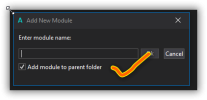apologize in advance if this might already have a tutorial and discussion...
I'm trying to recreate the application that I made on Android to run on IOS using B4XPages
How do I make every class I create on Android run also on IOS, like the example in this tutorial : B4XPages Tutorial
in the example file i downloaded, there are b4xpage2 and b4xpage3 files located outside the folder, and how did that happen?
I'm trying to recreate the application that I made on Android to run on IOS using B4XPages
How do I make every class I create on Android run also on IOS, like the example in this tutorial : B4XPages Tutorial
in the example file i downloaded, there are b4xpage2 and b4xpage3 files located outside the folder, and how did that happen?