I am trying to create AutoTextSizeLabel manually on the code. This code does not have layout.
I am using an expanded version I made of AutoTextSizeLabel to resemble more a Label and be more easily changed on the source code.
However I cannot find a way to make it work when I create manually.
I am trying this code:
I am trying to use this ways, but it crashes:
I have created that initialize2 because setText needs some stuff initialized.
However the CSV.Initialize causes this crash:
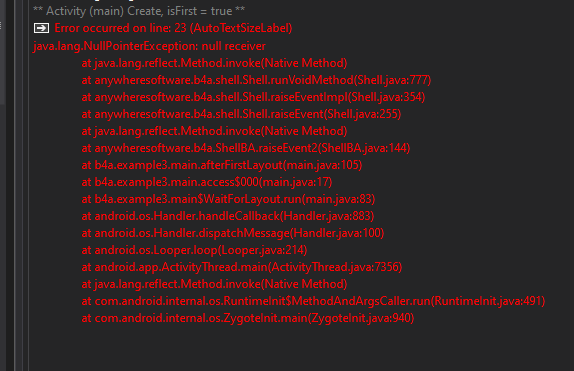
What can I do to create manually ?
I am using an expanded version I made of AutoTextSizeLabel to resemble more a Label and be more easily changed on the source code.
However I cannot find a way to make it work when I create manually.
B4X:
Sub Class_Globals
Private cvs As Canvas
Private mLbl As Label
Private su As StringUtils
Private EventName As String 'ignore
Private CallBack As Object 'ignore
End Sub
Public Sub Initialize (vCallback As Object, vEventName As String)
EventName = vEventName
CallBack = vCallback
End Sub
public Sub Initialize2(lbl As Label, vEventName As String)
EventName = vEventName
CallBack = Null
mLbl = lbl
Dim bmp As Bitmap
bmp.InitializeMutable(1,1) 'ignore
cvs.Initialize2(bmp)
End Sub
Public Sub DesignerCreateView(Base As Panel, lbl As Label, props As Map)
Dim bmp As Bitmap
bmp.InitializeMutable(1,1) 'ignore
cvs.Initialize2(bmp)
Dim parent As Panel = Base.Parent
parent.AddView(lbl, Base.Left, Base.Top, Base.Width, Base.Height)
Base.RemoveView
mLbl = lbl
mLbl.Padding = Array As Int(0, 0, 0, 0)
Dim jo As JavaObject = mLbl
jo.RunMethod("setIncludeFontPadding", Array(False))
setText(mLbl.Text)
End Sub
Public Sub setText(value As String)
mLbl.Text = value
Dim multipleLines As Boolean = mLbl.Text.Contains(CRLF)
Dim size As Float
For size = 2 To 80
If CheckSize(size, multipleLines) Then Exit
Next
size = size - 0.5
If CheckSize(size, multipleLines) Then size = size - 0.5
mLbl.TextSize = size
End Sub
'returns true if the size is too large
Private Sub CheckSize(size As Float, MultipleLines As Boolean) As Boolean
mLbl.TextSize = size
If MultipleLines Then
Return su.MeasureMultilineTextHeight(mLbl, mLbl.Text) > mLbl.Height
Else
Return cvs.MeasureStringWidth(mLbl.Text, mLbl.Typeface, size) > mLbl.Width Or _
su.MeasureMultilineTextHeight(mLbl, mLbl.Text) > mLbl.Height
End If
End Sub
Public Sub getText As String
Return mLbl.Text
End Sub
Public Sub setVisible(Value As Boolean)
mLbl.Visible = Value
End Sub
public Sub getVisible As Boolean
Return mLbl.Visible
End Sub
public Sub setTextSize(Value As Int)
mLbl.TextSize = Value
End Sub
public Sub getTextSize As Int
Return mLbl.TextSize
End Sub
public Sub RequestFocus
mLbl.RequestFocus
End Sub
Private Sub mLbl_Click
Dim e As String = EventName&"_Click"
If SubExists(CallBack, e) Then
CallSub(CallBack, e)
End If
End Sub
Public Sub getGravity As Int
Return mLbl.Gravity
End Sub
Public Sub setGravity(value As Int)
mLbl.Gravity = value
End Sub
Public Sub setTypeface(value As Typeface)
mLbl.Typeface = value
End Sub
public Sub getTypeface As Typeface
Return mLbl.Typeface
End Sub
public Sub getTextColor As Int
Return mLbl.TextColor
End Sub
Public Sub setTextColor(value As Int)
mLbl.TextColor = value
End Sub
public Sub View As Label
Return mLbl
End Sub
public Sub setEnabled(Value As Boolean)
mLbl.Enabled = Value
End Sub
public Sub getEnabler As Boolean
Return mLbl.Enabled
End Sub
public Sub setHeight(Value As Int)
mLbl.Height = Value
End Sub
public Sub getHeight As Int
Return mLbl.Height
End Sub
public Sub BringToFront
mLbl.BringToFront
End SubI am trying this code:
B4X:
Dim lbl As Label
lbl.Initialize("")
Parent.AddView(lbl, bt(i, j).Left+2dip, bt(i, j).Top+10dip, FDefaultWidth-2dip, 30dip)
Dim L As AutoTextSizeLabel
L.Initialize2(lbl, "")I am trying to use this ways, but it crashes:
B4X:
Dim lbl As Label
lbl.Initialize("")
Parent.AddView(lbl, bt(i, j).Left+2dip, bt(i, j).Top+10dip, FDefaultWidth-2dip, 30dip)
Dim L As AutoTextSizeLabel
L.Initialize2(lbl, "")
L.Text = "example"I have created that initialize2 because setText needs some stuff initialized.
However the CSV.Initialize causes this crash:
What can I do to create manually ?
