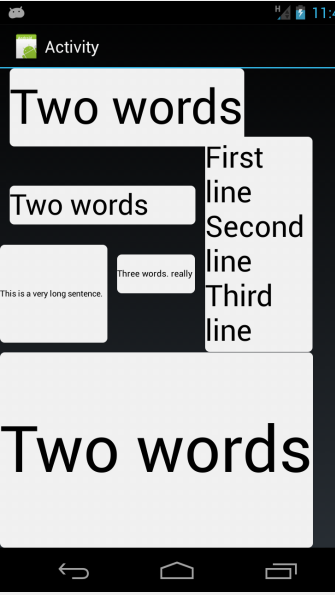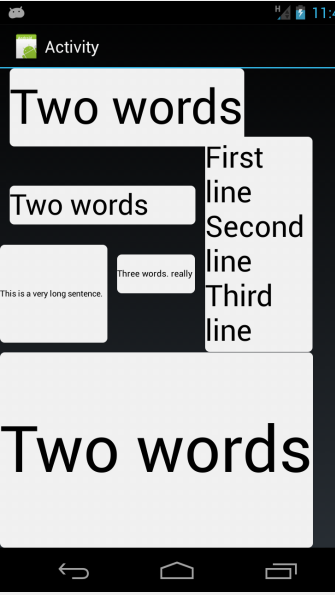com.myapp.autotextsizeedittext:_designercreateview, [[chat=null, config=null, cvs=anywheresoftware.b4a.objects.drawable.CanvasWrapper@4266d400
, dbutils=null, httputils2service=null, main=null
, mensajesdireccion=null, mensajesestado=null, mensajestipo=null
, mlbl=(EditText) Not initialized, mws=null, perfil=null
, register=null, starter=null, su=anywheresoftware.b4a.objects.StringUtils@4251ac38
, xmlviewex=null], (BALayout): Left=312, Top=324, Width=756, Height=138, Tag=, (TextView): Left=300, Top=300, Width=600, Height=60, Tag=, Text=, (MyMap) {defaultcolor=-984833, activity=anywheresoftware.b4a.BALayout{4247e108 V.E..... ......ID 0,0-1080,1845 #1}}]
Error occurred on line: 12 (AutoTextSizeEditText)
java.lang.IllegalArgumentException: argument 3 should have type anywheresoftware.b4a.objects.EditTextWrapper, got anywheresoftware.b4a.objects.LabelWrapper
at java.lang.reflect.Method.invokeNative(Native Method)
at java.lang.reflect.Method.invoke(Method.java:515)
at anywheresoftware.b4a.shell.Shell.runMethod(Shell.java:697)
at anywheresoftware.b4a.shell.Shell.raiseEventImpl(Shell.java:339)
at anywheresoftware.b4a.shell.Shell.raiseEvent(Shell.java:246)
at java.lang.reflect.Method.invokeNative(Native Method)
at java.lang.reflect.Method.invoke(Method.java:515)
at anywheresoftware.b4a.ShellBA.raiseEvent2(ShellBA.java:134)
at com.myapp.perfil.afterFirstLayout(perfil.java:102)
at com.myapp.perfil.access$000(perfil.java:17)
at com.myapp.perfil$WaitForLayout.run(perfil.java:80)
at android.os.Handler.handleCallback(Handler.java:733)
at android.os.Handler.dispatchMessage(Handler.java:95)
at android.os.Looper.loop(Looper.java:136)
at android.app.ActivityThread.main(ActivityThread.java:5146)
at java.lang.reflect.Method.invokeNative(Native Method)
at java.lang.reflect.Method.invoke(Method.java:515)
at com.android.internal.os.ZygoteInit$MethodAndArgsCaller.run(ZygoteInit.java:732)
at com.android.internal.os.ZygoteInit.main(ZygoteInit.java:566)
at dalvik.system.NativeStart.main(Native Method)
** Activity (perfil) Resume **