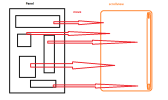hello
if you have a panel and you want scroll this panel then you use this source.
at first create scrollview in source code
then cut views in your panel and paste in scrollview panel
now show this
and for b4xpages:
use variable in global
if you have a panel and you want scroll this panel then you use this source.
at first create scrollview in source code
then cut views in your panel and paste in scrollview panel
now show this
code for default project:
' ______________________________________
If scvSetup.IsInitialized = False Then
scvSetup.Initialize(0)
Activity.AddView(scvSetup, 1%x, 0%y, 98%x, 100%y)
For Each myItem As View In pnlServer.GetAllViewsRecursive
Try
If myItem.As(View) <> Null Then
Dim Items As View = myItem.As(View)
myItem.As(View).RemoveView
scvSetup.panel.AddView(Items, Items.As(View).Left, Items.As(View).Top, Items.As(View).Width, Items.As(View).Height)
End If
Catch
Log(LastException)
End Try
Next
'scvSetup.Panel.Height = 1000dip'pnlSetup.Height
scvSetup.Panel.Height = 170%y'pnlSetup.Height
scvSetup.Panel.Width = 100%x'pnlSetup.Width
End If
scvSetup.ScrollPosition = 0
scvSetup.Visible = True
'_____________________________________________and for b4xpages:
for b4xpages projects:
' ______________________________________
If scvSetup.IsInitialized = False Then
scvSetup.Initialize(0)
root.AddView(scvSetup, 1%x, 0%y, 98%x, 100%y)
For Each myItem As View In pnlServer.GetAllViewsRecursive
Try
If myItem.As(View) <> Null Then
Dim Items As View = myItem.As(View)
myItem.As(View).RemoveView
scvSetup.panel.AddView(Items, Items.As(View).Left, Items.As(View).Top, Items.As(View).Width, Items.As(View).Height)
End If
Catch
Log(LastException)
End Try
Next
'scvSetup.Panel.Height = 1000dip'pnlSetup.Height
scvSetup.Panel.Height = 170%y'pnlSetup.Height
scvSetup.Panel.Width = 100%x'pnlSetup.Width
End If
scvSetup.ScrollPosition = 0
scvSetup.Visible = True
'_____________________________________________use variable in global
for b4xpages projects:
Sub Globals
Private scvSetup As ScrollView
'These global variables will be redeclared each time the activity is created.
Private pnlServer As Panel
End SubAttachments
Last edited: