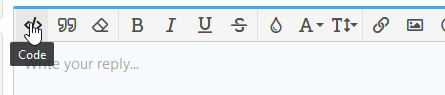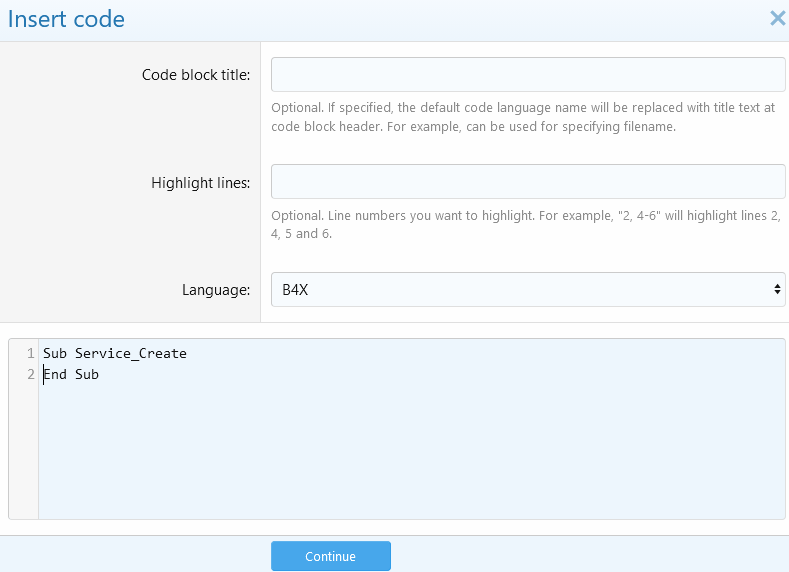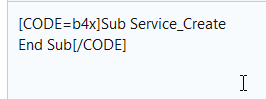This is another example of GameView: GameView - Create 2D Android games - Part I
This is a simple "jumping" game where the user controls the movement by tilting the device:

There are two types of objects: Smiley - the main object and Brick which represents a single brick.
When the smiley moves upwards the background moves downwards. Bricks that go out of the screen are removed. A new brick is added instead of each removed brick.
Some of the bricks are moving and some of the bricks shrink when the smiley bounces on them.
All the sizes are scaled based on the device screen size (using percentage units).
Currently the game never ends. You can change it by modifying Smiley.Tick sub.
I think that this example is simpler than the Asteroids example as there are less "moving parts".
This is a simple "jumping" game where the user controls the movement by tilting the device:

There are two types of objects: Smiley - the main object and Brick which represents a single brick.
When the smiley moves upwards the background moves downwards. Bricks that go out of the screen are removed. A new brick is added instead of each removed brick.
Some of the bricks are moving and some of the bricks shrink when the smiley bounces on them.
All the sizes are scaled based on the device screen size (using percentage units).
Currently the game never ends. You can change it by modifying Smiley.Tick sub.
I think that this example is simpler than the Asteroids example as there are less "moving parts".
Attachments
Last edited: