Hi there
THIS PROJECT IS NO LONGER BEING MAINTAINED, THERE IS A BETTER ALTERNATIVE, SEARCH FOR B4XPREFERANCE DIALOG
Version 1.07 (with source code) attached below.
The aim has been to make this lib faster and thus re-wrote the tableview functionality to be more functional and quick. The source code is attached (if you want most of the events) and I have removed these for most controls for my needs, only toggle and combo fire events)
Other Examples of use (same library, attached herein)
TableView: Magical Inline Editing
Master Details using EditableTableView with CRUD
MashSkeletor
To Do
TableView paging and printing...
Version 1.04 attached below
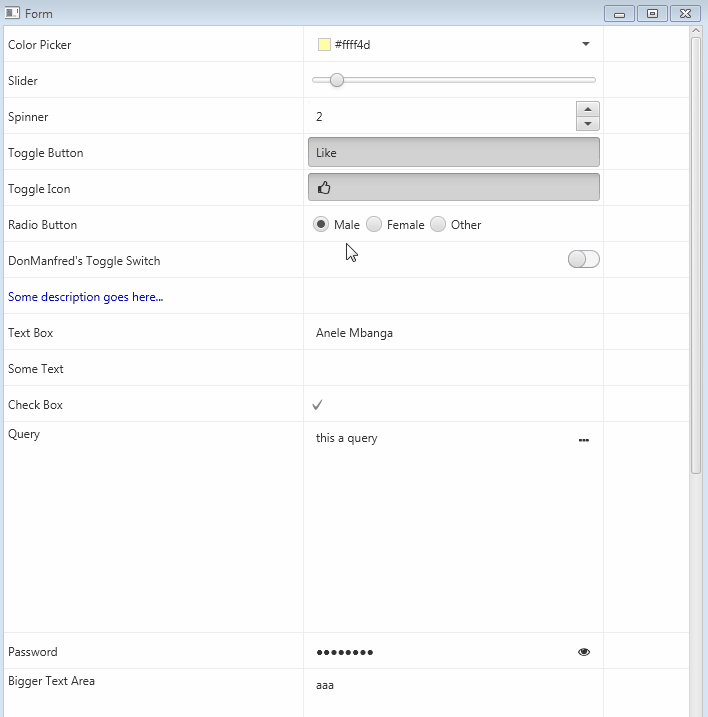
What's New
Version 1.03 attached below
It is with pleasure to post here my latest creation with B4J, well this will be a growing project as for now I have been able to work my own propertybag. Reason, well...
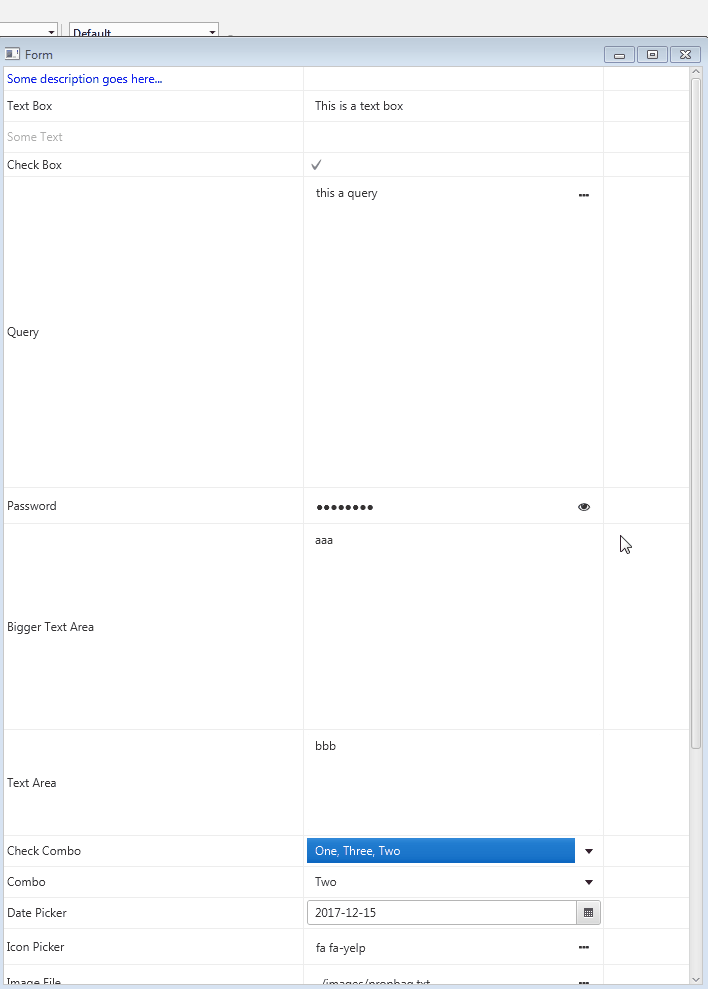
Problem Statement
I'm working on a tool and noted that my views were getting more and more and my code included as all the controls e.g. textboxed, checkboxes, comboboxes. I knew this will be one day be an admin nightmare for me. Well, I promised myself that I wont change what works.
So I started this three days ago. I did some research here of everything tableviews did, well, I have never used a TableView before and my oh my, I was missing out.
Anyway to cut a long story short, here is it. So for me, instead of creating multiple controls inside views, I'm just using this, saves me a lot of time. I'ts not fancy, it just works for my purposes.
What you can do???
For now these controls, TextField, ComboBox, CheckBox, ColorPicker, FilePicker, Label can be used. The resulting content of the PropertyBag are a map that can be set / also get in the grid.
You can also hide the third column. The next version of this will be in table format that you can edit, save etc.
FilePicker Credits:
Thanks to @rwblinn for his amazing ButtonTextField that I used here for the FilePicker here and offcourse @Erel
THIS PROJECT IS NO LONGER BEING MAINTAINED, THERE IS A BETTER ALTERNATIVE, SEARCH FOR B4XPREFERANCE DIALOG
Version 1.07 (with source code) attached below.
The aim has been to make this lib faster and thus re-wrote the tableview functionality to be more functional and quick. The source code is attached (if you want most of the events) and I have removed these for most controls for my needs, only toggle and combo fire events)
Other Examples of use (same library, attached herein)
TableView: Magical Inline Editing
Master Details using EditableTableView with CRUD
MashSkeletor
To Do
TableView paging and printing...
Version 1.04 attached below
What's New
- Slider
- Spinner
- Radio Group
- Toggle Button
- Toggle Icon Button
- Toggle Switch (experimenting with DonManfred's toggle switch)
- Using designer views - better performance
- fixed some minor bugs
Version 1.03 attached below
It is with pleasure to post here my latest creation with B4J, well this will be a growing project as for now I have been able to work my own propertybag. Reason, well...
Problem Statement
I'm working on a tool and noted that my views were getting more and more and my code included as all the controls e.g. textboxed, checkboxes, comboboxes. I knew this will be one day be an admin nightmare for me. Well, I promised myself that I wont change what works.
So I started this three days ago. I did some research here of everything tableviews did, well, I have never used a TableView before and my oh my, I was missing out.
Anyway to cut a long story short, here is it. So for me, instead of creating multiple controls inside views, I'm just using this, saves me a lot of time. I'ts not fancy, it just works for my purposes.
What you can do???
For now these controls, TextField, ComboBox, CheckBox, ColorPicker, FilePicker, Label can be used. The resulting content of the PropertyBag are a map that can be set / also get in the grid.
You can also hide the third column. The next version of this will be in table format that you can edit, save etc.
FilePicker Credits:
Thanks to @rwblinn for his amazing ButtonTextField that I used here for the FilePicker here and offcourse @Erel
Attachments
Last edited:
