Web API
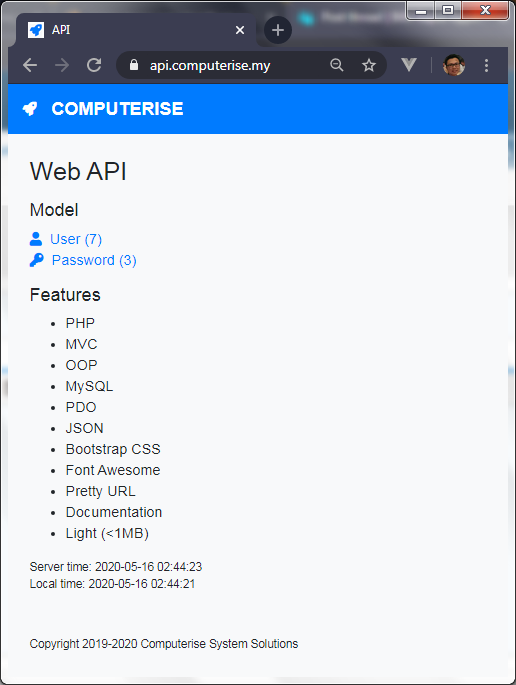
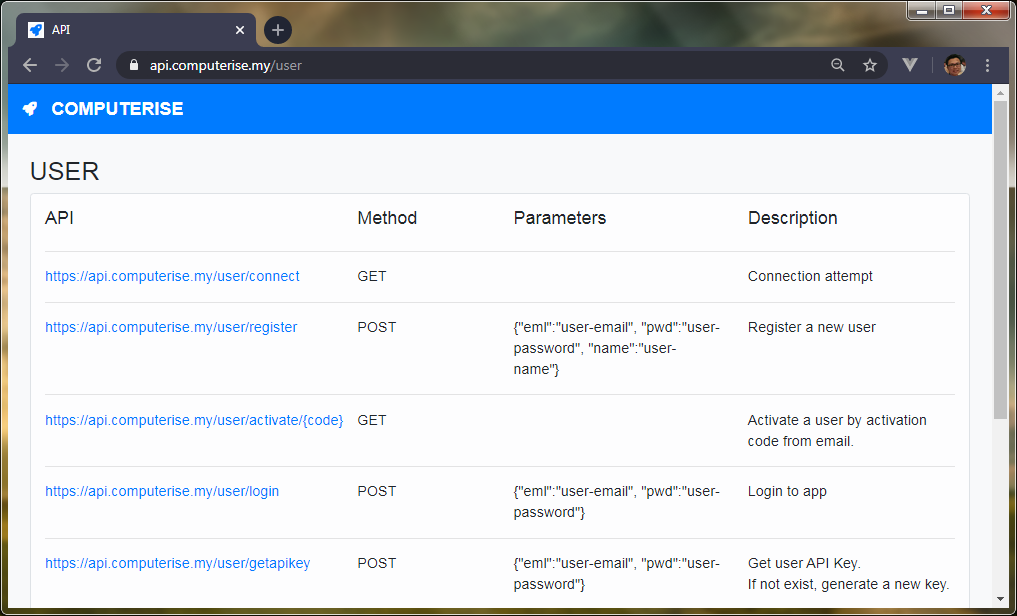
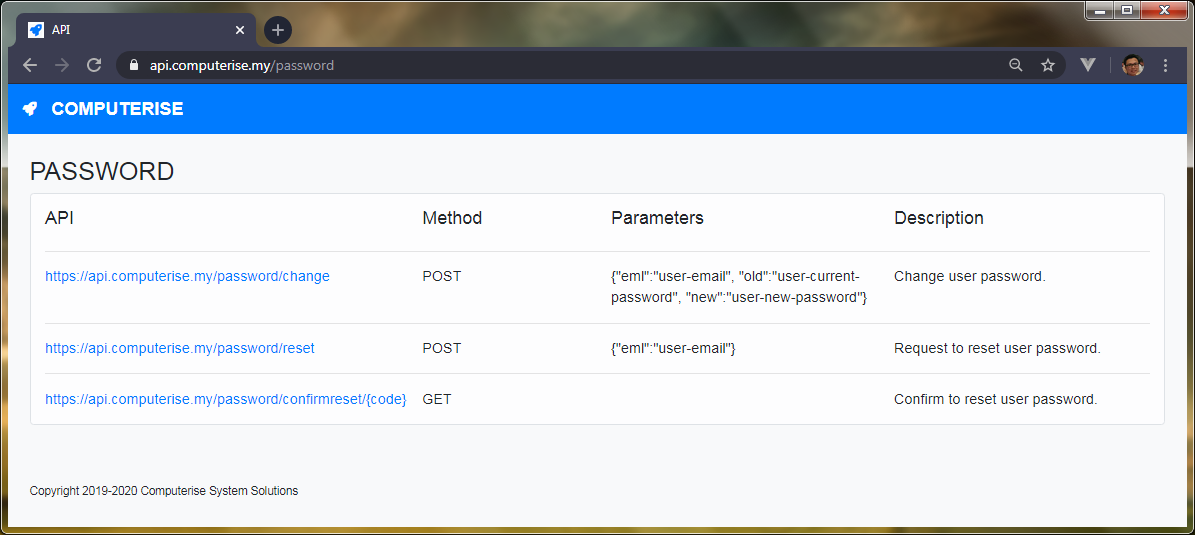
Android App
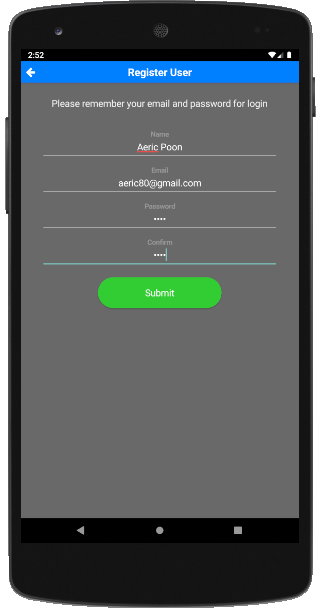
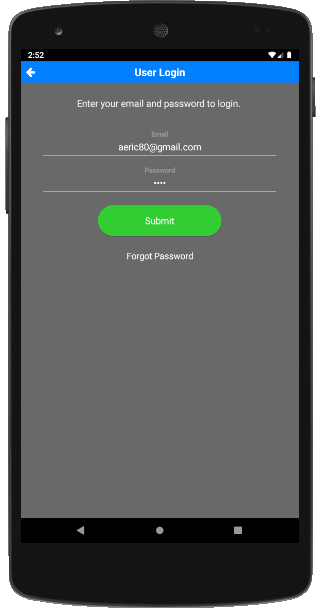
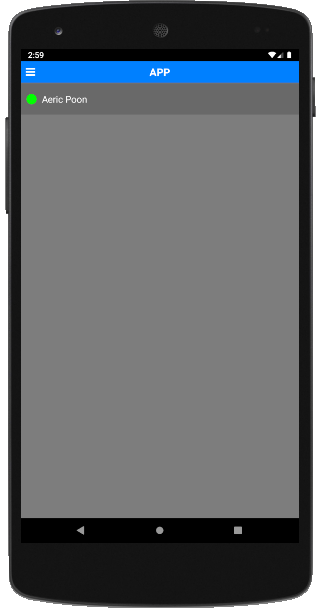
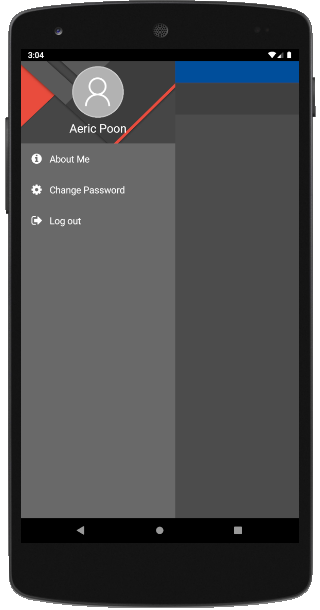
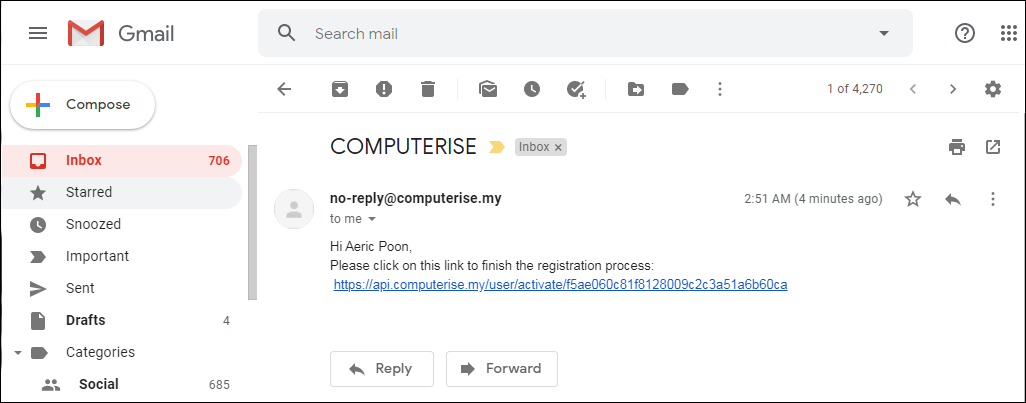
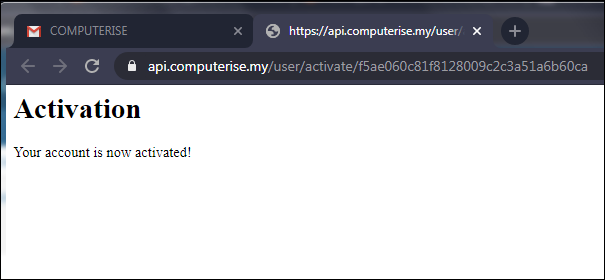
| Updates: |
|---|
| Latest B4XPages user login client apps (using B4J server): https://www.b4x.com/android/forum/threads/project-template-user-login-client-b4x.161914/ Older project: https://www.b4x.com/android/forum/t...ver-key-token-and-b4x-user-login-apps.126081/ |
Android App
This is the 3rd version of login example I share in this forum.
The first version I shared when I started learning B4A is just a very simple login app.
Http Login example using HttpUtils2
Later, I have shared a tutorial in Code Snippet title:
Register User example using OKHttpUtils2
Both of the samples I shared are using very simple PHP with mysql_query function. I have later updated the 2nd sample with mysqli since mysql functions are deprecated in PHP.
Recently I am thinking to update the sample project with what I have learned in this few years. I have seen some members here are still using mysqli but I want to introduce the use of PDO in PHP. The sample I shared here is just intended for learning purpose. Anyone are welcome to extend it to become a production ready and more powerful app. For example, In my real app, I have a function to upload profile photo. I remove the feature to leave it to members here to find out how to do it. The answer is in this forum and the Internet.
In my previous code snippet, I use 6 digit security code but in this latest version, I have used a 32 characters MD5 string for the code in email confirmation.
The PHP app I share here is a cut down version of PHP backend I use in production. It is based on MVC concept where it provides a web application front-end and includes php session and some other security. I think I don't need to share much on the "View" part of the MVC. I just modified it to become the "API" to consume by the B4A app. However, I use the View part to show a documentation on how to use the API as you can see in the screenshots. For the "Model" part, I only include "User" and "Password". It is easy to extend to more models. For example, I could have add "Driver" and "Order" model for the e-hailing app or "Student" and "Courses" models to my e-learning app.
Last edited:

