hi
here is my latest creation (it is not 100% finished, need to complete the community section)
i would like to thanx a lot to @DonManfred for his Gif Encoder Wrapper and to everybody else in this
Forum.
Description:
8 Bit Draw Pixel Studio is the best tool available to create 8 bit animations directly on your android device
and export them as a gif animation file or sprite sheet to your pc or share them with your friends.
8 Bit Draw Pixel Studio got lots of useful tools that makes 8 bit drawing easy and fun.
download it now for free and start share your8 Bit Pixel creation with your friend and if you
are a game developer you can use your8 Bit Pixel creations in your games by exporting it as
a sprite sheet.
Have Fun
Download Link: https://play.google.com/store/apps/details?id=www.sagital.eightbit
Gif's created with 8_Bit Draw (click on the gif to watch animation)
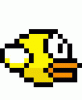
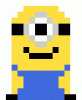
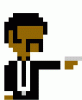
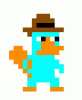
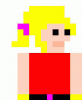
Sprites created with 8_Bit Draw:



Video:
here is my latest creation (it is not 100% finished, need to complete the community section)
i would like to thanx a lot to @DonManfred for his Gif Encoder Wrapper and to everybody else in this
Forum.
Description:
and export them as a gif animation file or sprite sheet to your pc or share them with your friends.
download it now for free and start share your
are a game developer you can use your
a sprite sheet.
Have Fun
Download Link: https://play.google.com/store/apps/details?id=www.sagital.eightbit
Gif's created with 8_Bit Draw (click on the gif to watch animation)
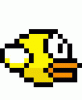
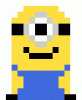
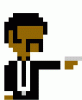
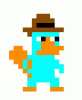
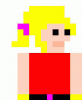
Sprites created with 8_Bit Draw:
Video:
Last edited:
