Hello all,
As the title say, this is a quick tutorial on how to print on A4 or Letter sized paper using the follow information provided by Steve Laming (better known as @stevel05).
CLICK HERE for B4J Print JavaFX 8
I have attached two PDF files showing example printouts for both A4 and letter sized paper. It's actually extremely easy to adjust the layouts for any size paper so just give it a go, I've also attached the example project I created just for this post.
A4 is the main paper size used in the UK, I believe Letter size is mainly used in the US (but I could be wrong). In the UK lots for firms with warehouses use Letter sized paper for business to business with carbon copy paper sheets when delivery stock, the delivery driver keep a copy, so does the firm receiving the goods.
Anyway, what tutorial you are thinking, I've just been banging on about nothing interesting. Well you are learning from the attached source code and by looking at the screenshots and PDF files, it's that simple really
I used Scene Builder but I would highly recommend that you use the B4J native built-in designer, you will get the exact same results.
Layout preview/design in Scene Builder
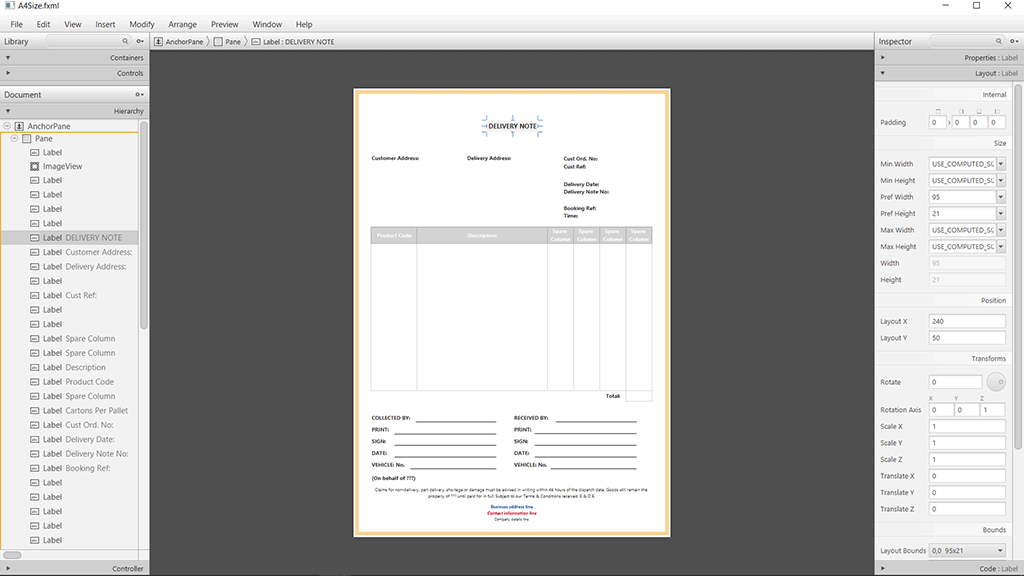
Layout outline/design in Scene Builder
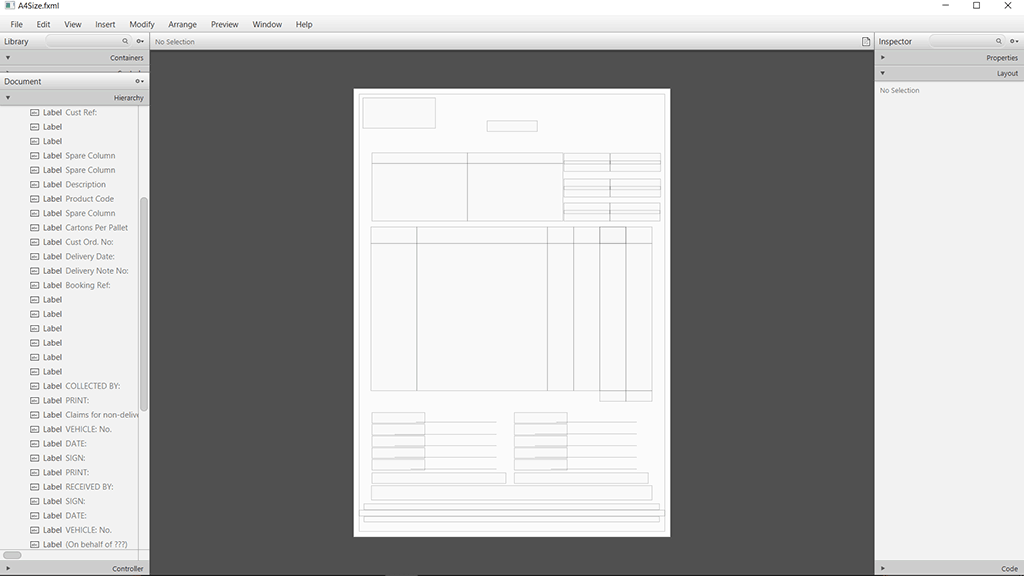
Enjoy...
As the title say, this is a quick tutorial on how to print on A4 or Letter sized paper using the follow information provided by Steve Laming (better known as @stevel05).
CLICK HERE for B4J Print JavaFX 8
I have attached two PDF files showing example printouts for both A4 and letter sized paper. It's actually extremely easy to adjust the layouts for any size paper so just give it a go, I've also attached the example project I created just for this post.
A4 is the main paper size used in the UK, I believe Letter size is mainly used in the US (but I could be wrong). In the UK lots for firms with warehouses use Letter sized paper for business to business with carbon copy paper sheets when delivery stock, the delivery driver keep a copy, so does the firm receiving the goods.
Anyway, what tutorial you are thinking, I've just been banging on about nothing interesting. Well you are learning from the attached source code and by looking at the screenshots and PDF files, it's that simple really
I used Scene Builder but I would highly recommend that you use the B4J native built-in designer, you will get the exact same results.
Layout preview/design in Scene Builder
Layout outline/design in Scene Builder
Enjoy...
Attachments
Last edited:
