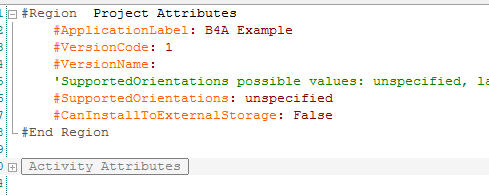The result of compiling your application is an APK file. This is a package file that contains the compiled source code and the assets files.
The APK file must be signed before installation. Signing the file means that it is not possible to later modify it without the private key that was used to sign the file.
Android devices will not install an unsigned APK file.
Basic4android uses a default "debug key" to sign applications. This key is fine during debugging. However Android market doesn't accept APK files signed with this key.
You need to create your own private key.
Fortunately it is pretty simple to create such key.
Choose Tools - Private Sign Key
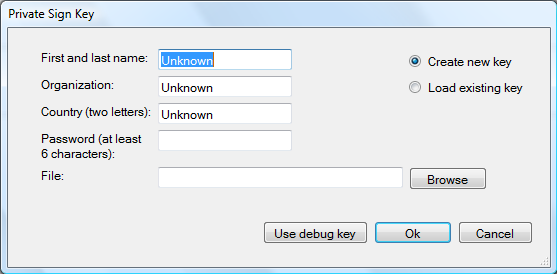
This dialog allows you to create a new key, load an existing one or to use the debug key.
Keys are stored in a keystore file.
It is not possible to access such a file without its password.
Once you created a new keystore file, Basic4android will use this key for all your projects.
You should be very careful with this file. If this file gets lost you will not be able to update your applications in the market. You will need to publish updates as new applications.
It is impossible to recreate a lost keystore file.
Therefore it is recommended to backup this file.
In the IDE, when you reinstall an application and use a different key, you will see this message:
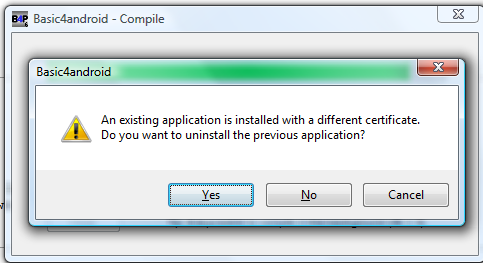
Pressing yes will uninstall the previous application and install the new one.
The APK file must be signed before installation. Signing the file means that it is not possible to later modify it without the private key that was used to sign the file.
Android devices will not install an unsigned APK file.
Basic4android uses a default "debug key" to sign applications. This key is fine during debugging. However Android market doesn't accept APK files signed with this key.
You need to create your own private key.
Fortunately it is pretty simple to create such key.
Choose Tools - Private Sign Key
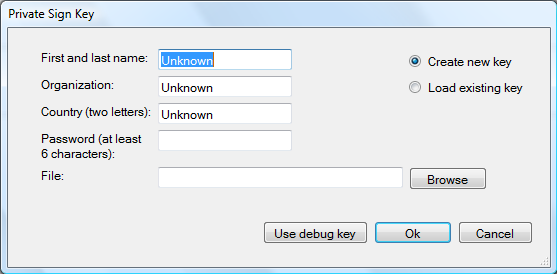
This dialog allows you to create a new key, load an existing one or to use the debug key.
Keys are stored in a keystore file.
It is not possible to access such a file without its password.
Once you created a new keystore file, Basic4android will use this key for all your projects.
You should be very careful with this file. If this file gets lost you will not be able to update your applications in the market. You will need to publish updates as new applications.
It is impossible to recreate a lost keystore file.
Therefore it is recommended to backup this file.
In the IDE, when you reinstall an application and use a different key, you will see this message:
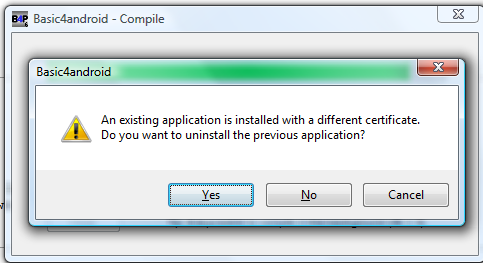
Pressing yes will uninstall the previous application and install the new one.