@Informatix (or any of the other LibGDX/OpenGL gurus out there)...
Using the basic template, I'm able to draw a textured polygon shape.
The problem is, no matter what I try, I can't seem to center and scale the texture to the polygon size...
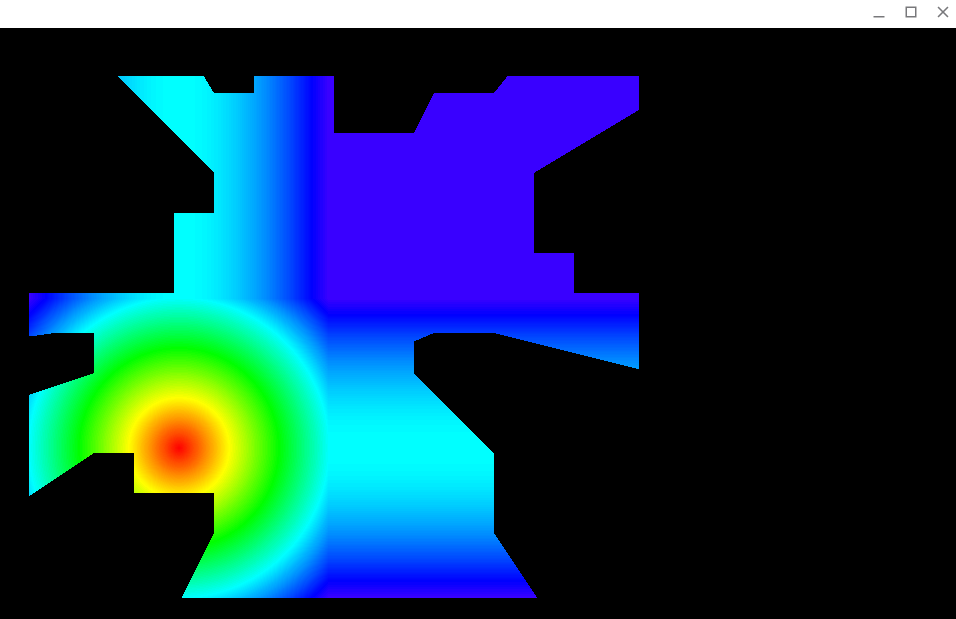
Clearly NOT the expected result!! I'd like the texture to be centered and scaled.
PS: I am well aware of the lgMesh alternative, but it seems more complicated. I'm willing to take a chance at it only if there is no way to solve this problem using lgPolygonBatch.
Attached my test project.
Using the basic template, I'm able to draw a textured polygon shape.
The problem is, no matter what I try, I can't seem to center and scale the texture to the polygon size...
B4X:
'This kinda works, but I have no idea how to center and scale the texture
'I've tried DrawRegion2 and DrawRegion3 as well
polyBatch.DrawRegion2(reg, 30, 30, 300, 300)
B4X:
'I'd like to try this function, but I have no idea how to add the extra values to ShapeVertices2(),
'as each vertex is required to be composed of 5 elements (x, y, color?, u?, v?)
polyBatch.DrawPolygon(...????????Clearly NOT the expected result!! I'd like the texture to be centered and scaled.
PS: I am well aware of the lgMesh alternative, but it seems more complicated. I'm willing to take a chance at it only if there is no way to solve this problem using lgPolygonBatch.
Attached my test project.
