Hello,
I noticed there is a new style for the editing functions in an Android text editor. I have received comments that the old-style is difficult to use and the new style is better.
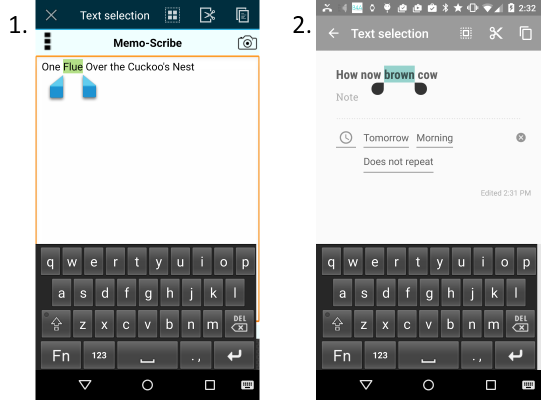
Shown above, the old-style, 1, uses square polygon selection handles where the new style, 2, (this is the Google memo app) has roundish selection handles.
How can I specify the new style within my app?
I'm guessing it's probably a manifest setting – theme, min version, target version, or something like that.
Thanks,
Barry.
I noticed there is a new style for the editing functions in an Android text editor. I have received comments that the old-style is difficult to use and the new style is better.
Shown above, the old-style, 1, uses square polygon selection handles where the new style, 2, (this is the Google memo app) has roundish selection handles.
How can I specify the new style within my app?
I'm guessing it's probably a manifest setting – theme, min version, target version, or something like that.
Thanks,
Barry.
