Hi
By the end of this tutorial, you will be able to create this output.
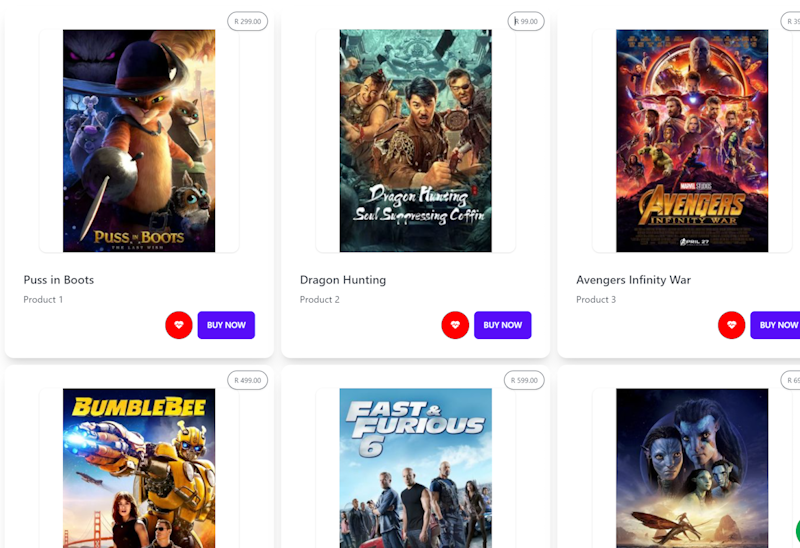
1. We use a grid with 3 columns so that we can have each product.
Code Module is: pgBasicCardsMultiple on the SithasoDaisyDemo App.
Add a SDUIPage in a layout and set these properties. Other properties should be blank/unchecked
we call this layout, eachcardlayout. This is the basic card layout.
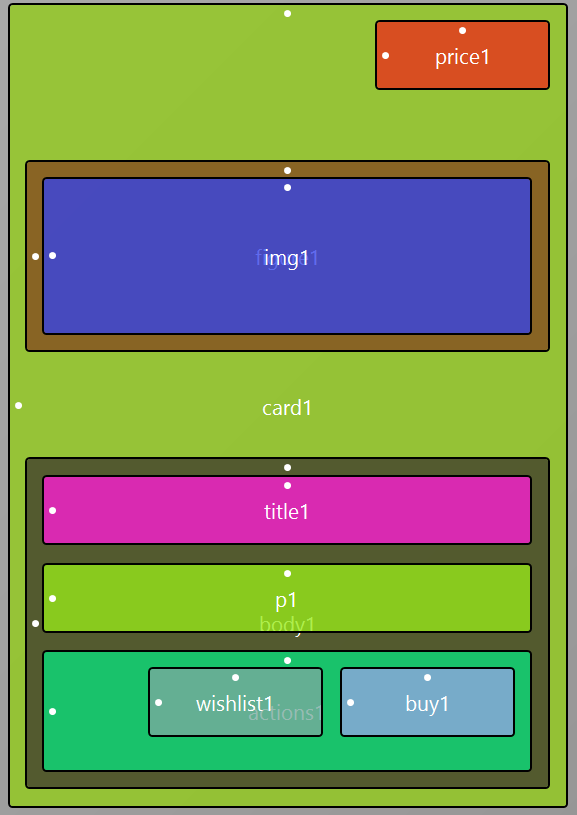
Please note the settings for the controls.
By the end of this tutorial, you will be able to create this output.
1. We use a grid with 3 columns so that we can have each product.
Code Module is: pgBasicCardsMultiple on the SithasoDaisyDemo App.
Add a SDUIPage in a layout and set these properties. Other properties should be blank/unchecked
- Set the page name to be basiccards
- Set Gap = 3
- Grid should be checked
- Grid Cols = 1
- Set Device Grid Cols = xs=?; sm=12; md=3; lg=3; xl=3
- Set Paddings = a=5; x=?; y=?; t=?; b=?; l=?; r=?
we call this layout, eachcardlayout. This is the basic card layout.
Please note the settings for the controls.
