Hi Fam
Conditional table row column coloring is a process of changing the color of a row column in a table based on a condition.
Currently one is able to set a row column background color (of the visible rows) and or row column text color, by executing
Meaning on row 1, find the color column and change the background color to be red.
Meaning on row 1, find the color column and change the text color there to be white.
Should you have multiple row column (matrix) to color code, you will have to pass the index of each row and column name for these calls. A more advanced approach is using computed colors.
With computed colors, you assign a computed background color and or text color and this will be executed in all the pages in your table. The rows in your table are loaded each time one navigates. For example if your records per page is 10, only the first 10 pages will be added to the table, the rest only added when you navigate between the pages.
In this example, we are doing 2 things, setting both the text & background color per row on the "Articolor" column based on a condition. The white text color per row has been added for emphasis and making it more readable due to the red background on that row & column
NB: The "As Zebra" property should be turned off on the table properties.
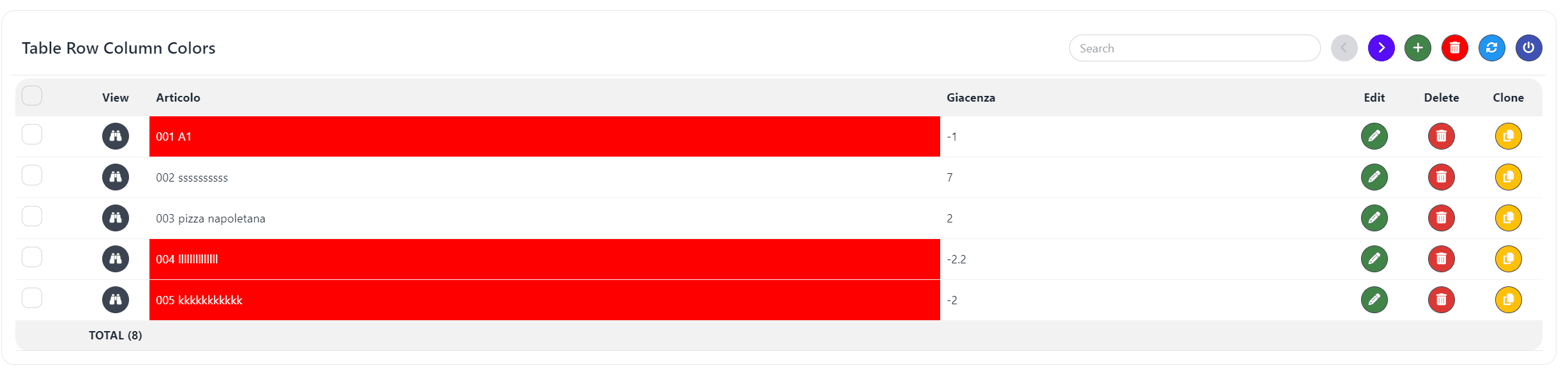
In this example, we want to make the row and column color red each time a value of "Giacenza" / "Stock" is less than zero. This will work each time we navigate to each page. To do this, we need to indicate the callback to be called for the column we are interested in.
Let's look at our code.
We have defined 2 callbacks,
and
For our table
Each of these callback receives the row data each time a record is added to the table. We use this row data to return the background color for that particular row column being added to the table.
Let's look at the sub routines to be called each time a row is added. We need to create these subs ourselves.
1. Computing the conditional background color of the row column "nome"
This gets the data of the row to be added, read the "qta" contents. Converts this into a JavaScript float value / b4x double. If the value is < 0 then return red.
2. Computing the conditional text color of the row column "nome"
Just like the example above, we also find out if the qta is< 0 then return a white color.
I have attached the source code here for clarity.
Conditional table row column coloring is a process of changing the color of a row column in a table based on a condition.
Currently one is able to set a row column background color (of the visible rows) and or row column text color, by executing
B4X:
tb2.SetRowColumnBackgroundColor("color", 1, "red")Meaning on row 1, find the color column and change the background color to be red.
B4X:
tb2.SetRowColumnTextColor("color", 1, "white")Meaning on row 1, find the color column and change the text color there to be white.
Should you have multiple row column (matrix) to color code, you will have to pass the index of each row and column name for these calls. A more advanced approach is using computed colors.
With computed colors, you assign a computed background color and or text color and this will be executed in all the pages in your table. The rows in your table are loaded each time one navigates. For example if your records per page is 10, only the first 10 pages will be added to the table, the rest only added when you navigate between the pages.
In this example, we are doing 2 things, setting both the text & background color per row on the "Articolor" column based on a condition. The white text color per row has been added for emphasis and making it more readable due to the red background on that row & column
NB: The "As Zebra" property should be turned off on the table properties.
In this example, we want to make the row and column color red each time a value of "Giacenza" / "Stock" is less than zero. This will work each time we navigate to each page. To do this, we need to indicate the callback to be called for the column we are interested in.
Let's look at our code.
B4X:
'set the title of the table listing
tbltablecrud.Title = "Table Row Column Colors"
'
tbltablecrud.AddColumnAction("vedo","View","fa fa-binoculars",app.COLOR_BLUE)
tbltablecrud.AddColumn("nome", "Articolo")
'define the background color callback to call for this column
tbltablecrud.SetColumnComputeBackgroundColor("nome", "ComputeBackgroundColorNome")
'define the text color callback to call for this column
tbltablecrud.SetColumnComputeTextColor("nome", "ComputeTextColorNome")
tbltablecrud.AddColumn("qta", "Giacenza")
tbltablecrud.AddDesignerColumsWe have defined 2 callbacks,
B4X:
tbltablecrud.SetColumnComputeBackgroundColor("nome", "ComputeBackgroundColorNome")and
B4X:
tbltablecrud.SetColumnComputeTextColor("nome", "ComputeTextColorNome")For our table
Each of these callback receives the row data each time a record is added to the table. We use this row data to return the background color for that particular row column being added to the table.
Let's look at the sub routines to be called each time a row is added. We need to create these subs ourselves.
1. Computing the conditional background color of the row column "nome"
B4X:
'this receives the row data being added to the table
Sub ComputeBackgroundColorNome(item As Map) As String
'read the qta and convert it to js float
Dim qta As Double = SDUIShared.CDbl(item.Get("qta"))
If qta < 0 Then
'red
Return "#FF0000"
Else
Return ""
End If
End SubThis gets the data of the row to be added, read the "qta" contents. Converts this into a JavaScript float value / b4x double. If the value is < 0 then return red.
2. Computing the conditional text color of the row column "nome"
Just like the example above, we also find out if the qta is< 0 then return a white color.
B4X:
'this receives the row data being added to the table
Sub ComputeTextColorNome(item As Map) As String
'read the qta and convert it to js float
Dim qta As Double = SDUIShared.CDbl(item.Get("qta"))
If qta < 0 Then
'white
Return "#FFFFFF"
Else
Return ""
End If
End SubI have attached the source code here for clarity.
