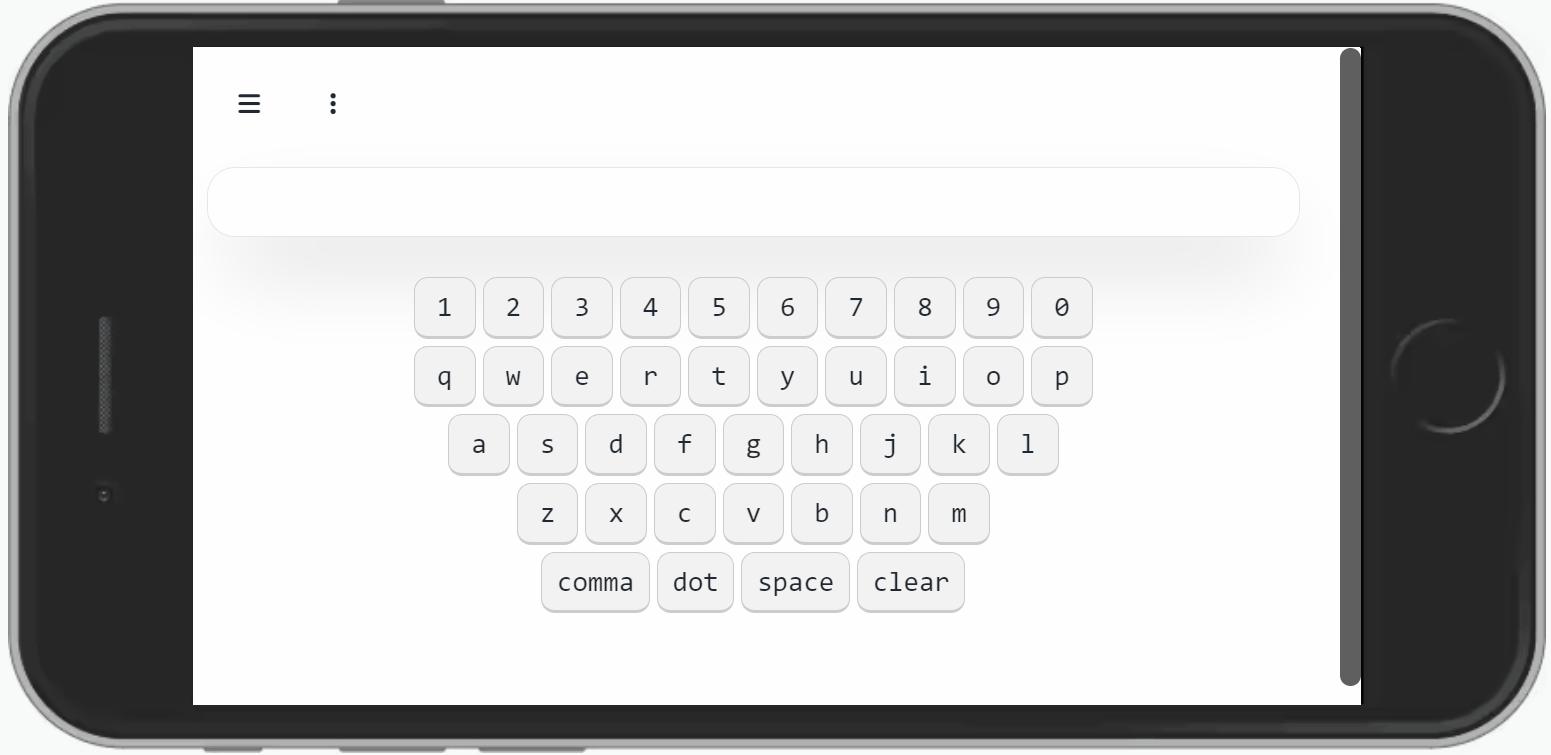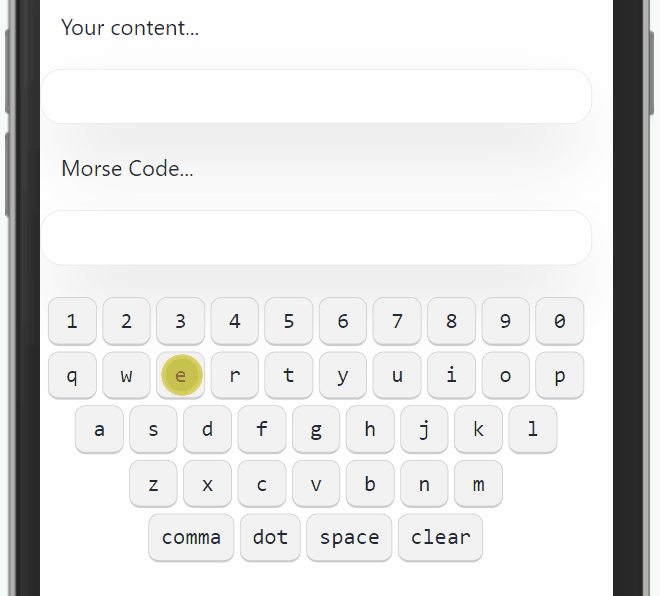Sub MorseKeys As Map
Dim table As Map = CreateMap()
table.Put("A", ".-")
table.Put("B", "-...")
table.Put("C", "-.-.")
table.Put("D", "-..")
table.Put("E", ".")
table.Put("F", "..-.")
table.Put("G", "--.")
table.Put("H", "....")
table.Put("I", "..")
table.Put("J", ".---")
table.Put("K", "-.-")
table.Put("L", ".-..")
table.Put("M", "--")
table.Put("N", "-.")
table.Put("O", "---")
table.Put("P", ".--.")
table.Put("Q", "--.-")
table.Put("R", ".-.")
table.Put("S", "...")
table.Put("T", "-")
table.Put("U", "..-")
table.Put("V", "...-")
table.Put("W", ".--")
table.Put("X", "-..-")
table.Put("Y", "-.--")
table.Put("Z", "--..")
table.Put("Á", ".--.-") 'A with acute accent
table.Put("Ä", ".-.-") 'A with diaeresis
table.Put("É", "..-..") 'E with acute accent
table.Put("Ñ", "--.--") 'N with tilde
table.Put("Ö", "---.") 'O with diaeresis
table.Put("Ü", "..--") 'U with diaeresis
table.Put("1", ".----")
table.Put("2", "..---")
table.Put("3", "...--")
table.Put("4", "....-")
table.Put("5", ".....")
table.Put("6", "-....")
table.Put("7", "--...")
table.Put("8", "---..")
table.Put("9", "----.")
table.Put("0", "-----")
table.Put(",", "--..--") 'comma
table.Put(".", ".-.-.-") 'period
table.Put("?", "..--..") 'question mark
table.Put(";", "-.-.-") 'semicolon
table.Put(":", "---...") 'colon
table.Put("/", "-..-.") 'slash
table.Put("-", "-....-") 'dash
table.Put("'", ".----.") 'apostrophe
table.Put("()", "-.--.-") 'parenthesis
table.Put("_", "..--.-") 'underline
table.Put("@", ".--.-.") 'at symbol from http://www.learnmorsecode.com/
table.Put(" ", " ") '3 spaces
Return table
End Sub