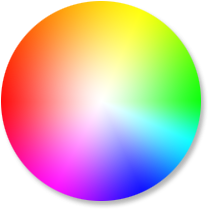-
Welcome to B4X forum!
B4X is a set of simple and powerful cross platform RAD tools:
- B4A (free) - Android development
- B4J (free) - Desktop and Server development
- B4i - iOS development
- B4R (free) - Arduino, ESP8266 and ESP32 development
You are using an out of date browser. It may not display this or other websites correctly.
You should upgrade or use an alternative browser.
You should upgrade or use an alternative browser.
Android Question Wheel Color Generate
- Thread starter Star-Dust
- Start date
- Similar Threads Similar Threads
Question too hardmake a quiz of that question, it will be interesting to see the different solutions....
best regards from toscana under olive trees...
stefan
Upvote
0
(You shouldn't use polls for technical questions.)
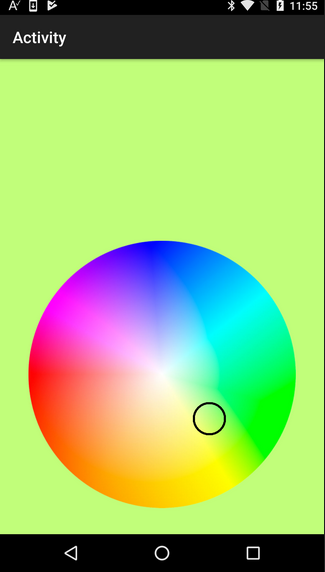
Simple color picker written in 10 lines of code:
You haven't posted why you need the color wheel so I assumed that you want to create a color picker.
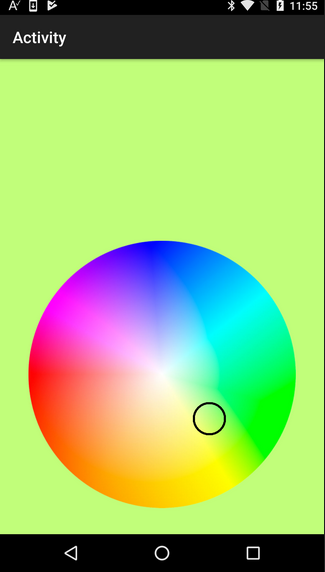
Simple color picker written in 10 lines of code:
B4X:
Sub Activity_Create(FirstTime As Boolean)
Activity.LoadLayout("1")
cvsColors.Initialize(pnlColors)
cvsOverlay.Initialize(pnlOverlay)
End Sub
Sub pnlColors_Touch (Action As Int, X As Float, Y As Float)
Dim cx = pnlColors.Width / 2, cy = pnlColors.Height / 2 As Float
If Sqrt(Power(x - cx, 2) + Power(y - cy, 2)) > pnlColors.Width / 2 Then Return
Dim clr As Int = cvsColors.Bitmap.GetPixel(X, Y)
Activity.Color = clr
cvsOverlay.DrawColor(Colors.Transparent)
cvsOverlay.DrawCircle(X, Y, 20dip, Colors.Black, False, 3dip)
pnlOverlay.Invalidate
End SubYou haven't posted why you need the color wheel so I assumed that you want to create a color picker.
Attachments
Upvote
0
I just saw the source code just because I was out of the office. I have to upload the image already ready, I thought there was an algorithm that generated the image.
But if I create a library and add pictures to the resource, then do I find myself in the app where I use the library?
But if I create a library and add pictures to the resource, then do I find myself in the app where I use the library?
Upvote
0
https://www.b4x.com/android/forum/threads/embedding-resources-inside-the-jar-file.18850/#contentI just saw the source code just because I was out of the office. I have to upload the image already ready, I thought there was an algorithm that generated the image.
But if I create a library and add pictures to the resource, then do I find myself in the app where I use the library?
Last edited:
Upvote
0
Thank you LucaMS, but using Google Translate you do not understand anything. Is it a yes or no?
Upvote
0
I was looking for something like that. Everything written in Java Script:
https://galactic.ink/sphere/
https://galactic.ink/sphere/
Upvote
0
E allora scrivi nel forum italiano, no?Thank you LucaMS, but using Google Translate you do not understand anything. Is it a yes or no?
La domanda è se puoi inserire in una libreria dei file di risorse, in questo caso l'immagine usata per il ColorPicker? La risposta è sì, ed il link che ti ho fornito spiega come fare.
Then write in the italian forum
Is your question if you can include resource files in your library? The answer is yes, you should study the thread I linked in #8.
If you need help I can help you for only 200€ / hour
Upvote
0
Sorry, the correct link is:Is your question if you can include resource files in your library? The answer is yes, you should study the thread I linked in #8.
https://www.b4x.com/android/forum/threads/embedding-resources-inside-the-jar-file.18850/#content
Upvote
0
code is JavaSorry, the correct link is:
https://www.b4x.com/android/forum/threads/embedding-resources-inside-the-jar-file.18850/#content
B4X:
Public Bitmap GetImage() {
BitmapWrapper bw = new BitmapWrapper();
bw.Initialize2(this.getClass().getResourceAsStream("droid.png"));
Return bw.getObject();
}
Upvote
0
Sorry, I'm lost on sitecode is Java
B4X:Public Bitmap GetImage() { BitmapWrapper bw = new BitmapWrapper(); bw.Initialize2(this.getClass().getResourceAsStream("droid.png")); Return bw.getObject(); }
https://www.b4x.com/android/forum/threads/embedding-files-in-compiled-libraries.37689/
Upvote
0
After hours of work, with this code:
I get this picture. That's not what I wanted exactly. Maybe someone has a better idea
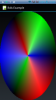
B4X:
Private Sub pattern As Bitmap
Dim Btm As Bitmap
Dim Can As Canvas
Dim Width As Int =100dip
Dim Height As Int =100dip
Dim Raggio As Int = 50dip
Dim X, Y As Int
Dim C1, C2, C3 As Int
Btm.InitializeMutable(Width,Height)
Can.Initialize2(Btm)
For An=0 To 255
For rag=0 To 255
X=Raggio+Cos((2*cPI/3)*(An/255))*(Raggio*rag/255)
y=Raggio+Sin((2*cPI/3)*(An/255))*(Raggio*rag/255)
C1=(255-rag)*(An/255)
C2=(255-rag)*((255-An)/255)
C3=255-Abs(An-127.5)*2
Can.DrawPoint(x,y,Colors.RGB(C3,C1,C2))
Next
Next
For An=0 To 255
For rag=0 To 255
X=Raggio+Cos((2*cPI/3)+(2*cPI/3)*(An/255))*(Raggio*rag/255)
y=Raggio+Sin((2*cPI/3)+(2*cPI/3)*(An/255))*(Raggio*rag/255)
C1=(255-rag)*(An/255)
C2=(255-rag)*((255-An)/255)
C3=255-Abs(An-127.5)*2
Can.DrawPoint(x,y,Colors.RGB(C1,C2,C3))
Next
Next
For An=0 To 255
For rag=0 To 255
X=Raggio+Cos((4*cPI/3)+(2*cPI/3)*(An/255))*(Raggio*rag/255)
y=Raggio+Sin((4*cPI/3)+(2*cPI/3)*(An/255))*(Raggio*rag/255)
C1=(255-rag)*(An/255)
C2=(255-rag)*((255-An)/255)
C3=255-Abs(An-127.5)*2
Can.DrawPoint(x,y,Colors.RGB(C2,C3,C1))
Next
Next
Return Can.Bitmap
End SubI get this picture. That's not what I wanted exactly. Maybe someone has a better idea
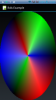
Upvote
0
Try new code:

Already more acceptable
B4X:
Private Sub pattern As Bitmap
Dim Btm As Bitmap
Dim Can As Canvas
Dim Width As Int = 200dip
Dim Height As Int = 200dip
'Center Point
Dim CenterX As Int = Width/2
Dim CenterY As Int = Height/2
Dim radius As Int = CenterX * CenterY
' RED
Dim redX As Int = Width
Dim redY As Int = Height /2
Dim redRad As Int = Width*Width
' Green
Dim greenX As Int = 0
Dim greenY As Int = Height/2
Dim greenRad As Int = Width*Width
'Blue
Dim blueX As Int = Width/ 2
Dim blueY As Int = Height
Dim blueRad As Int = Width*Width
Btm.InitializeMutable(Width,Height)
Can.Initialize2(Btm)
For i=0 To Width-1
For j=0 To Height-1
Dim a As Int = i - CenterX
Dim b As Int = j - CenterY
Dim distance As Int = a * a + b * b
Dim distance As Int = a * a + b * b
If (distance < radius) Then
Dim rdx As Int = i - redX
Dim rdy As Int = j - redY
Dim redDist As Int = (rdx * rdx + rdy * rdy)
Dim redVal As Int = (255 - ((redDist / redRad) * 256))
Dim gdx As Int = i - greenX
Dim gdy As Int = j - greenY
Dim greenDist As Int = (gdx * gdx + gdy * gdy)
Dim greenVal As Int = (255 - ((greenDist / greenRad) * 256))
Dim bdx As Int = i - blueX
Dim bdy As Int = j - blueY
Dim blueDist As Int = (bdx * bdx + bdy * bdy)
Dim blueVal As Int = (255 - ((blueDist / blueRad) * 256))
Dim c As Int = Colors.rgb(redVal, greenVal, blueVal)
'float hsbVals[] = Color.RGBtoHSB(c.getRed(), c.getGreen(), c.getBlue(), Null);
'Color highlight = Color.getHSBColor(hsbVals[0], hsbVals[1], 1);
'img.setRGB(i, j, RGBtoHEX(highlight));
Can.DrawPoint(i,j,c)
Else
Can.DrawPoint(i,j,Colors.RGB(0,0,0))
End If
Next
Next
Return Can.Bitmap
End Sub
Already more acceptable
Upvote
0
"Chi va con lo zoppo, impara a zoppicare" (an Italian saying)
"Whoever goes with lame learns to limp"
You lose time and consume your neurons when Erel has already resolved it; there is no problem including the bitmap in your library, so just use his code.
"Whoever goes with lame learns to limp"
You lose time and consume your neurons when Erel has already resolved it; there is no problem including the bitmap in your library, so just use his code.
Upvote
0
In the meantime it has become a personal issue between me and programming. There is an algorithm that can produce a similar graph. Why do not I have to be able to find it? In the end I'm a math ... but very basically ... in some ocean maybe ... in some abyss ... 20 thousand leagues under the seas.
In any case it is not clear from the link you gave me to add a resource to a library.
In any case it is not clear from the link you gave me to add a resource to a library.
Last edited:
Upvote
0
Created a new thread in the Italian forum.In any case it is not clear from the link you gave me to add a resource to a library.
Upvote
0
I find a new solution 





I think this solution is best
SUB

I think this solution is best
B4X:
Dim Panel As Panel
Panel.Initialize("")
Panel.SetBackgroundImage(ColorWheel)
Activity.AddView(Panel,50%x-150dip,10dip,300dip,300dip)SUB
B4X:
Sub ColorWheel As Bitmap
Dim Can As Canvas
Dim Bt As Bitmap
Dim D As Int = 240
Dim Center As Int = D/4
Dim Radius As Int = D/4
Dim X,Y,X2,Y2 As Int
Bt.InitializeMutable(d/2,d/2)
Can.Initialize2(Bt)
For h=0 To d
For s=0 To d-10
X=Center+(s*Radius/D)*Cos(2*cPI*H/d)
Y=Center+(s*Radius/D)*Sin(2*cPI*H/D)
'Can.DrawPoint(x,y ,HSLtoRGB2(H,s,100,255))
X2=Center+(s*Radius/D*Cos(2*cPI*(H-1)/d))
Y2=Center+(s*Radius/D)*Sin(2*cPI*(H-1)/D)
Can.DrawLine(X,Y,X2,Y2,HSLtoRGB(H,s+10,100,255),3)
Next
Next
Can.DrawCircle(Center,Center,Radius,Colors.Transparent,False,1)
Return Can.Bitmap
End Sub
Sub HSLtoRGB(Hue As Int, Saturation As Int, Luminance As Int, Alpha As Int ) As Int
Dim temp3(3) As Double , Red As Int, Green As Int, Blue As Int ,temp1 As Double, temp2 As Double ,n As Int
Dim pHue As Double, pSat As Double, pLum As Double , pRed As Double, pGreen As Double, pBlue As Double
pHue = Min(239, Hue) / 239
pSat = Min(239, Saturation) / 239
pLum = Min(239, Luminance) / 239
If pSat = 0 Then
pRed = pLum
pGreen = pLum
pBlue = pLum
Else
If pLum < 0.5 Then
temp2 = pLum * (1 + pSat)
Else
temp2 = pLum + pSat - pLum * pSat
End If
temp1 = 2 * pLum - temp2
temp3(0) = pHue + 1 / 3
temp3(1) = pHue
temp3(2) = pHue - 1 / 3
For n = 0 To 2
If temp3(n) < 0 Then temp3(n) = temp3(n) + 1
If temp3(n) > 1 Then temp3(n) = temp3(n) - 1
If 6 * temp3(n) < 1 Then
temp3(n) = temp1 + (temp2 - temp1) * 6 * temp3(n)
Else
If 2 * temp3(n) < 1 Then
temp3(n) = temp2
Else
If 3 * temp3(n) < 2 Then
temp3(n) = temp1 + (temp2 - temp1) * ((2 / 3) - temp3(n)) * 6
Else
temp3(n) = temp1
End If
End If
End If
Next
pRed = temp3(0)
pGreen = temp3(1)
pBlue = temp3(2)
End If
Red = pRed * 255
Green = pGreen * 255
Blue = pBlue * 255
Return Colors.ARGB(Alpha, Red,Green,Blue)
End Sub
Last edited:
Upvote
0